Find out how to audit your brand for AI search visibility in July’s webinar with Lily Grozeva. Audit your brand for AI search visibility - Lily Grozeva. Sign up now!

This means that the URL in question has a page title that is not present in the response HTML of the page, it only appears after JavaScript has executed.
Google clearly state in their documentation that it is fine to use JavaScript to set or change the page title:
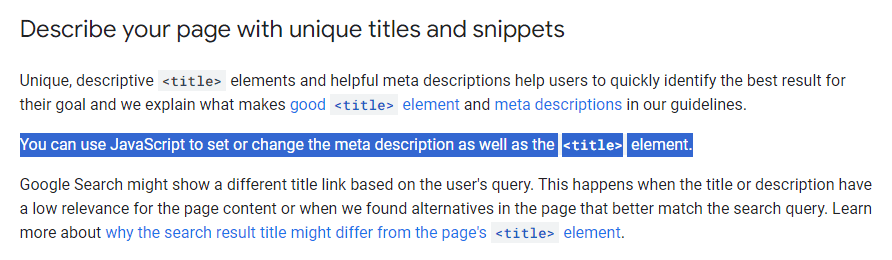
However, this doesn't mean that this is the optimal way to deliver page content to search engines.
The problem is that rendering webpages is a resource intensive task, and it takes significantly longer than simply grabbing source (response) HTML content.
This is why Google essentially crawl URLs in a two-stage process: their 'first look' is of the HTML response, then they render the page and have a 'second look' at the rendered HTML, then they update the index based on what they found in the rendered HTML.
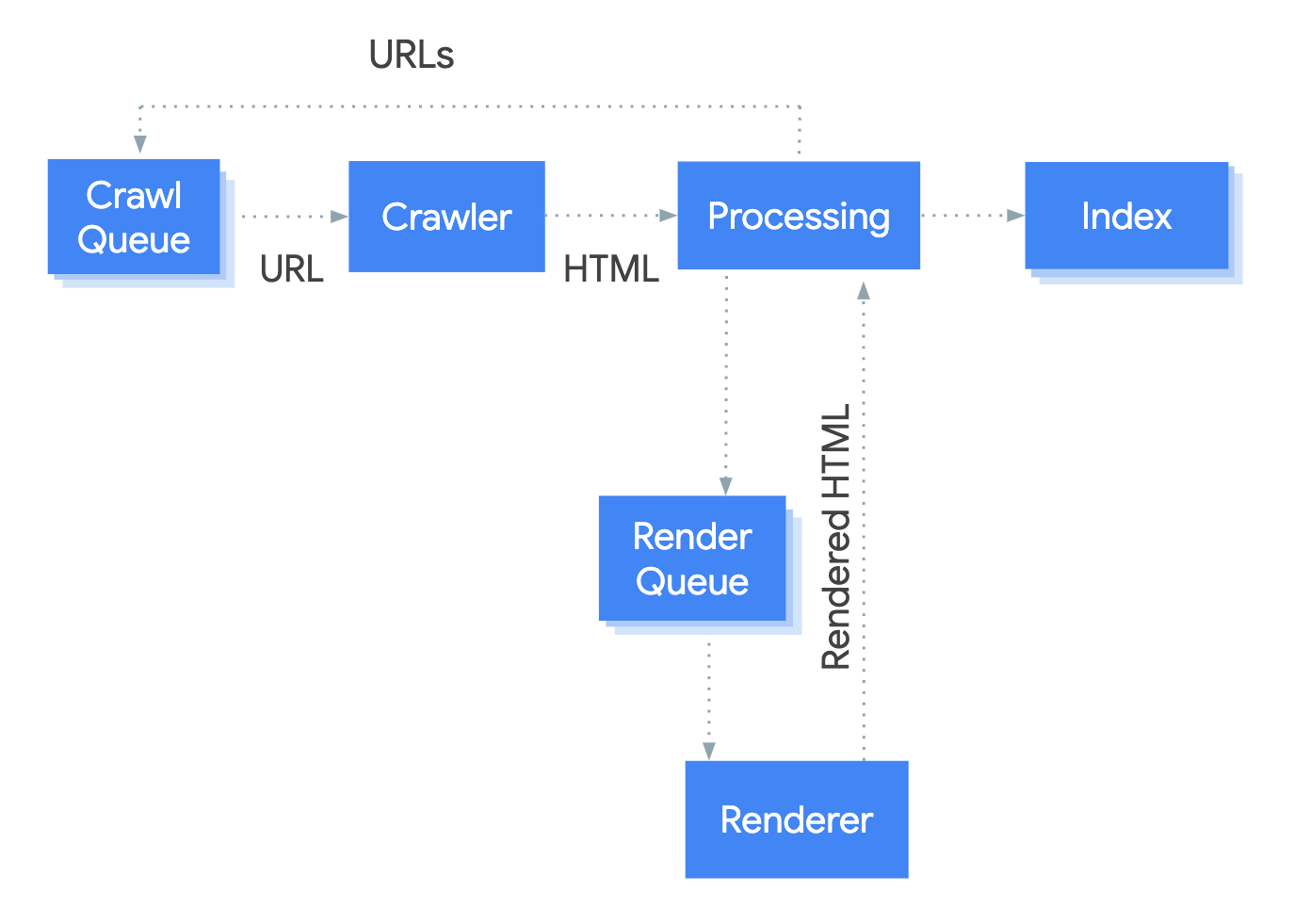
As a result, URLs can and do enter the index initially based on this 'first look' (i.e. the HTML response) and there will be an indeterminate amount of time between this and the 'second look' (i.e. the rendered HTML).
So it is important that the HTML response contains all of the core elements as you want them to be included in the index, including the page title.
If there is no page title in the HTML response, then one of two things will happen:
Both of these options are sub-optimal, and so should be addressed. This becomes particularly important if the page content (and page title) is changing all the time, you can easily end up in a situation where Google have the 'old' version indexed.
This Hint will trigger for any internal URL that contains a page title in the rendered HTML but not in the response HTML.
This Hint will trigger for any URL that has a <title> element in the <head> of the rendered HTML, that is not present in the response HTML.
For example, if the response HTML looked like this:
<!doctype html>
<html lang="en">
<head>
<meta name="robots" content="index,follow">
...
</head>
<body>...</body>
</html>And the rendered HTML looked like this:
<!doctype html>
<html lang="en">
<head>
<title>Here's a page!</title>
<meta name="robots" content="index,follow">
...
</head>
<body>...</body>
</html>In general, it is not a good idea to rely on JavaScript for the core on-page elements, otherwise you may find that pages are getting indexed with the wrong data, or taking a lot longer to get indexed. Additionally, Google may not always be able to render pages correctly, or it may not be able to execute JavaScript at all.
The page title is one of the most important on-page SEO elements - you really want to have this available to Google on their first look of the page.
To resolve this issue, you would need to work with the development team to ensure that the page title is present in the HTML response, and is not then changed by JavaScript during rendering.
Find, fix and communicate technical issues with easy visuals, in-depth insights, & prioritized recommendations across 300+ SEO issues.
Get all the capability of Sitebulb Desktop, accessible via your web browser. Crawl at scale without project, crawl credit, or machine limits.