Transferred image size is over 100KB
This means that the URL in question is an image file that is over 100KB, which is generally considered large.
Why is this important?
One of the easiest ways you can improve page load speed is by optimizing images and properly sizing them to the size that is rendered.
That said, the figure of 100KB is relatively arbitrary - there is no hard and fast rule as to what constitutes an image that is 'too large' - this hint exists to help you easily identify images that are fairly large in size and may take longer to load.
What does the Hint check?
This Hint will trigger for any image URL which is over 100KB in size:
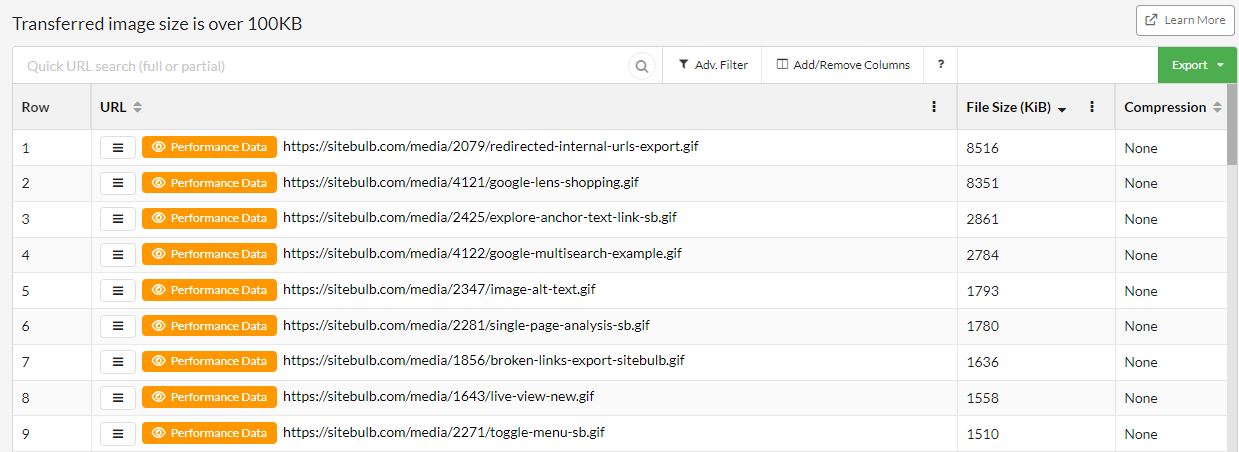
How do you resolve this issue?
As mentioned above, the definition of 'too large' is kind of wooly in the first place. If you have an image on a page that is doing a particular job, and is necessarily large, then it would be foolish to make it smaller purely to improve page load speed.
Similarly, you may have an image that is 100KB, and it happens to be the only image on a page - then that page will not be so negatively affected by this in terms of load speed.
However, as a general rule of thumb, 'try to keep image sizes down' is worthwhile. Use this Hint to identify your worst offending images, then you can check to see if they have undergone compression and been appropriately scaled, or could be replaced with a different image format to save space (e.g. in the table above, all our worst offenders are gifs, so maybe they should be changed to proper video formats).
 Sitebulb Desktop
Sitebulb Desktop
Find, fix and communicate technical issues with easy visuals, in-depth insights, & prioritized recommendations across 300+ SEO issues.
- Ideal for SEO professionals, consultants & marketing agencies.
 Sitebulb Cloud
Sitebulb Cloud
Get all the capability of Sitebulb Desktop, accessible via your web browser. Crawl at scale without project, crawl credit, or machine limits.
- Perfect for collaboration, remote teams & extreme scale.