Isolated URL - only found via a redirect
This means that the URL in question is isolated, as it can only be found via a redirect.
Why is this important?
This means that the URL has no incoming internal links. And if a URL has no incoming internal links, this means it is not really part of the overall website structure, even though users can end up on the page simply by following links.
Crawlers are also able to access the page - but only by following a redirect:
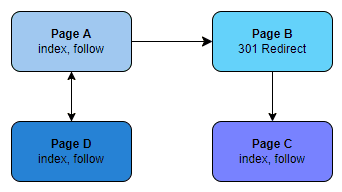
However, the only way to get there is via a 301 hop, because Page C itself is isolated from the link graph:
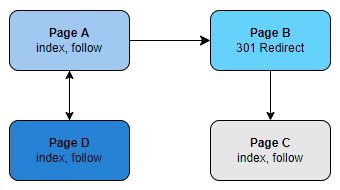
This means that the destination URL is isolated from the main link graph, and may not be properly assigned link equity for ranking purposes.
What does the Hint check?
This Hint will trigger for any internal URL that has no incoming internal links, and is the 'location' URL for redirected pages (3XX) on the website.
Examples that trigger this Hint:
Consider the URL: https://example.com/page-b
This URL is redirects to another page:
HTTP/... 301 Moved Permanently
...
Location: https://example.com/page-c
...where this location URL https://example/com/page-c has no incoming links from any internal URLs.
The Hint would trigger for this URL: https://example/com/page-c
How do you resolve this issue?
This issue is effectively a special case of 'Internal redirected URLs,' and should be handled in much the same way:
Any URLs that link to the redirected URL should instead be updated to link directly to the final destination URL.
How do you get more data from Sitebulb?
From the URL List, you can click on the 'URL Details' button for any individual URL. From here you can see the redirect chain, which will show you the final destination URL (with status code 200).
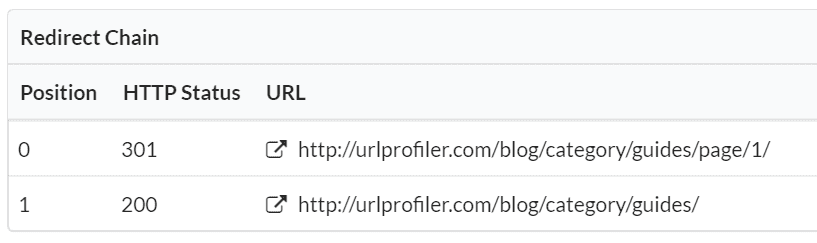
You can also then view the Incoming Links, which will need to be updated to the destination URL:
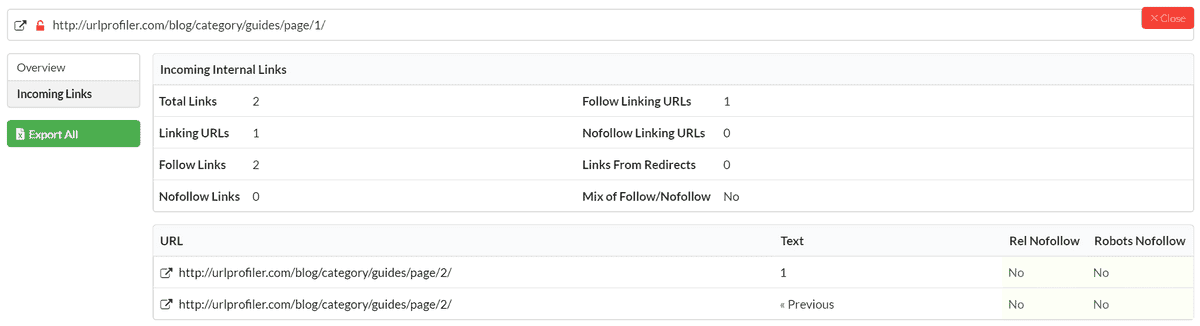
This allows you to handle each redirect individually. But if you want to deal with them in bulk, the best way to do this is to export the data and work from there.
 Sitebulb Desktop
Sitebulb Desktop
Find, fix and communicate technical issues with easy visuals, in-depth insights, & prioritized recommendations across 300+ SEO issues.
- Ideal for SEO professionals, consultants & marketing agencies.
 Sitebulb Cloud
Sitebulb Cloud
Get all the capability of Sitebulb Desktop, accessible via your web browser. Crawl at scale without project, crawl credit, or machine limits.
- Perfect for collaboration, remote teams & extreme scale.

