
How to Conduct an SEO Content Audit for Your Website: Step-by-step Guide
Published July 29, 2024
A big thank you to Minnie Mururi for this step-by-step guide on how to conduct a content audit using various different tools, plus a free template!
Quality, relevant, and helpful content is the key to your SEO success. Content is an invaluable resource that can continually add value to your website and other platforms if managed, optimized, repurposed, and updated effectively.
According to the Content Marketing Institute, 73% of B2B marketers and 70% of B2C marketers incorporate content marketing into their overall marketing strategies. This is enough proof that content is a great marketing strategy that can drive revenue growth.
However, many businesses miss the importance of conducting a content audit. So, what exactly is a content audit and how does it help you?
Before we begin, special thanks to Emina Demiri, Emily Wassell, and Tanaaz Khan from the Women in Tech Community for their contributions to this article.
Read on to learn how to conduct a content audit to improve your engagement and rankings on search engines.
Contents:
What is a content audit?
Is the content on your website scattered and in a mess, leaving you confused about your next steps? That’s a sure sign you need to do a content audit.
A content audit is a detailed assessment of all the content on your website or digital platform. It’s the process of systematically reviewing every piece of content, including articles, blog posts, landing pages, category pages, videos, images, and any other materials published on your website.
A content audit aims to evaluate the performance, relevance, and quality of the existing content to identify areas for improvement and optimization.
The main goal of a content audit is to improve the overall effectiveness of a website's content strategy. When you analyze your existing content, you can gain valuable insights into how your content is performing. This includes identifying content gaps, updating expired or irrelevant content, improving content quality, and optimizing content for better search engine rankings.
Why is a content audit important?
During a content audit, your primary objective should be identifying opportunities to better connect with your target audience. This means addressing the questions and concerns of your potential customers. When you focus on their needs, your content will effectively address their queries and attract their attention.
This approach helps to build trust and rapport with your visitors. When visitors feel supported and empowered by your content, they are more likely to engage with your brand and develop a positive relationship with your business.
A survey conducted by SEMrush shows that, after conducting a content audit, over half 53% of participants reported improvements in engagement rates, while 49% saw increases in both ranking and website traffic.
Reviewing and optimizing your content helps you stay ahead of your competition and ensures your website remains a valuable resource for your audience.
Here’s what Emily Wassell, Head of SEO at tmwi, has to say on this topic:
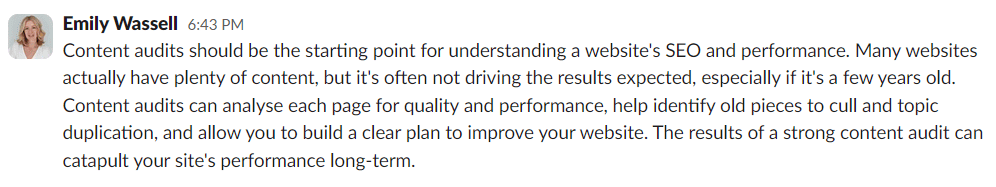
A content audit is essential for any business looking to optimize its online presence. Here's why:
Benefits of auditing your website content
Identify strengths and weaknesses: This helps you understand what's working and what's not on your website. When you review all your existing content, you pinpoint areas of strength to leverage and areas of weakness to improve.
Improve user experience: Auditing content ensures your website provides visitors with a seamless and engaging experience. Identifying outdated or irrelevant content will help you remove clutter, making it easier for users to find the necessary information.
Improve search engine rankings: Search engines like Google prioritize high-quality, relevant content that serves your audience. Auditing your content helps you identify opportunities to optimize for relevant keywords, improve metadata, and increase your website's visibility in search results.
Improve conversions: Content audits help you understand how your content influences visitor behavior and conversion rates. Analyzing performance metrics will help you identify content-driving conversions and replicate their success across your website.
Align with business strategy: Doing a content audit helps to align with your overall business objectives. When you evaluate how each piece of content contributes to your goals, you can prioritize resources and focus on creating content that delivers measurable results.
Content auditing isn’t just essential for improving traffic and SEO. When you dissect your existing content and uncover its strengths and weaknesses, you create the way for superior strategic planning.
According to Emina Demiri, a digital marketer at Vixen Digital:
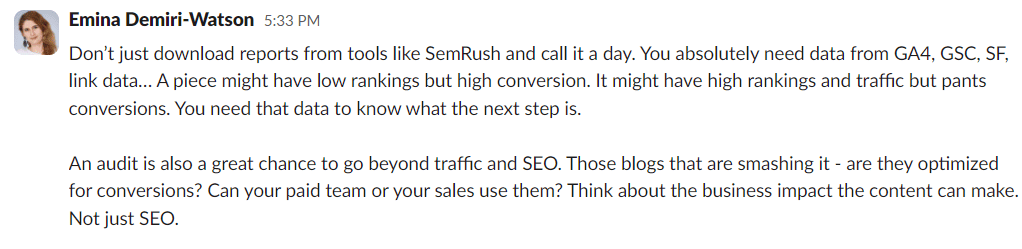
How to conduct a content audit in 5 steps
Here are the 5 steps to follow when running a content audit:
Step 1: Define your objectives
Before starting a content audit, it's crucial to establish clear objectives. Otherwise, you won’t know which types of content or data points to focus on. What do you hope to get out of your content audit? The objectives will guide the entire audit process and help ensure it delivers meaningful results.
Here's how you can define your objectives effectively:
Set clear goals
Start by identifying the specific goals you want to achieve through the content audit. Are you looking to improve search engine rankings, enhance user experience, increase website traffic, or boost conversions? Be specific about what you hope to accomplish.
Align with business objectives
Next, align your content audit goals with your broader business objectives. Consider how improving your website's content performance will contribute to achieving your overall business goals.
For example, if your business objective is to increase sales, your content audit goal might be to identify high-converting content opportunities.
Prioritize objectives
If you have multiple objectives, prioritize them based on their importance and feasibility. Focus on objectives that will have the most significant impact on your business and are achievable within the resources and timeline available for the audit.
Set measurable targets
Establish specific, measurable targets for each objective to track progress and success. For example, if your goal is to increase organic traffic, you might set targets for improving keyword rankings or boosting click-through rates from search engine results pages.
Clarity with your goals will guide your decision-making throughout the audit process and help you prioritize actions that will drive meaningful results for your business.
Here’s what Tanaaz Khan, freelance strategist and writer, has to say about the importance of monitoring specific KPIs during a content audit:
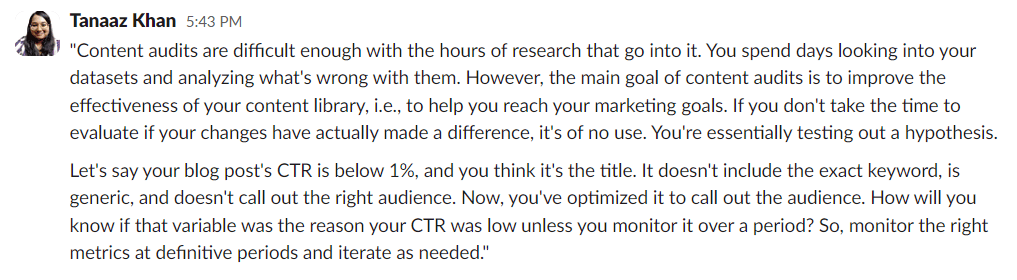
Step 2: Gather and categorize your content
Now that you've defined your objectives, it's time to gather and categorize the content for your audit.
Here's how you can do it to ensure a thorough and organized process:
Start by identifying all the content that will be included in the audit. This can include blog posts, landing pages, product descriptions, videos, images, and other materials published on your website or digital platform.
Once you've identified the content, compile a list of all pertinent URLs and accompanying information for each piece. This may include metadata such as publication date, author, word count, and performance metrics like page views, bounce rate, and engagement. The easiest way to gather this data is with a website crawler tool, like Sitebulb or Screaming Frog.
Next, organize the content into categories based on its intended purpose, target audience, and performance metrics. This categorization will help you analyze the content more effectively and identify patterns or trends across different types of content.
Categorizing your content helps you have a clear overview of what you're working with so you can be better equipped to analyze and improve your content strategy.
You can categorize blog posts based on topics or themes, landing pages based on conversion goals, and product descriptions based on product categories. You can also categorize content based on its performance, such as high-performing, low-performing, or content that needs updating or optimization.
Content audit template
Here are some essential columns to include when creating your content audit (or here’s a handy content audit template you can copy and use yourself):
URL
H1 (Title of Content)
Meta title
Meta description
Content format
Content purpose
Customer journey stage
Main focus keyword
Performance metrics
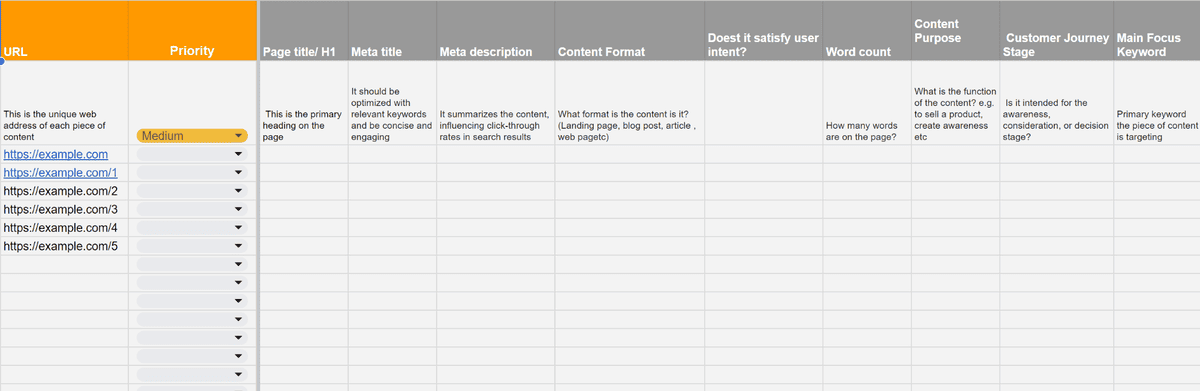
Step 3: Monitor your metrics and analyze your data
After you've gathered your content and categorized it, you should monitor the metrics and analyze data.
Start by collecting data on key performance indicators (KPIs) for each piece of content. This includes metrics like:
website traffic
page views
time on page
bounce rate
conversion rate, and
social media engagement.
Use tools like Google Analytics, social media analytics platforms, and content management systems to gather this data.
Once you've collected the data, analyze it to pinpoint content strengths, weaknesses, and opportunities for enhancement. Then, look for patterns or trends in the data that can help you understand what's working well and what's not. You should pay attention to content that is driving high levels of engagement, converting well, attracting a lot of traffic, and content that may need to be optimized or updated.
Compare your content's performance against top-performing competitors to gain a broader perspective. This will help you identify areas for improvement. Look for opportunities to learn from top-performing content in your industry and apply similar strategies to your content.
Step 4: Evaluate and structure your content
After gathering and analyzing your content data, you should evaluate and structure your content effectively.
First, evaluate each piece of content based on predefined criteria, such as accuracy, relevance, readability, engagement, and alignment with your objectives. Determine which content is performing well and meeting your goals and which content may need improvement or removal.
Based on your evaluation, identify content that requires updates, revisions, consolidation, or removal. This includes:
outdated or irrelevant content,
duplicate content,
content not driving your desired outcomes.
Note down specific changes needed to improve or optimize each piece of content.
You should then organize your content systematically in a spreadsheet or database to keep track of your findings and action items. This structured approach will help you to prioritize tasks and ensure no content falls through the cracks.
Step 5: Implement actionable changes
After evaluating and structuring your content, implement actionable changes based on your findings. Here is how you do it:
Create a plan for updating, improving or reorganizing content
Based on your analysis, create a detailed plan outlining specific changes needed to update, improve, or reorganize your content. The plan should include revising outdated content, optimizing SEO elements, consolidating duplicate content, and removing irrelevant or low-performing content. Prioritize tasks based on their impact on achieving your objectives and allocate resources accordingly.
More on this later: What to do with the data after your content audit
Implement planned changes
Once you have a clear plan, start implementing the planned changes to your content. This may involve working with content creators, designers, developers, or other team members to make the necessary updates and improvements. Monitor the implementation progress closely to ensure that tasks are completed on time and according to plan.
Monitor results and gauge success
As you implement changes to your content, monitor the results to gauge the success of your content audit. Track key performance indicators (KPIs) such as website traffic, engagement, conversion rates, and search engine rankings to measure the impact of the changes on achieving your objectives. Use analytics tools and reporting dashboards to track progress and identify areas for further improvement.
Continuously review and update content
Finally, prioritize continuously reviewing and updating your content to ensure its ongoing relevance and effectiveness. Set up regular content audits on a quarterly or annual basis to track progress, identify new opportunities, and address emerging trends or changes in your industry. By staying proactive and responsive, you can ensure that your content remains aligned with your objectives and continues to drive meaningful results for your business.
Extra tip: When using Sitebulb for your content audit, it gives you Hints on how to solve the identified content issues. This helps you prioritize and solve issues quickly, especially if you are new to SEO. It also tells you if the content issue needs urgent attention or not.
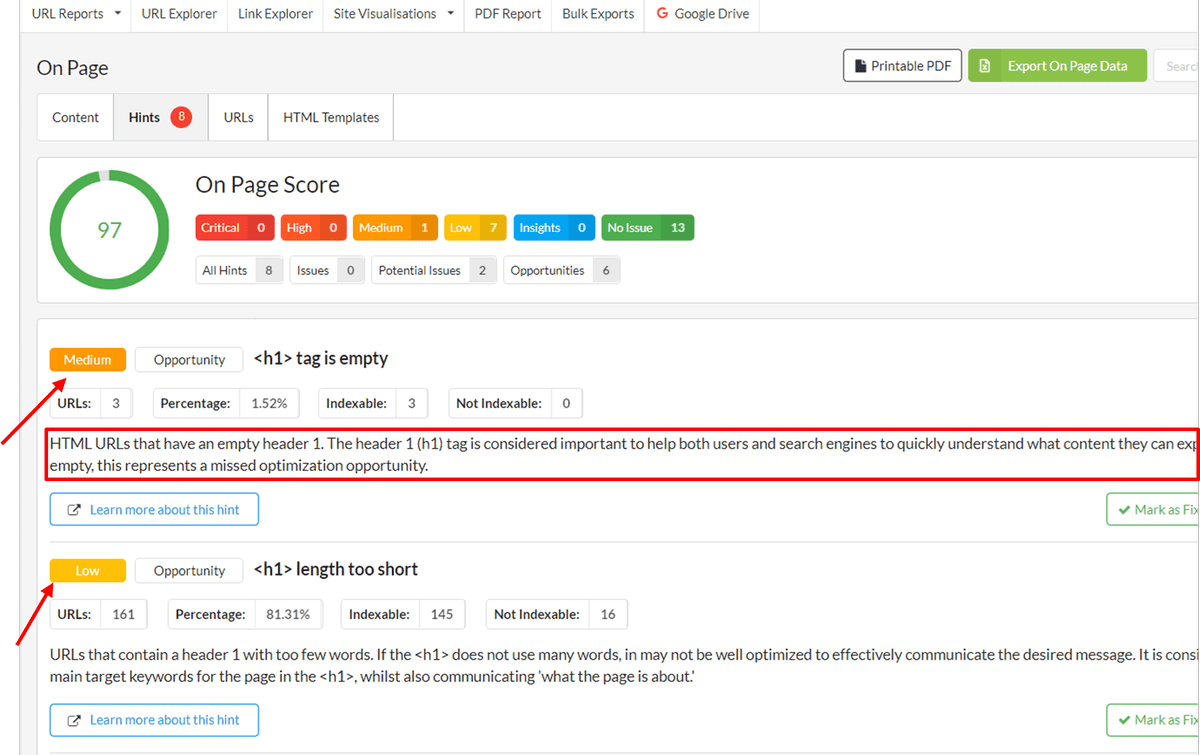
Valuable content audit tools
When conducting a content audit, you have several options for gathering URLs, data, and metrics to analyze effectively.
Some content audit tools you might find useful include:
Google Search Console
Google Analytics
Sitebulb (as already mentioned)
These content audit tools will help you analyze and give you insights to optimize your website content.
Here's how each tool can be used:
1. Google Search Console
Google Search Console is a valuable tool in a content audit as it provides insights into how a website appears in Google search results. It helps identify pages with high impressions but low click-through rates, indicating potential optimization opportunities.
Additionally, it highlights pages with errors or issues that need to be addressed for better search performance. Analyzing data from Google Search Console will help you identify areas for improvement, optimize content for better visibility in search results, and enhance overall website performance.
Below are steps on how you can do a content audit using Google Search Console.
Step 1: Check performance
Google Search Console reveals how users interact with your content. It shows what resonates - high clicks, click through rates (CTR) - and what needs work (low rankings, low impressions, technical issues).
Log in to your Google Search Console account. Make sure your website is properly added and verified in the Search Console. Start by clicking on the "Performance" tab in the left-hand menu.
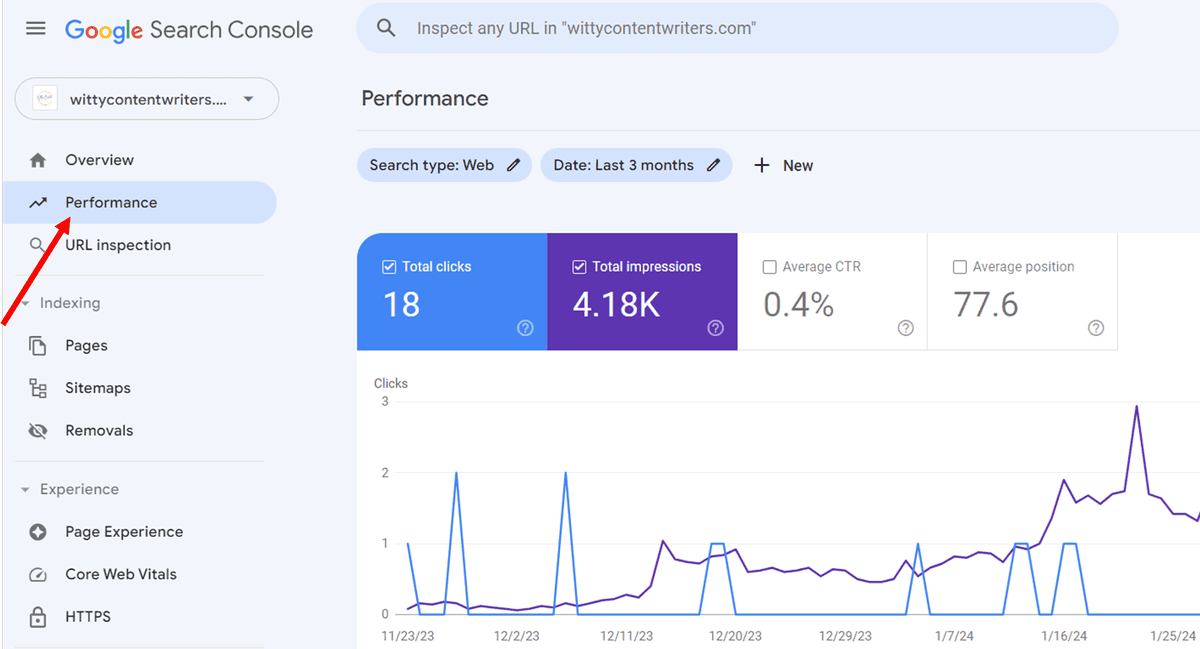
Adjust the date range to cover the period you want to audit. This could be the last month, quarter, or year, depending on your needs and click “Apply”.
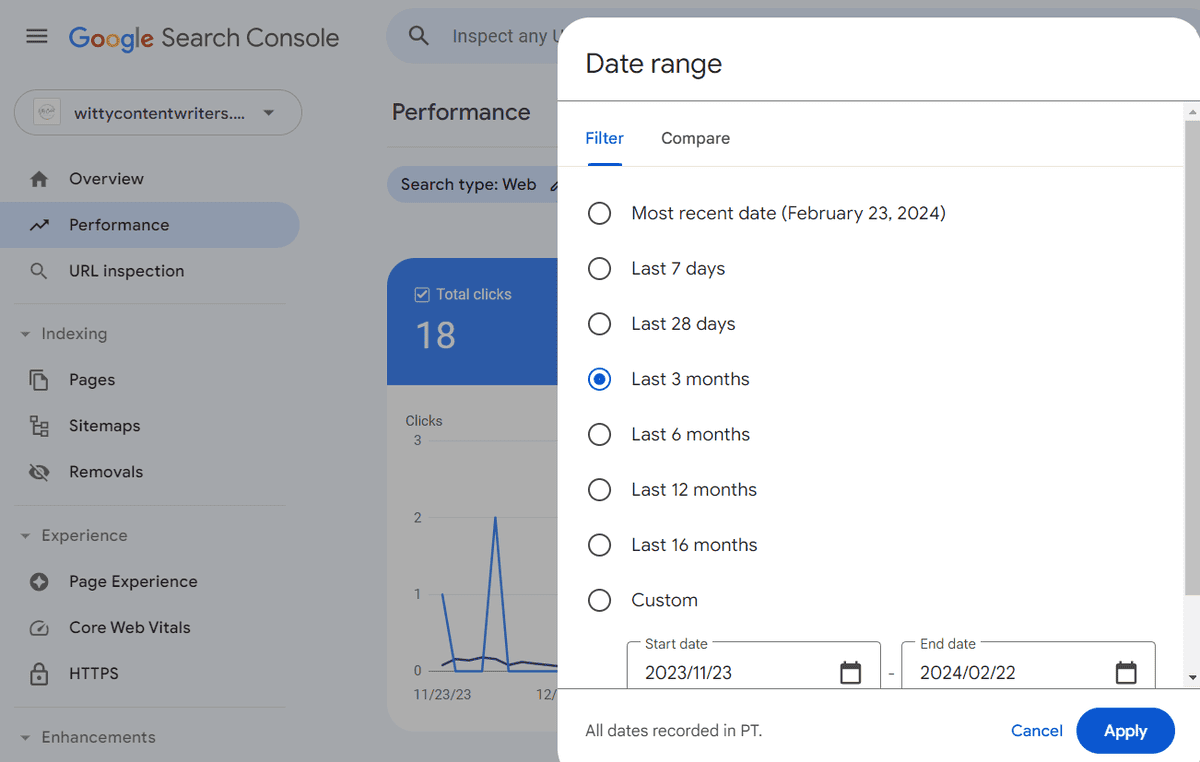
Under “QUERIES”, analyze the search queries that are driving traffic to your site. Look for patterns, popular queries, and areas where your content is performing well or could be improved.
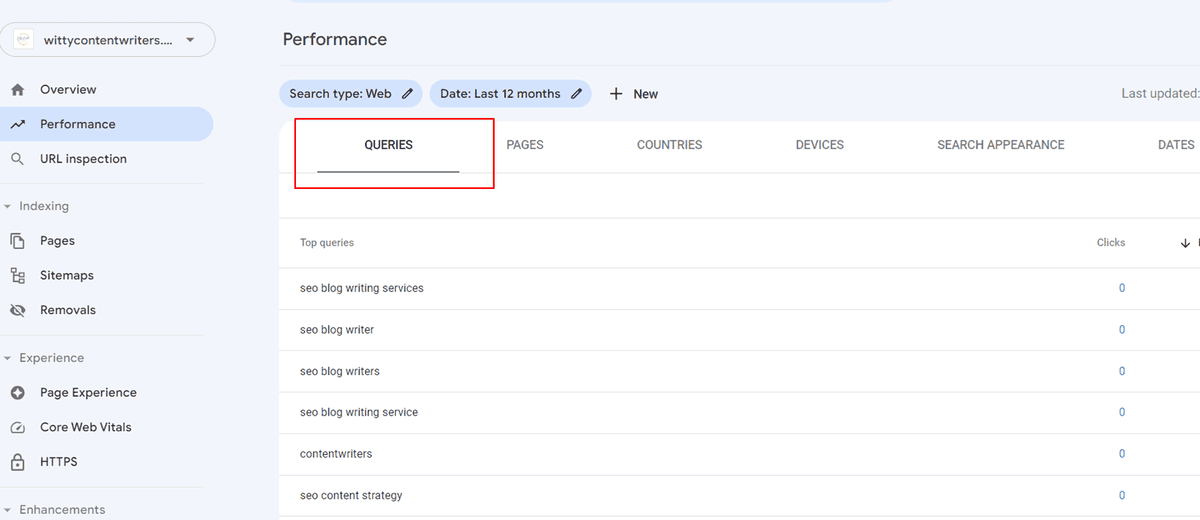
Evaluate the number of clicks, impressions, and click-through rate (CTR) for each query and page. Identify pages with high impressions but low clicks, as they may need optimization.
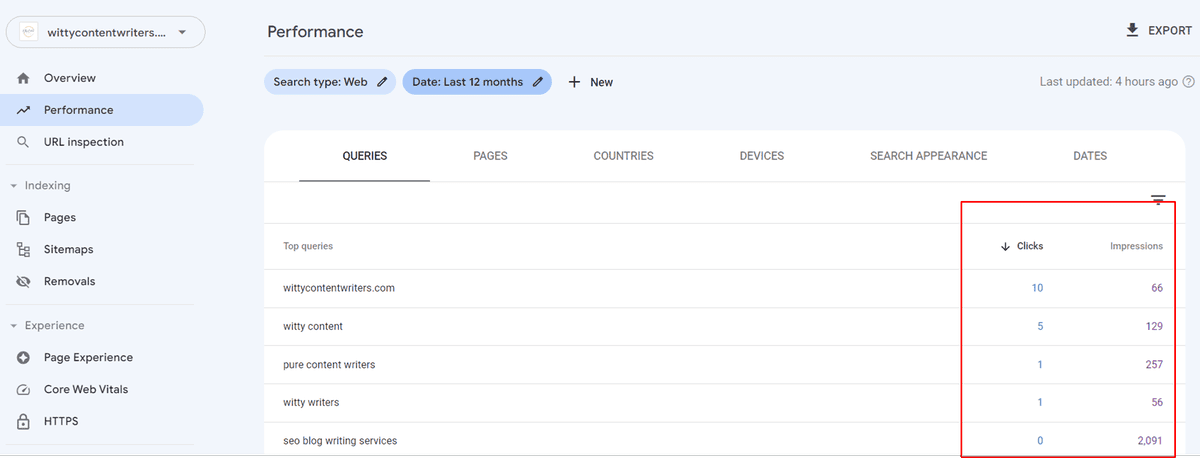
When you click on a query, it will open to a new page, where you can see all pages ranking for that query by clicking “PAGES”. This can help you to identify any keyword cannibalization issues (multiple pages ranking for the same keyword, which can be confusing to search engines).
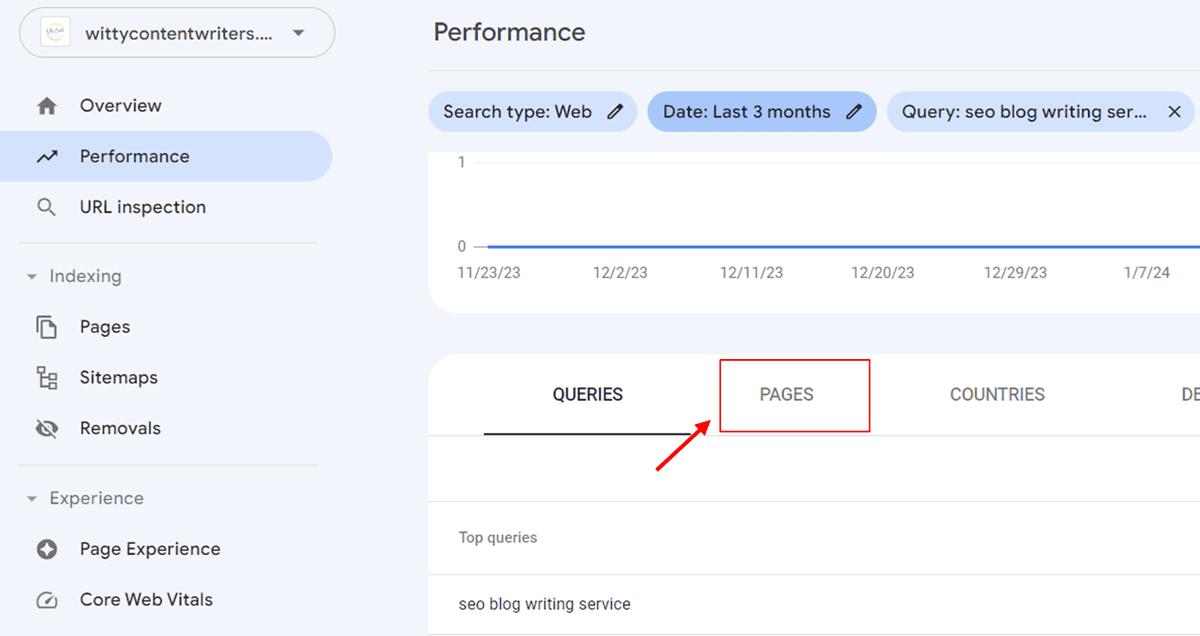
Navigate to the "Pages" tab to see which pages are getting the most clicks. Analyze the performance of individual pages and identify those that may need updates or improvements.
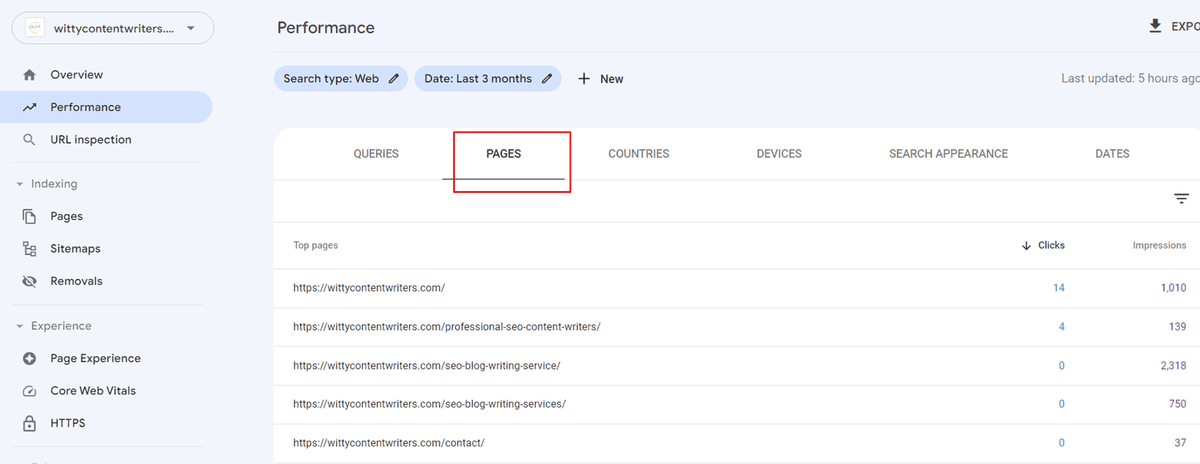
Step 2: Analyze crawling and indexing data
Crawling and indexing data from Google Search Console gives powerful insights that reveal hidden issues that can sabotage your content's visibility. Imagine having amazing content that no one can find.
Crawl data exposes pages Google can't access, hidden by technical glitches or forgotten noindex tags. Fixing these issues ensures your valuable content is seen and indexed by Googlebot.
Here is how you can check crawling and indexing issues that might be affecting the visibility of your content.
Go to the Index Coverage report to check crawling and indexing errors.
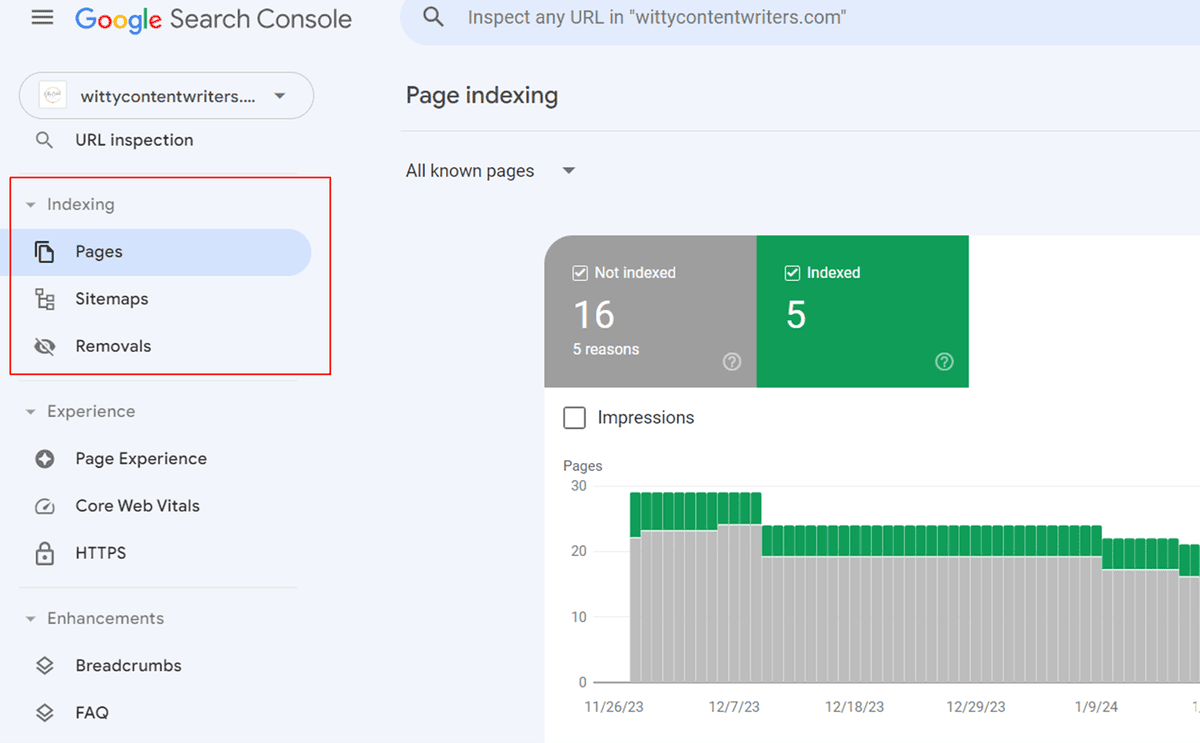
View the list of URLs with crawling and indexing errors, including the error type (e.g. 404 Not Found, server error, crawled-currently not indexed etc).
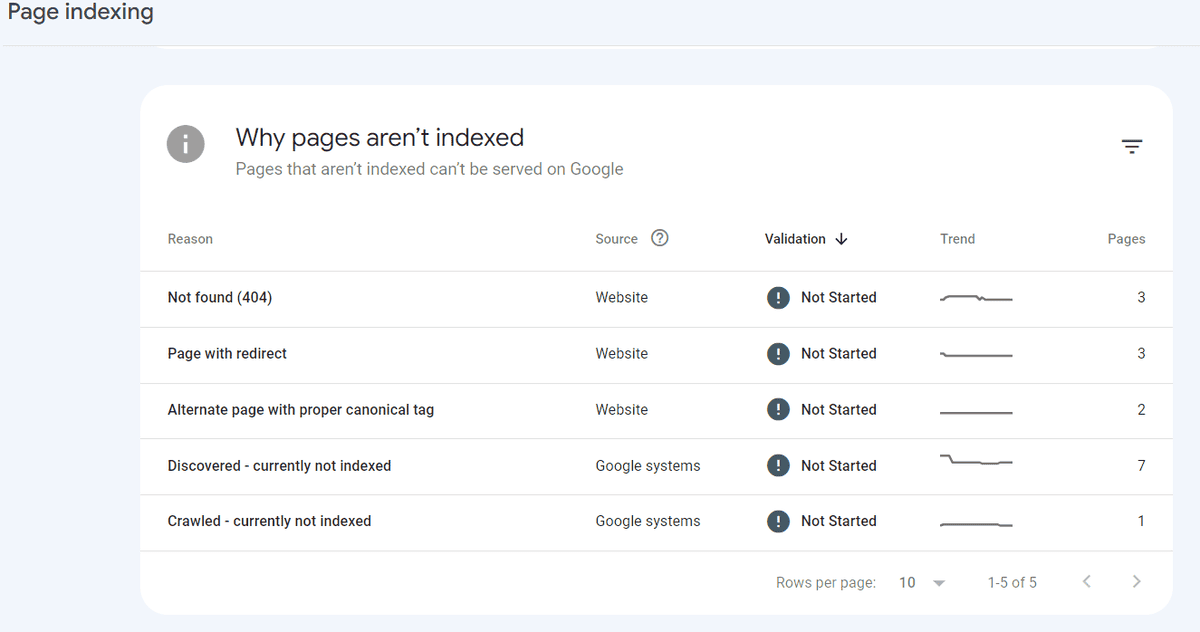
Click on specific URLs to see details and potential fixes suggested by GSC. Address issues like blocked URLs, broken links, duplicate content or robots.txt misconfigurations.
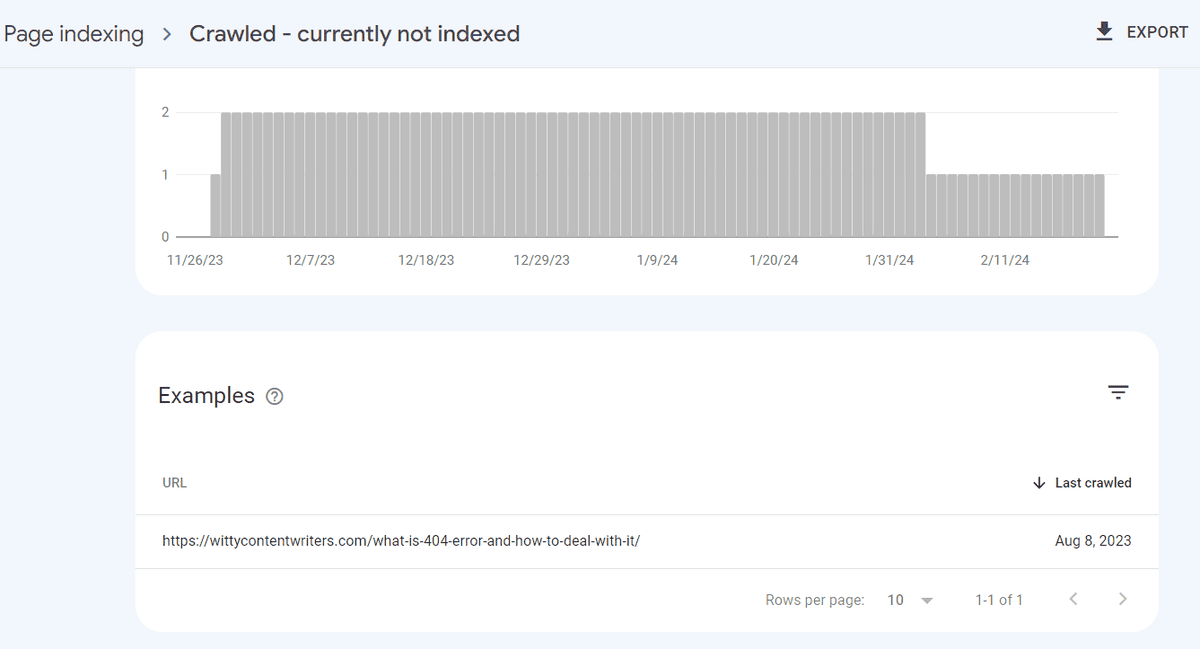
2. Google Analytics
Another valuable tool in a content audit is Google Analytics. The tool provides detailed data about website traffic, user behavior, and conversion metrics. You can use Google Analytics to identify top-performing pages, high-traffic keywords, and user engagement metrics.
Analyzing this data helps you understand which content on your website resonates with your target audience and drives desired actions. This information helps you to identify areas for improvement, optimize content for better performance, and enhance the overall user experience on the website.
Here is how to use Google Analytics to conduct a content audit:
Step 1: Explore the engagement report
On the left-hand menu, click “Reports”.
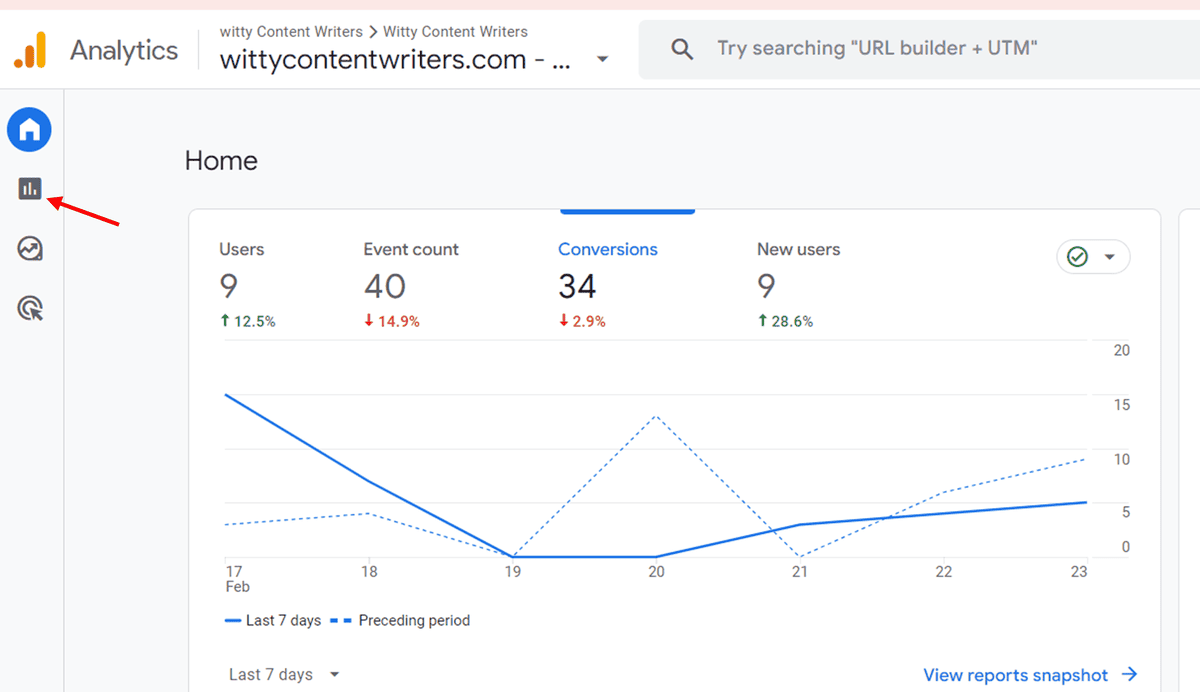
Go ahead and click “Engagement,” then click “Pages and Screens” to see page views, engagement rate (time spent), and average engagement time for each page.
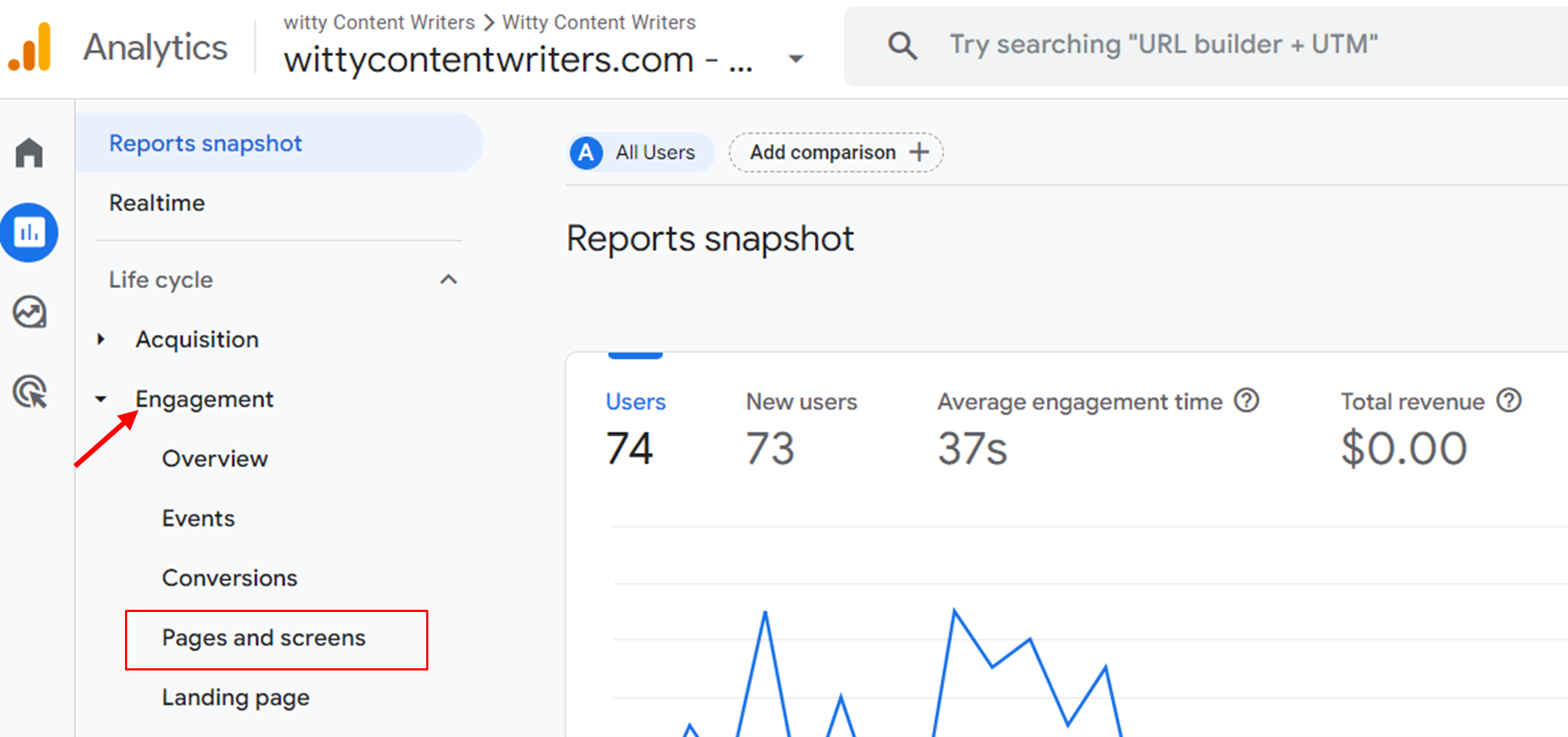
Use the "Page path and screen class" dimension to focus on specific content types (e.g., blog posts, product pages) by clicking on the “+” icon.
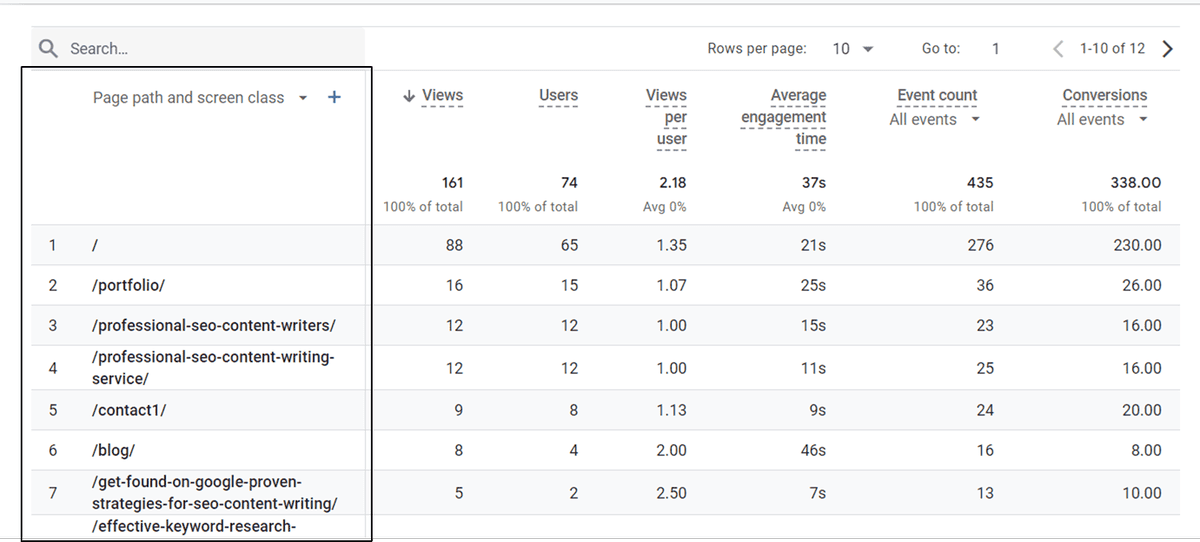
Click the share icon in your top right corner of your screen and download the report in CSV format.
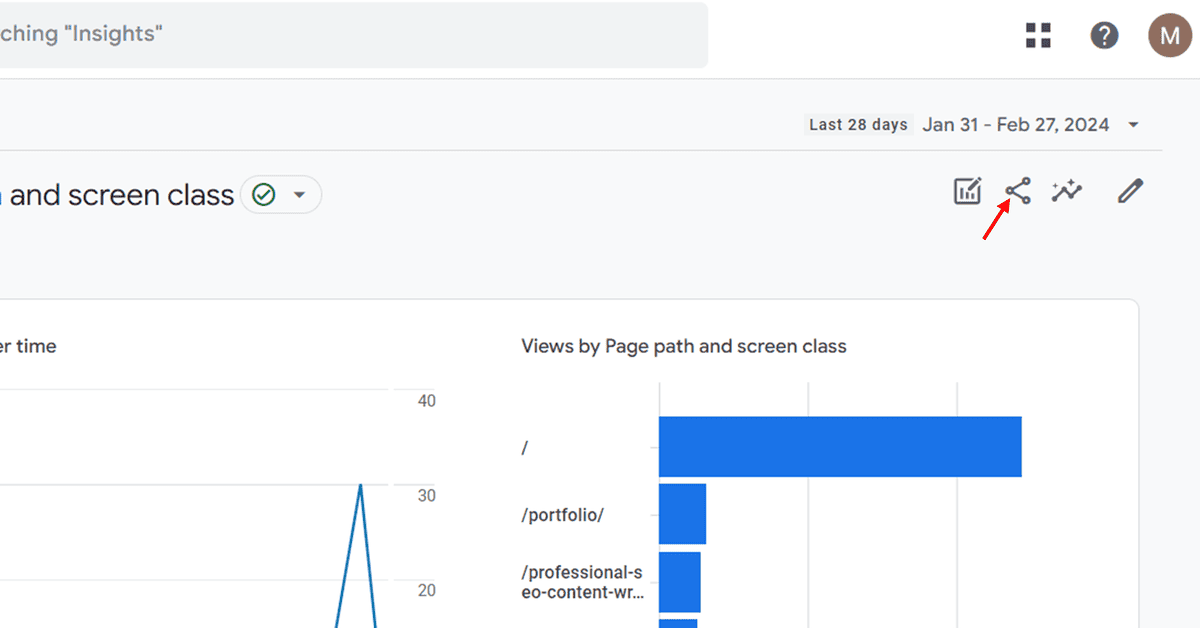
Step 2: Analyze user acquisition
Go to Reports and click “Acquisition,” and a drop-down menu will appear where you will get to understand how you acquired your users under “User acquisition” and where your traffic comes from under “Traffic acquisition: session source.”
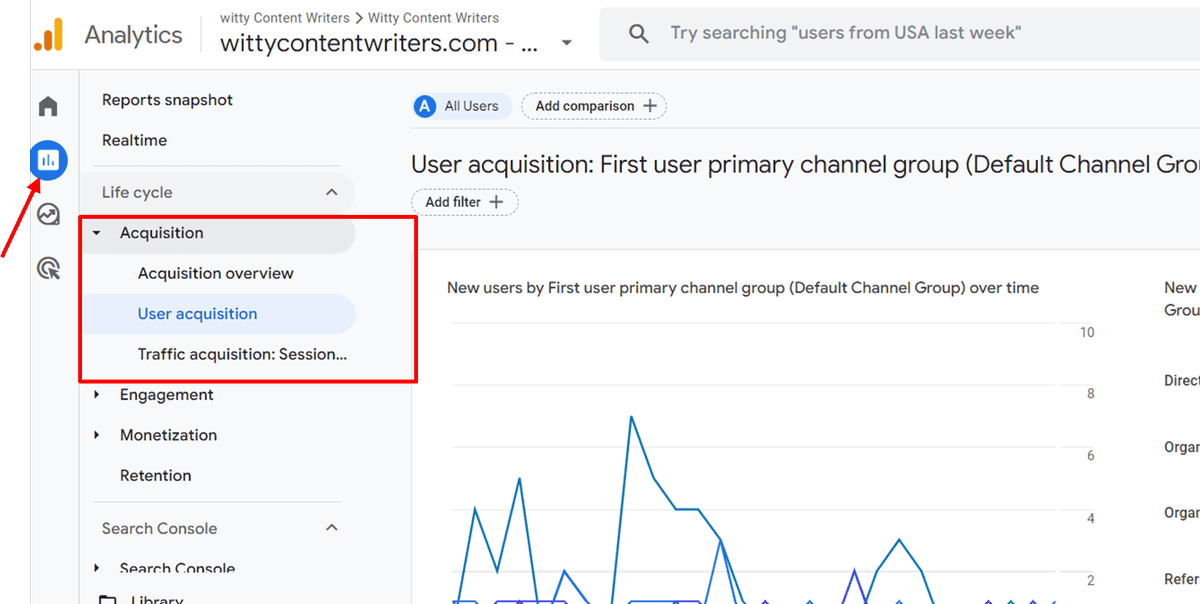
Use the "Page path and screen class" dimension to see which content attracts specific traffic sources.
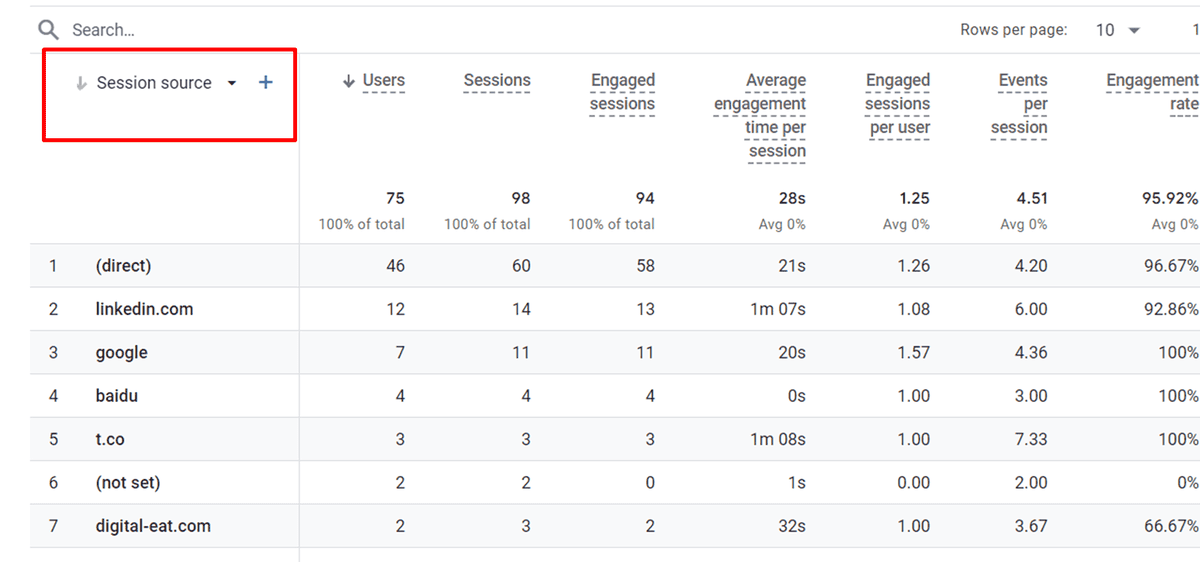
3. Sitebulb
Sitebulb is a website auditing tool that can be used in a content audit to provide comprehensive insights into website performance and SEO issues. It crawls the website to identify technical SEO issues, such as broken links, duplicate content, page load speed issues and more.
What makes Sitebulb especially helpful is the visualizations, Hints, and prioritization of issues baked into the tool. It will help you identify and resolve technical issues relating to content quicker and easier.
Here is a step-by-step process for using Sitebulb for your content audit:
Launch Sitebulb and input your website's URL. Go ahead and allow Sitebulb to crawl your site to gather comprehensive data by clicking “Start a new Project.”
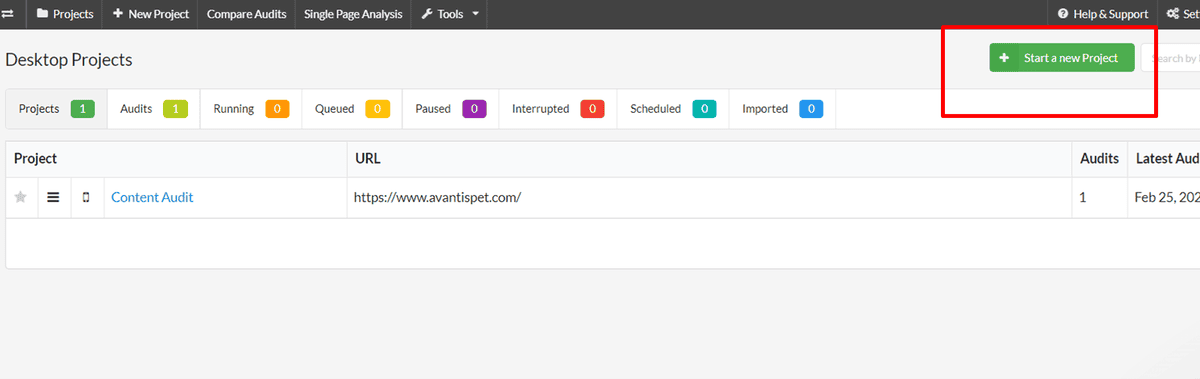
Add a project name, put in your website URL, choose your crawler and click “Save and continue”.
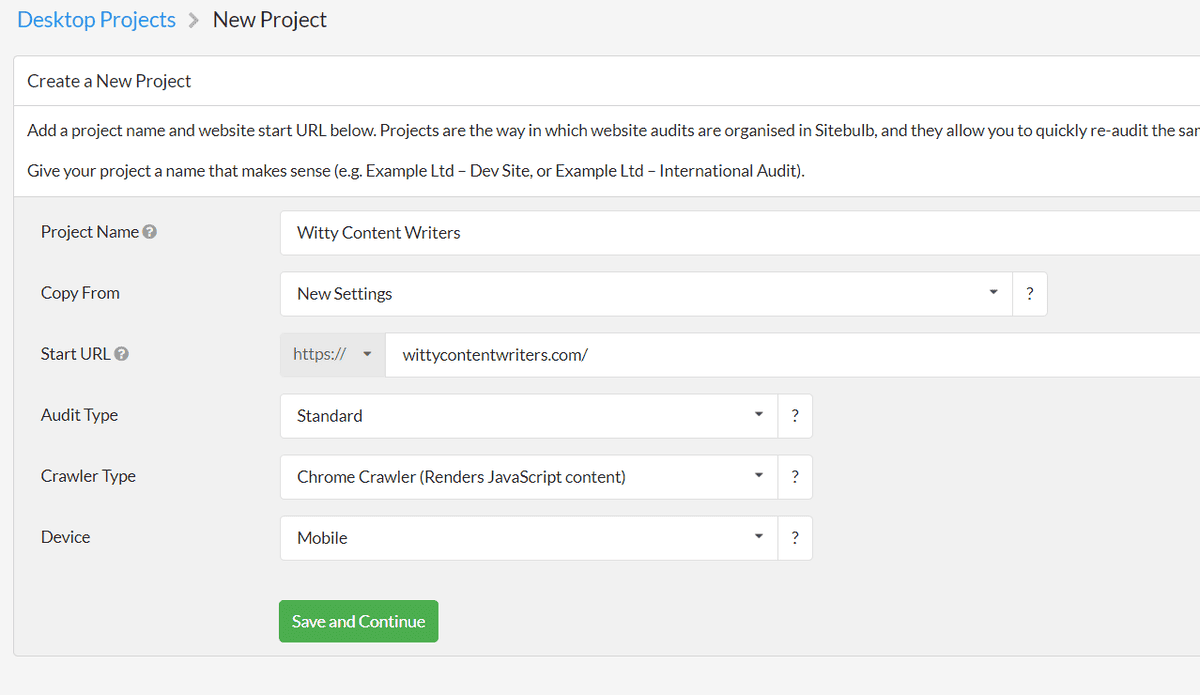
After the crawl, review Sitebulb's on-page seo analysis features under "on page," which may include metrics such as word count, metadata optimization, broken links, and duplicate content. Check issues present in your content by clicking "Hints."
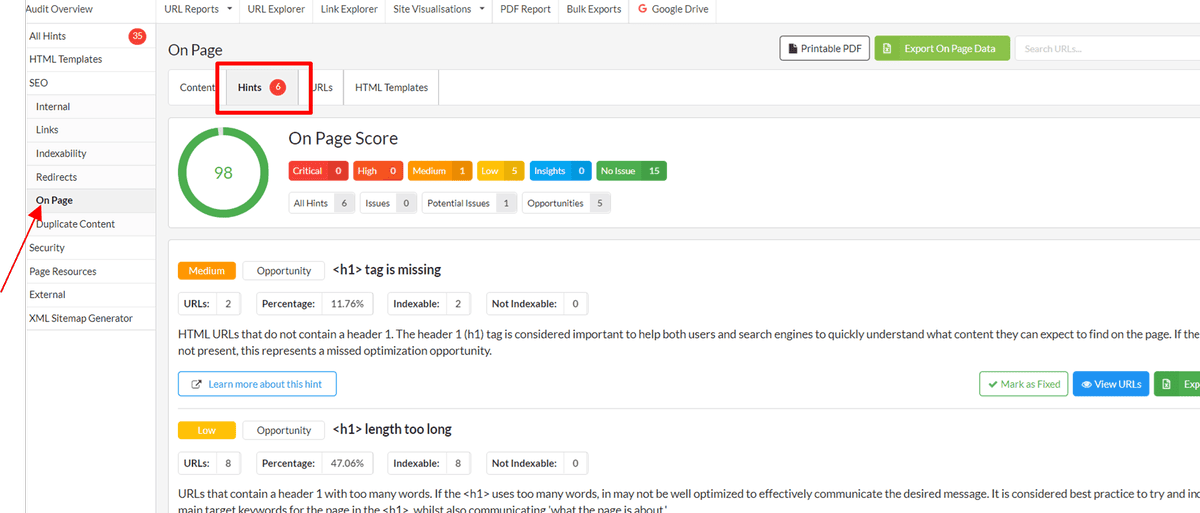
Click “Export” to export the issues presented and compile them in a spreadsheet.
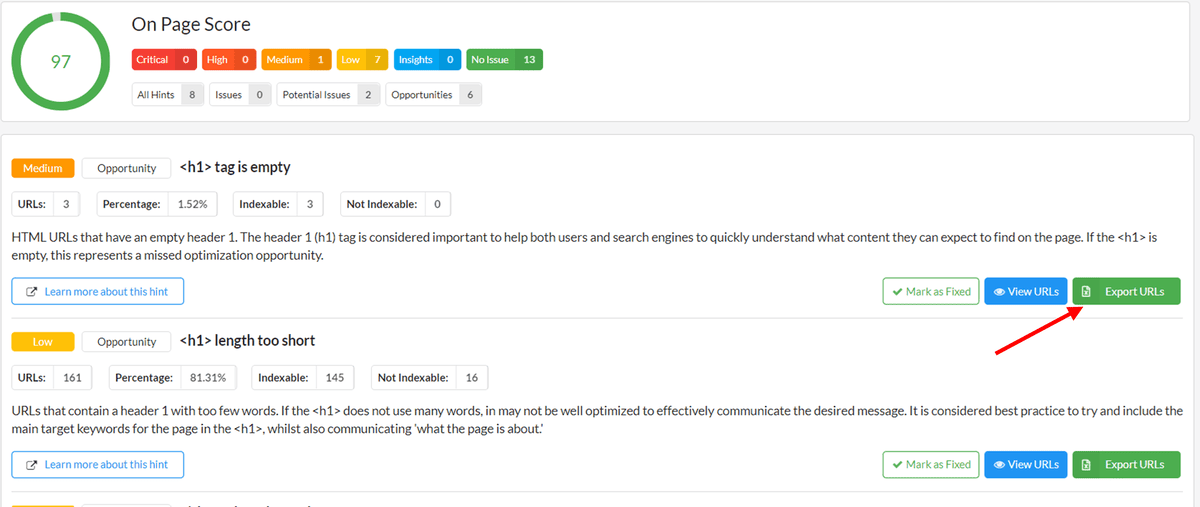
Use Sitebulb's technical auditing capabilities to uncover issues that might be affecting content performance, like crawl errors, duplicate content issues, page speed issues, or mobile-friendliness problems.
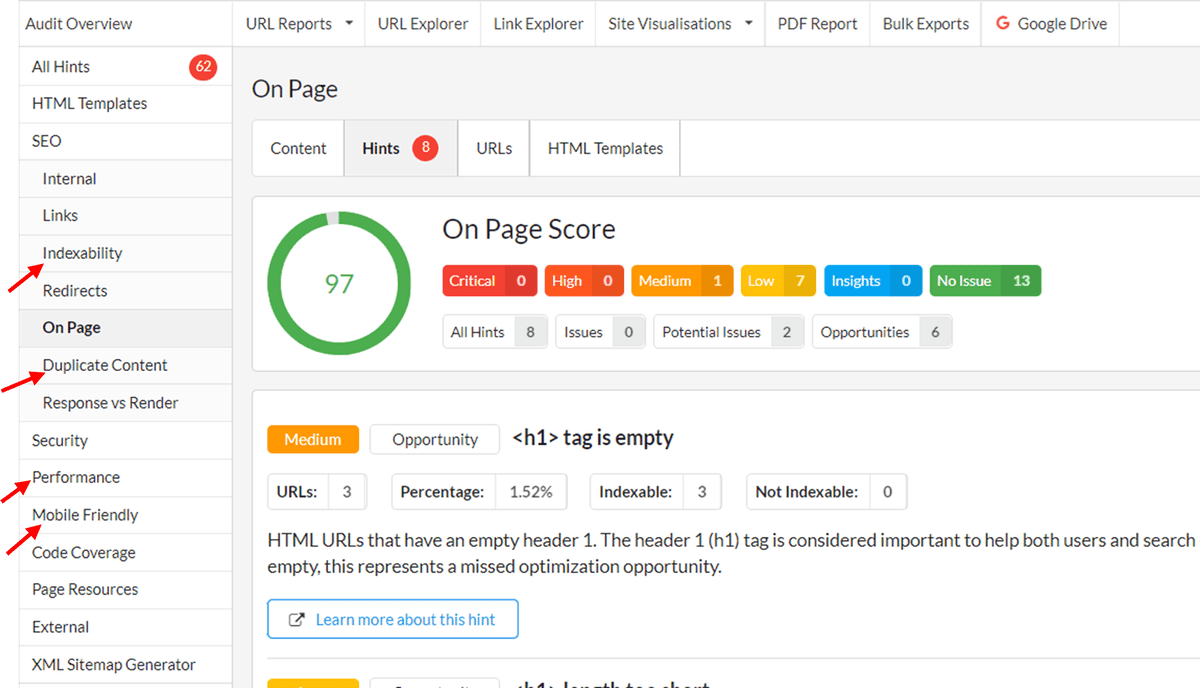
To view a comprehensive report on each technical SEO element specific to your URL, including aspects like images, canonical tags, redirects, indexability, and crawl status, navigate to the "Reports" section. Within this report, prioritize addressing any issues impacting your content's visibility and overall performance.
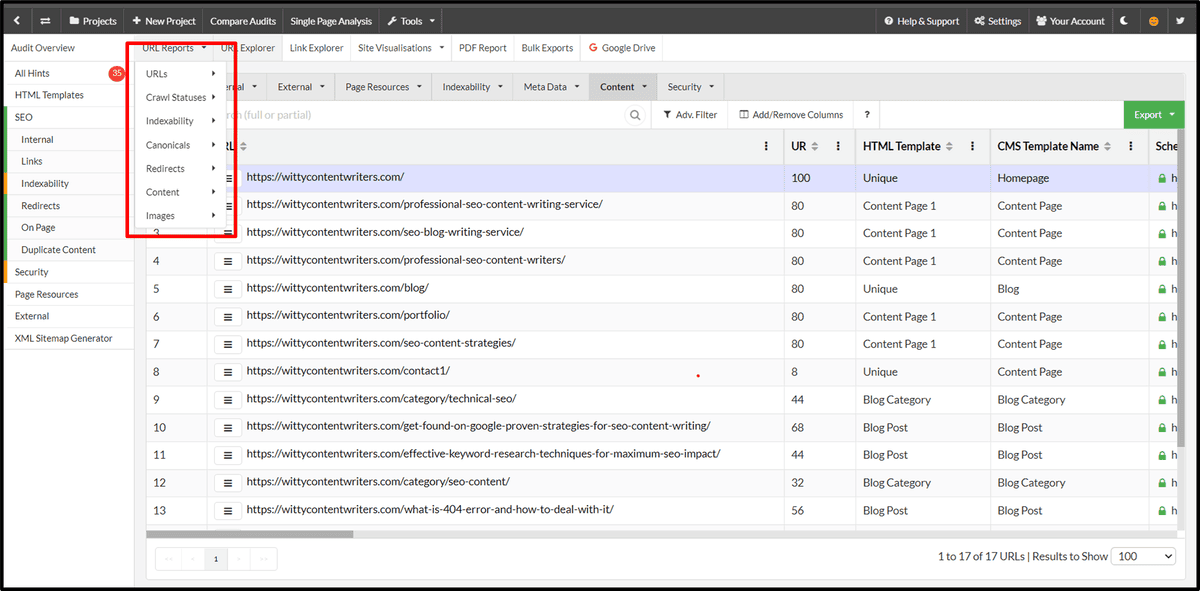
Compile all the data in a spreadsheet for analysis and fixing in order of priority.
What to do with the data after your content audit
When you finish auditing your content, you need to transform your findings into actionable steps. It would help to organize your findings in a spreadsheet in order of priority. The spreadsheet will help you track URLs, performance metrics, and action items identified during the audit process. This allows for easy collaboration and tracking of progress over time.
Here are steps to take when handling data after the audit:
Categorization
Categorization is the first stage that will help you sort the good, the bad, and content with potential. Your content at this stage resembles a diverse group of individuals. Some are capable, others are average, and others need extra support. Based on your audit's findings, categorize your content into three main groups:
Keep: This content aligns with your audience, goals, and SEO best practices. They're well-written, engaging, and convert like champions. Celebrate them and consider promoting them further.
Update: These pieces have potential but need a refresh. Update outdated information, optimize SEO elements, improve readability, or add compelling calls to action.
Merge/Remove: Thin content pieces are low-performance and might not be worth keeping on the website. Consider merging similar topics into comprehensive guides or, if necessary, removing them to declutter your site.
Optimization
This is the second stage where you optimize content that has potential. Here's how you do it:
Ensure content aligns with your target audience's interests and search intent. Conduct keyword research and update topics accordingly.
Enhance clarity, conciseness, and flow. Address grammar errors, update information, and add visuals for better engagement.
Optimize title tags, meta descriptions, and headings with relevant keywords. Ensure internal linking connects related content.
Create clear calls to action that guide users towards desired actions, like subscribing to your newsletter or downloading an ebook.
Consolidation and removal
Not all content on your website is worth keeping if it is not valuable. Remove or merge all content that does not drive traffic or engagement. Here's how to handle content marked for merging or removal.
Merge: Identify content with overlapping themes and merge them into comprehensive, informative guides. This enhances user experience and boosts SEO.
Remove: Irrelevant, outdated, or low-performing content can confuse users and harm search ranking. Delete it confidently, but ensure proper redirects to avoid broken links.
Creating new content
Your audit might reveal areas where your content strategy falls short. Use this opportunity to create new content pieces to close the gaps.
Conduct keyword research to find relevant topics your audience searches for that your content doesn't address.
Analyze the user behavior of your audience and feedback to identify topics they're interested in but have yet to find on your site.
Experiment with different formats like infographics, videos, or podcasts to cater to various learning styles.
Remember: Your content journey doesn't end with the audit. It is a continuous journey that requires you to monitor the impact of your actions.
Wrap-up
Conducting content audits will help you identify areas for improvement and optimize your content for better user engagement, higher search engine rankings, and increased conversions. They help you get immediate benefits from your content and ensure its long-term value by keeping it relevant and engaging for users and search engines.
You might also like:
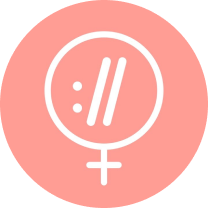
Sitebulb is a proud partner of Women in Tech SEO! This author is part of the WTS community. Discover all our Women in Tech SEO articles.

Minnie is on a mission to help businesses get visibility on the SERP and drive qualified traffic. With 8 years of experience in SEO content writing, Minnie has honed her skills in SEO content writing and strategy. She also possesses expertise in keyword research, topic clustering, content analysis, keyword gap analysis, SEO analytics and on-page optimization. Outside of work, Minnie values spending quality time with her family and loves trying out new recipes.
Articles for every stage in your SEO journey. Jump on board.
Related Articles
 The Role of Informational Content in the Age of LLMs
The Role of Informational Content in the Age of LLMs
 Beyond Cosine Similarity: Testing Advanced Algorithms for SEO Content Analysis
Beyond Cosine Similarity: Testing Advanced Algorithms for SEO Content Analysis
 How to Stay Relevant in a World of AI Overviews & Query-Fans
How to Stay Relevant in a World of AI Overviews & Query-Fans
 Sitebulb Desktop
Sitebulb Desktop
Find, fix and communicate technical issues with easy visuals, in-depth insights, & prioritized recommendations across 300+ SEO issues.
- Ideal for SEO professionals, consultants & marketing agencies.
Try our fully featured 14 day trial. No credit card required.
Try Sitebulb for free Sitebulb Cloud
Sitebulb Cloud
Get all the capability of Sitebulb Desktop, accessible via your web browser. Crawl at scale without project, crawl credit, or machine limits.
- Perfect for collaboration, remote teams & extreme scale.
If you’re using another cloud crawler, you will definitely save money with Sitebulb.
Explore Sitebulb Cloud Minnie Mururi
Minnie Mururi


