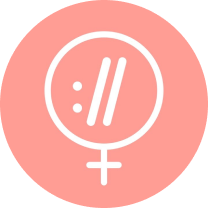Learn how to improve your SEO on Shopify in this comprehensive guide to Shopify SEO auditing by Kate Parish.
As a Shopify merchant, you want to get to the top of search results and drive more traffic to your store. If your rankings lag behind those of your competitors, you’re going to want to know what could be the issue.
To get to the root of the problem, Shopify store teams should conduct a thorough SEO audit. This process involves analyzing your current SEO strategy, identifying its strengths and weaknesses, as well as untapped opportunities.
A comprehensive SEO audit provides precise and actionable suggestions to boost your website's visibility. This is particularly relevant for ecommerce businesses, where competition is fierce—and being head and shoulders above the rest requires a strategic approach.
Here, I’ll show you how to perform a Shopify SEO audit, highlighting the key steps to improve your website’s search performance. Thanks also to Safia Marmon, Ilana Davis and Emily Amor of the Women in Tech SEO community for their Shopify SEO issues and tips, which I’ve included.
Contents:
- Importance of SEO for your Shopify store
- Preparing for a Shopify website audit
- Shopify’s in-built SEO features
- Common Shopify SEO issues
- Shopify SEO audit checklist
Importance of SEO for Your Shopify Store
Securing high spots in search is crucial for online success. According to statistics, the first result captures 39.8% of clicks, while the second and third ones generate 18.7% and 10.2% of clicks, respectively.
You can always channel resources into PPC (pay-per-click) advertising to show in highly prominent positions on the SERPs (search engine results pages). But this technique doesn’t guarantee a consistent stream of customers. As soon as you stop paying, the website loses visibility, and the traffic dries up.
Search engine optimization is a more sustainable practice. Although it takes time to see results, the long-term benefits of SEO strategies for ecommerce businesses are worth the effort.
Driving more organic traffic and promoting your website in search involves reliable tactics, such as targeting long-tail keywords, securing backlinks, removing technical errors, and improving product pages, listings, and descriptions.
Website speed optimization is no less important for your ecommerce business. Minimizing loading times through various methods can hugely improve user experience and conversions. You may resolve the web page loading issues single-handedly or seek professional advice and assistance from a reliable web development agency.
Preparing for a Shopify Website Audit
Shopify store owners should keep in mind a few pre-audit essentials before getting the ball rolling:
- Set explicit goals. Define what you aim to achieve in measurable terms. Do you want to increase conversions, boost rankings, improve UX, or enhance page speed? Clear objectives help you keep focused and guide your efforts in the right direction.
- Gear up with the right tools. There are plenty of website audit software solutions, but you should choose the ones that best suit your requirements and budget. Some popular options include Google Analytics, Ahrefs, Moz, and of course, Sitebulb.
- Define metrics to track progress. These indicators suggest whether you’re moving in the right way. Some examples are click-through rate, bounce rate, organic traffic, keyword ranking, etc.
- Align your goals with the budget. Conducting an SEO audit is time- and resource-intensive. Determine your spending limit. You may outsource the task to third-party SEO experts or take a DIY approach. Even then, you can hardly avoid expenses.
NB: The pricing of SEO tools and analytics platforms varies widely. Free tools may provide some valuable data but can lack in-depth analysis compared to paid options.
Shopify’s In-Built SEO Features
Shopify offers some basic SEO features by default. Let’s explore them in detail.
XML Sitemap and Robots.txt File
These two key elements help search engines navigate your ecommerce website. An XML sitemap incorporates links to crucial web pages and assists spider bots in discovering relevant content. Shopify takes the burden off online merchants and automatically generates an XML sitemap for you. You still need to submit the sitemap to GSC (Google Search Console) and Bing Webmaster Tools to have your site appear in search results faster. Modifying the sitemap directly in Shopify isn’t possible. You’ll need an external app or developer’s assistance to make changes.
A ‘robots.txt’ file informs search engines which sections of your site they can explore and which to skip, thus reducing the risk of wasting your crawl budget on pages like checkout, shopping cart, or the ones with customer data. Again, you don’t have to worry about this file, as Shopify auto-generates it.
Canonicals, Redirects, and Title Tags
One of the many things Shopify does behind the scenes to help your store rank higher is generate canonical tags. These elements are crucial for resolving duplicate content issues.
For example, one product in different colours will have a separate URL for each colour option. Googlebot might see these URLs as duplicate pages. Canonical tags instruct Google and other search engines about the primary version of the page they should index.
Redirects are another valuable SEO feature Shopify handles for store teams. It automatically creates a permanent redirect from the old to the new URL if you change the URL structure.
Shopify’s themes also automatically create title tags including the name of your store. You can customize the titles with relevant keywords to boost your SEO efforts, however.
3 Common Shopify SEO Issues & Solutions
While Shopify does have out-of-the-box features to amp up your SEO game, store marketing teams cannot just sit back and relax. There are some hurdles you should be aware of and take steps to fix them so as not to hurt your rankings.
1. Pre-Defined URL Structure
Shopify automatically adds elements like /collections/ and /products/ to the URL and only allows you to edit the product name part.
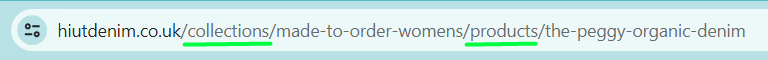
This gives you less freedom when it comes to planning your website hierarchy, so it needs to be factored into planning. The aim is to have a well-organized and clear category hierarchy, as well as descriptive and keyword-rich product names.
2. Duplicate Content
Safia Marmon, Shopify Store Project Lead at Sunbowl, explains how duplicate content can quickly become an SEO problem for Shopify users.
For a product that appears in multiple categories, Shopify will produce a URL for each instance it appears as well as a basic product URL. Here’s an example.
- Instance 1: /collections/mens-watches/products/example-1234
- Instance 2: /collections/diving-watches/products/example-1234
- Instance 3: /collections/digital-watches/products/example-1234
- Instance 4: /collections/clearance/products/example-1234
- Product URL: /products/example-1234
“The product-only URL should be the canonical URL or the official, main page where this product is located. In other words, the first four URLs all point to the last product URL,” says Ilana Davis, Shopify expert.
To be more precise:
- Non-canonical URL path: /collections/mens-watches/products/example-1234
- Canonical URL path: /products/example-1234
3. Hreflang for Multiple Regions
Emily Amor, SEO Manager at Shopify optimization agency Digital Darts, contributed this particular Shopify SEO issue.
Shopify SEO Audit Checklist
Running an SEO site audit can be overwhelming for some Shopify businesses. To make it more approachable, let’s break down the process into manageable steps.
Technical SEO Analysis
Let’s look at some of the aspects of technical SEO for ecommerce that ensure your Shopify site is fast, user-friendly, and easy to crawl and index.
Site Loading Speed
Site speed is a Google ranking factor. Your website’s performance regarding speed, stability, and user experience is based on a set of metrics called Core Web Vitals. LCP (Largest Contentful Paint), INP (Interaction to Next Paint), and CLS (Cumulative Layout Shift) are three essential indicators.
With the help of PageSpeed Insights, you can run an audit and analyze your CWVs. This free tool from Google generates a report with suggestions for improvement. It’s also included in Sitebulb.
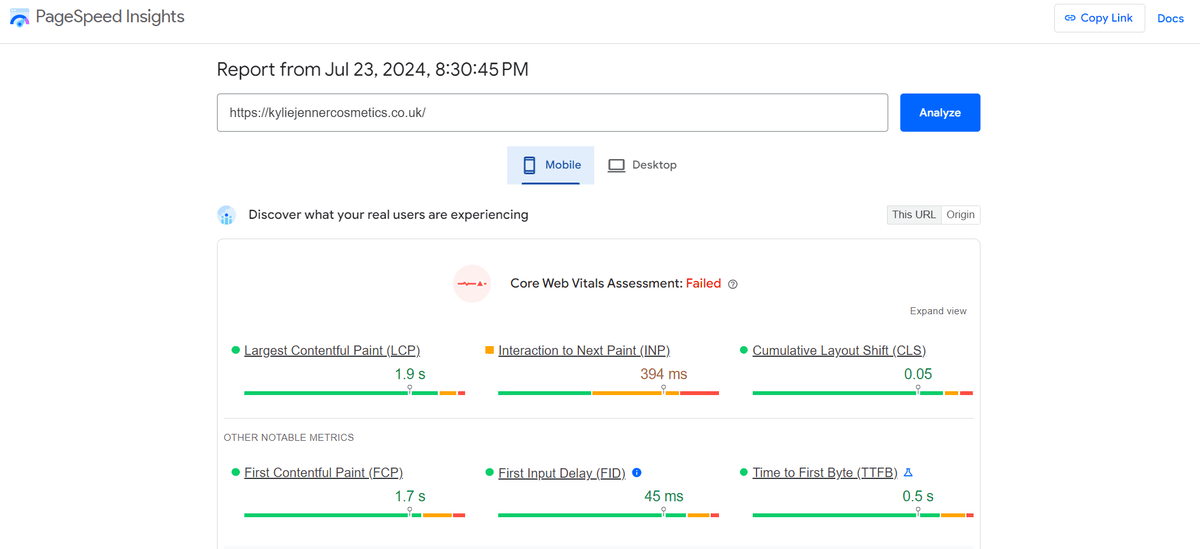
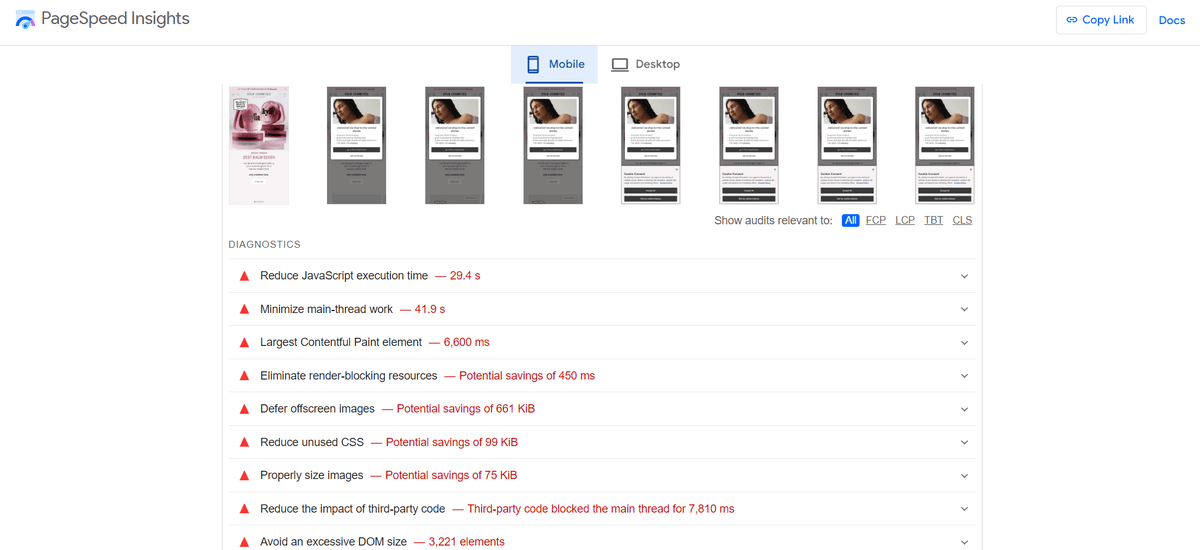
Screenshots taken on Google PageSpeed Insights
To gain a thorough understanding of your website, leverage another free service from Google known as Lighthouse.
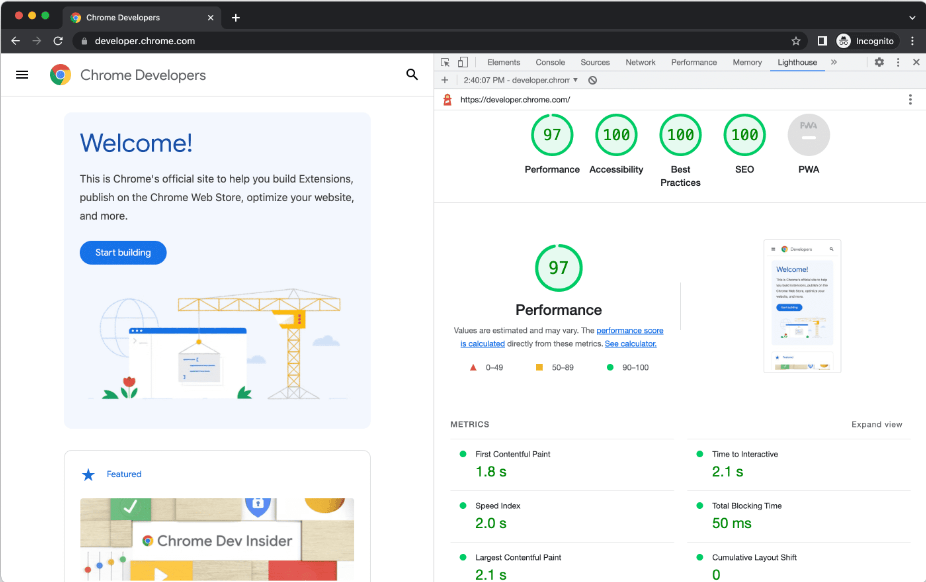
Screenshot taken on Google Lighthouse
Some common tactics for accelerating your ecommerce store include:
- optimizing the size of your images without compromising quality;
- minimizing CSS and JavaScript files;
- implementing CDN (content delivery network);
- enabling browser and server-side caching;
- employing lazy loading techniques.
Mobile Optimization
More than half of the world’s traffic originates from mobile devices. People prefer to make purchases and browse different online stores on the go.
Another reason for mobile optimization is the fact that Google prioritizes the mobile version of your site for indexing and ranking.
Most Shopify themes are built with responsive design principles. They can adjust to different screen sizes, ensuring your store looks great and functions well on smartphones, desktops, and tablets.
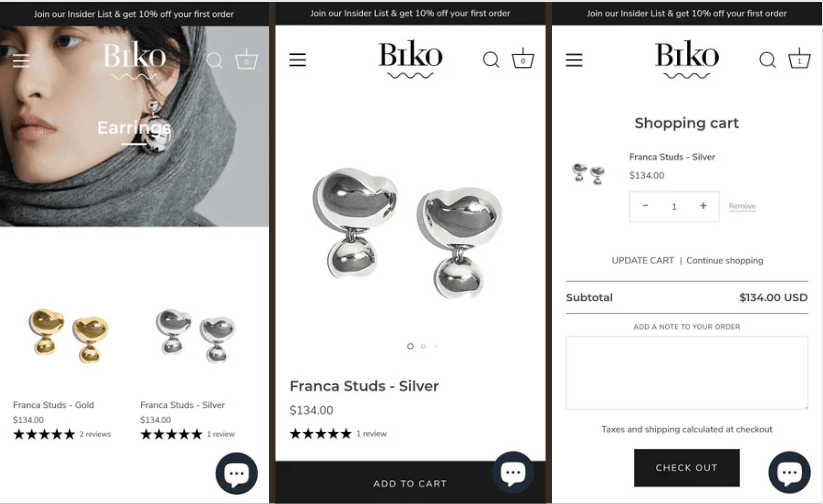
Screenshot taken on Biko
Security
Online merchants should make it a top priority to protect their stores from hacking, given the number of transactions and sensitive customer information flowing through their systems daily.
Secure connections are paramount. A key measure is implementing an SSL (Secure Sockets Layer) certificate to encrypt data transmission between your site and the user’s browser. Doing so builds customer trust and increases visibility because Google ranks sites with HTTPS higher in search results than those with HTTP in the URL.
Luckily, Shopify offers free SSL certificates for all domains added to the platform, including custom and third-party domains, to foster a seamless and trustworthy buying experience.
Broken Links
Crawl errors, such as dead links or 404 error pages, can cause trouble for your store. They prevent customers from browsing and Google bots from indexing the site. Regularly monitoring and addressing these issues is crucial for smooth UX and high rankings.
While Shopify automatically creates redirects, website owners should also manually check for broken links. Consider using a website crawler like Sitebulb to detect and fix “Page Not Found” problems promptly.
Schema Markup
Structured data or Schema markup is among the many points on your website audit to-do list. Its main purpose is to describe the page content so search engines can fully grasp and interpret it. Schema markup may include the following information: product descriptions, reviews, ratings, pricing, availability, etc.
If your structured data isn’t optimized, your website’s rich snippets may not display correctly, which can lead to fewer clicks and prospective customers.
Again, Shopify automatically adds basic Schema markup for product pages and collections. However, there are a few instances where you may want to modify it via a third-party app or use custom code (thanks again to Ilana Davis for these):
- Shipping and returns data isn’t accessible to merchants to add to their structured data without API access. You need to use an app to add the structured data, enter it yourself, or ignore the non-critical issues and only add it to Merchant Center.
- Shopify considers all products as new and either in stock or out of stock. There is nothing in between, so the structured data from themes won’t match Merchant Center. You will have to use an app or custom structured data.
- You can’t add authors to Shopify without creating a staff account for them, making expert content difficult to obtain and publish. Solution: use an app to alter the structured data or write your own custom markup.
On-Page SEO Checkup
On-page SEO tactics focus on improving various elements (title tags, meta descriptions, URLs, etc.) to make your website more visible in search. Pay attention to the following ecommerce content optimization aspects when auditing your Shopify website.
Keywords
Conducting in-depth keyword research is integral to attracting potential customers and boosting your site’s rankings. The process involves digging for the terms and phrases users type when shopping online.
You can find the right target keywords in a number of ways. Analyze competitors for a start. Amazon, for example, contains a wealth of data on popular search terms. Its suggestions typically include long-tail words. They’re less competitive and tend to attract customers with a high buying intent.
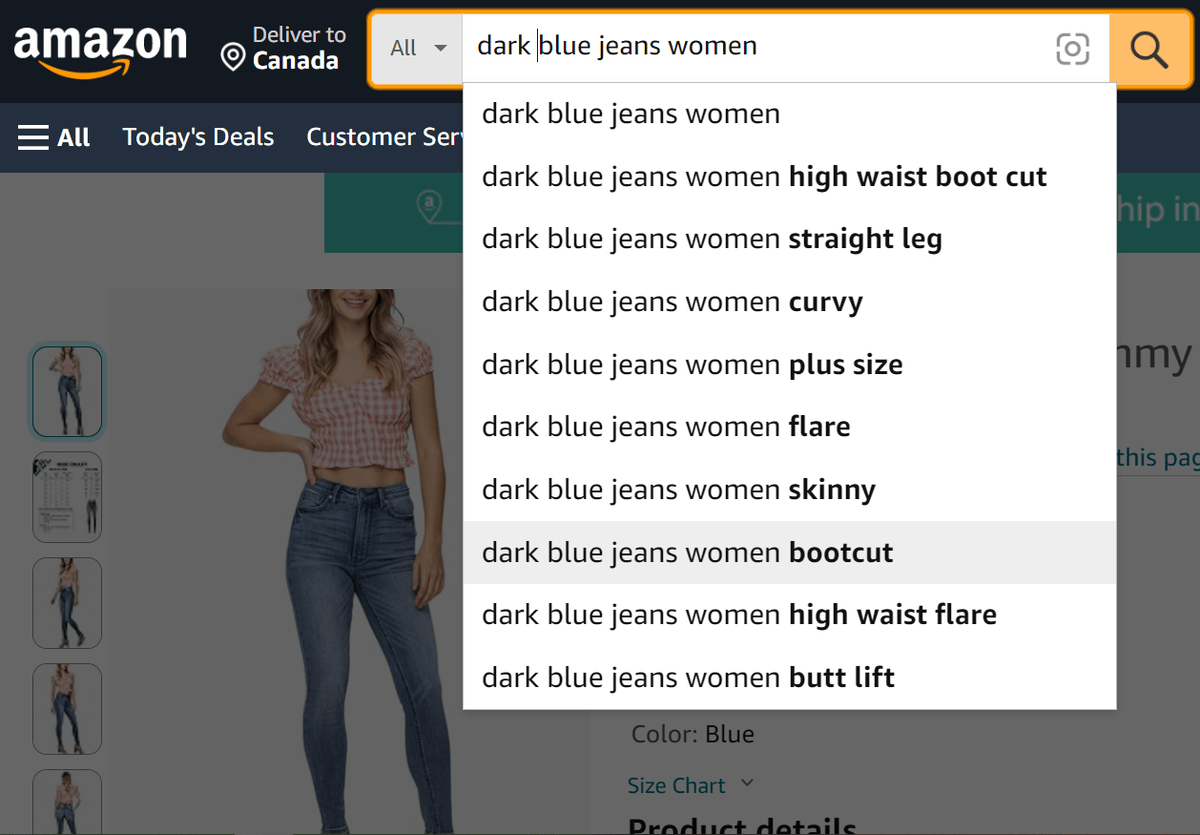
Screenshot taken on Amazon official website
Leverage different tools. Google Keyword Planner, SEMrush, Moz, and others streamline the process and provide store marketers with valuable insights regarding keyword difficulty, search volume, and competition.
Product and Category Pages
Product pages generate the greatest share of your sales. To encourage potential customers to add items to the cart, you should act strategically. Use words, high-quality images, and videos to showcase goods from different angles. Optimize visuals so they don’t slow down the page loading speed.
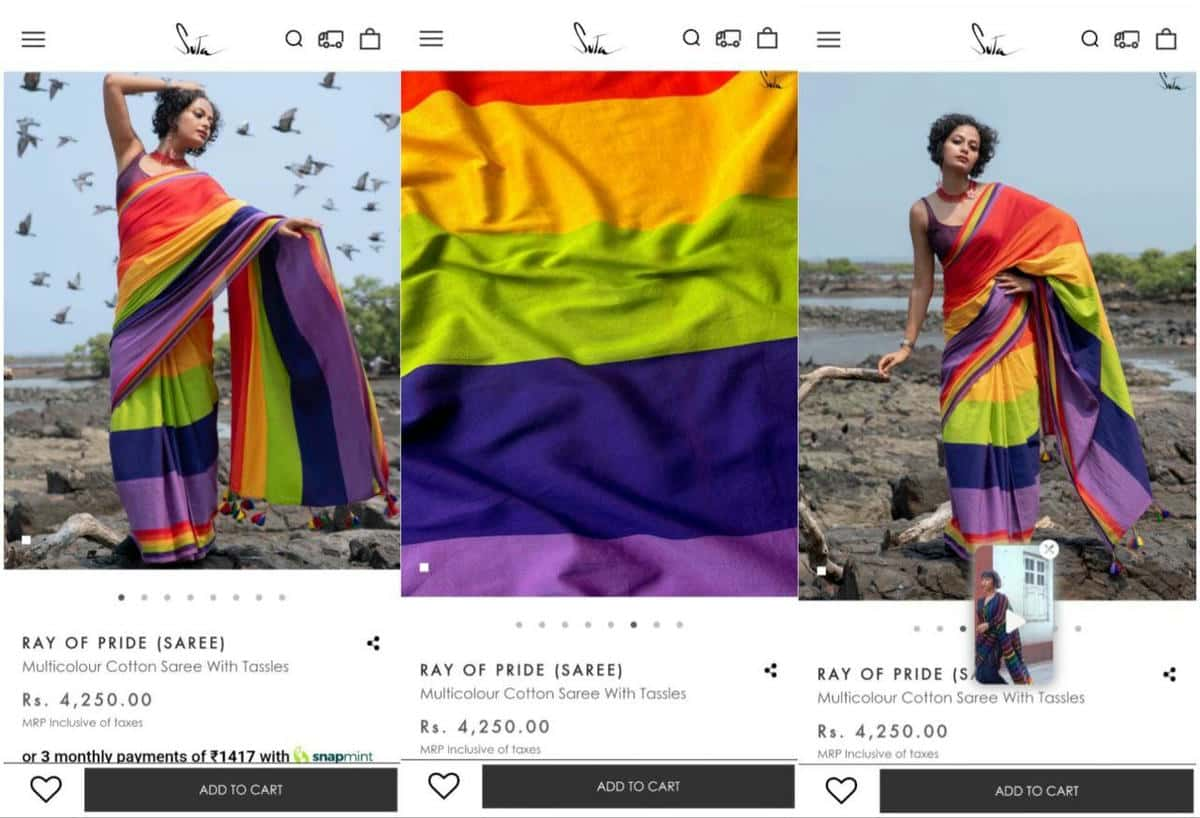
Screenshot taken on Suta
Create unique and detailed product descriptions. Insert keywords for higher positions in search results. Make shopping a breeze with simple and intuitive category pages. Improve filtering and sorting options for a smooth purchase journey.
Online Store Navigation
Uncluttered site architecture is vital to your store’s online success. Google favors sites with a flawless UX, where visitors can find what they need hassle-free. How does the tech giant figure out that the store is easy to navigate? It relies on behavioral metrics, namely bounce rate, time spent on a page, and conversions.
To keep Google and your customers happy, consider the following suggestions:
- craft content that is easy to skim and digest;
- implement on-site search function;
- streamline website navigation;
- ensure accessibility to all users;
- design your buttons to be visually distinct and clickable.
Last but not least, keep in mind internal linking. Connecting relevant pages within your website improves the UX and assists robots in crawling and indexing the site more efficiently.
Featuring complementary products is an excellent way to foster internal linking. This tactic can also increase your AOV (average order value) by motivating customers to add more items to their carts.
Off-Page Shopify SEO Strategy
A comprehensive Shopify site audit would not be complete without evaluating your off-page performance. This incorporates optimization strategies outside your website’s domain. Start by reviewing your backlink profile. Having reputable websites mention and link to your site signals trust and authority to Google.
Analyze your social media presence. Make sure you drive engaging product conversations and craft posts that resonate with the audience, compelling them to navigate your site and explore your products.
Regular SEO Review and Optimization
Conducting an SEO audit isn’t an easy task. It can take up a lot of time and resources. If budget permits, you should give your website a checkup once or twice a year.
SEO trends are constantly changing. Ongoing monitoring and optimization ensures you keep up with the latest algorithm updates, stay ahead of the competition, and rank high in the SERPs.
Final Word
There you have it. Properly performing an SEO audit for your Shopify store can identify performance gaps and set you on the right course. I’ve covered the basics here, and you can take your audits to a more advanced level by using a reliable ecommerce crawler. Tick all the points in this checklist to help your store earn higher rankings and drive more organic traffic.
You might also like:

Kate Parish is a CMO at Onilab. She’s been with the company for almost a decade. Kate is still enthusiastic about every aspect of digital marketing. She focuses on promoting sustainable business growth. For this purpose, Kate helps companies and readers develop impactful campaigns, tackle common issues, and refine key website metrics, such as conversions, bounce rates, etc.
Articles for every stage in your SEO journey. Jump on board.
Related Articles
 Beyond the Basics: How to Turn Crawl Data Into Strategic Actionable SEO Insights
Beyond the Basics: How to Turn Crawl Data Into Strategic Actionable SEO Insights
 How to Develop an SEO Strategy: What Does the Data Say?
How to Develop an SEO Strategy: What Does the Data Say?
 Auditing Core Web Vitals with Chrome DevTools MCP
Auditing Core Web Vitals with Chrome DevTools MCP
 Sitebulb Desktop
Sitebulb Desktop
Find, fix and communicate technical issues with easy visuals, in-depth insights, & prioritized recommendations across 300+ SEO issues.
- Ideal for SEO professionals, consultants & marketing agencies.
Try our fully featured 14 day trial. No credit card required.
Try Sitebulb for free Sitebulb Cloud
Sitebulb Cloud
Get all the capability of Sitebulb Desktop, accessible via your web browser. Crawl at scale without project, crawl credit, or machine limits.
- Perfect for collaboration, remote teams & extreme scale.
If you’re using another cloud crawler, you will definitely save money with Sitebulb.
Explore Sitebulb Cloud


 Kate Parish
Kate Parish