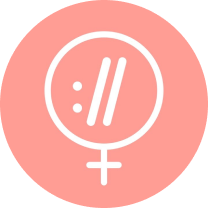The Role of JavaScript in E-Commerce SEO
Published January 13, 2025
We’re diving once more into one of our favourite topics: JavaScript SEO. This week, Shafqat Abbas looks at the key challenges of JS SEO in the context of ecommerce websites.
In the world of e-commerce, JavaScript is a powerhouse. It’s the technology that allows stores to create interactive, fast, and visually engaging websites that make shopping fun and convenient. Think of it as the engine behind all those helpful features—personalized product suggestions, price filters, interactive cart previews—that make online shopping smooth and seamless.
For businesses, JavaScript is essential for standing out in a competitive market.
However, this powerhouse comes with a unique challenge: SEO complexity. Unlike traditional HTML, JavaScript relies on real-time rendering and interactions, sometimes making it harder for search engines to read and rank the content. If not managed correctly, it can end up holding back your site’s visibility on Google or Bing.
In this article, we’ll explore the essentials of JavaScript in e-commerce SEO, its common challenges, and actionable optimization strategies to utilize JavaScript's full potential while ensuring strong SEO performance. We’ll also dive into emerging trends, such as AI-driven personalization, that make JavaScript even more exciting for the future of e-commerce.
Interested in learning about JavaScript SEO? Register for our free on-demand training course.
Sign up now
Contents:
- How JavaScript Brings Life to E-commerce Sites
- How to search bots understand JavaScript
- Key challenges of JavaScript in e-commerce SEO
- Optimizing JavaScript for better SEO performance
- Enhancing user experience & engagement with JS
- Leveraging third-party integrations with JavaScript
- Tools and practices for monitoring JavaScript SEO
- Comparison of JavaScript SEO auditing tools
- Future trends in JavaScript for e-commerce
Basics Of JS SEO: How JavaScript Brings Life to E-commerce Sites
When building an e-commerce site, developers rely on three key web technologies: HTML for organizing and structuring content, CSS for styling and layout, and JavaScript for enabling interactive features and real-time communication with backend servers.
Adding Interactivity
JavaScript is the backbone of interactivity on e-commerce sites, helping users feel engaged and control their browsing experience. Interactivity means users can see visual or functional changes on a web page based on their actions, like clicking, hovering, or scrolling.
For instance, when a potential customer hovers over a product image, JavaScript might animate the image to rotate, offering a 360-degree view of the product that allows the user to examine it from all angles. Or, it could show different product variations, like colour options, immediately upon hovering. These small interactions make the shopping experience more engaging and help customers make informed decisions.
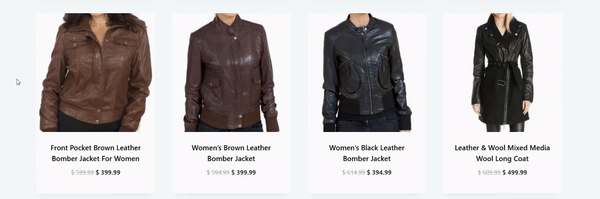
Source: https://www.leatherjacketsusa.com/
Backend Servers Connection
JavaScript is also crucial for connecting e-commerce sites to backend servers, enabling the dynamic loading of content and seamless communication with the server in real-time. Through Asynchronous JavaScript (AJAX) and Extensible Markup Language (XML), JavaScript enables sites to send and retrieve data from the server without reloading the entire page. This approach maintains a smooth, uninterrupted browsing experience—critical in e-commerce, where delays in milliseconds can result in lost sales.
Ease In Web Tracking and Analytics
JavaScript is vital in web tracking and analytics, helping e-commerce businesses understand user behaviour in real-time. Tracking is essential for analysing how visitors interact with different parts of the site, allowing businesses to optimize layouts, content, and promotions based on user data.
Through JavaScript, digital marketers can monitor page views, track mouse movements, and capture user interactions like clicks on specific products or buttons. JavaScript-based tracking can also provide heatmaps, showing which page parts get the most attention or where visitors tend to scroll and linger. This level of insight is invaluable in e-commerce, where small adjustments in user experience can greatly impact conversions.
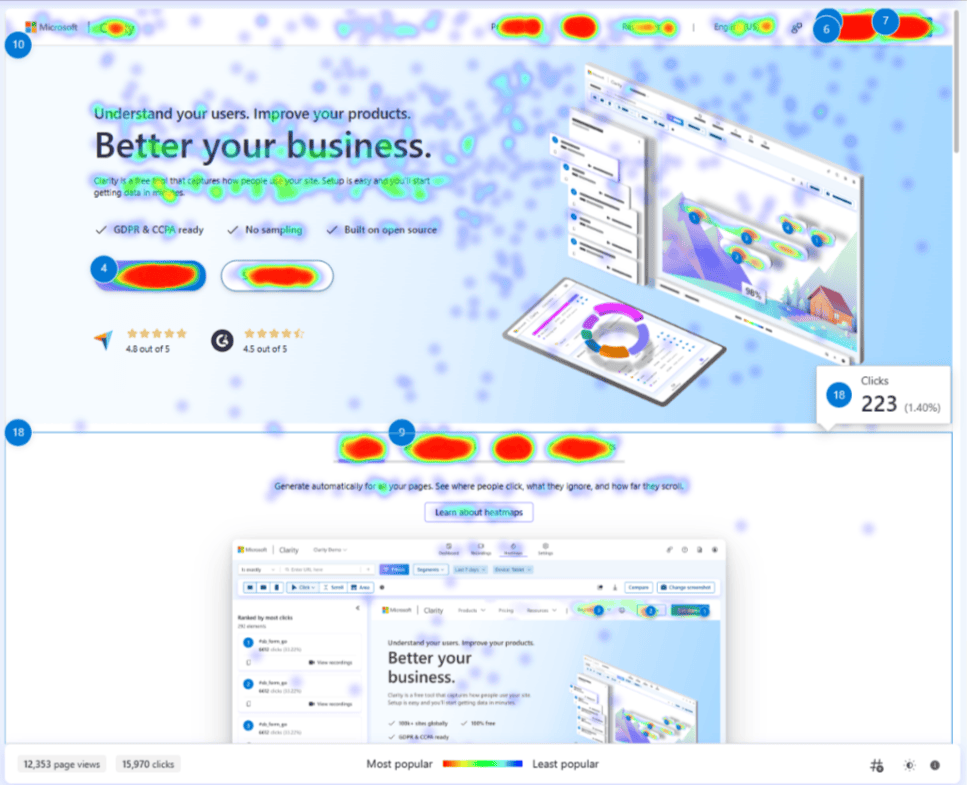
Source: Microsoft Clarity
How Do Search Bots Understand JavaScript?
Search bots have a complex process for handling JavaScript to ensure that pages are properly indexed and appear in search results. Google processes JavaScript in three stages: crawling, rendering, and indexing.
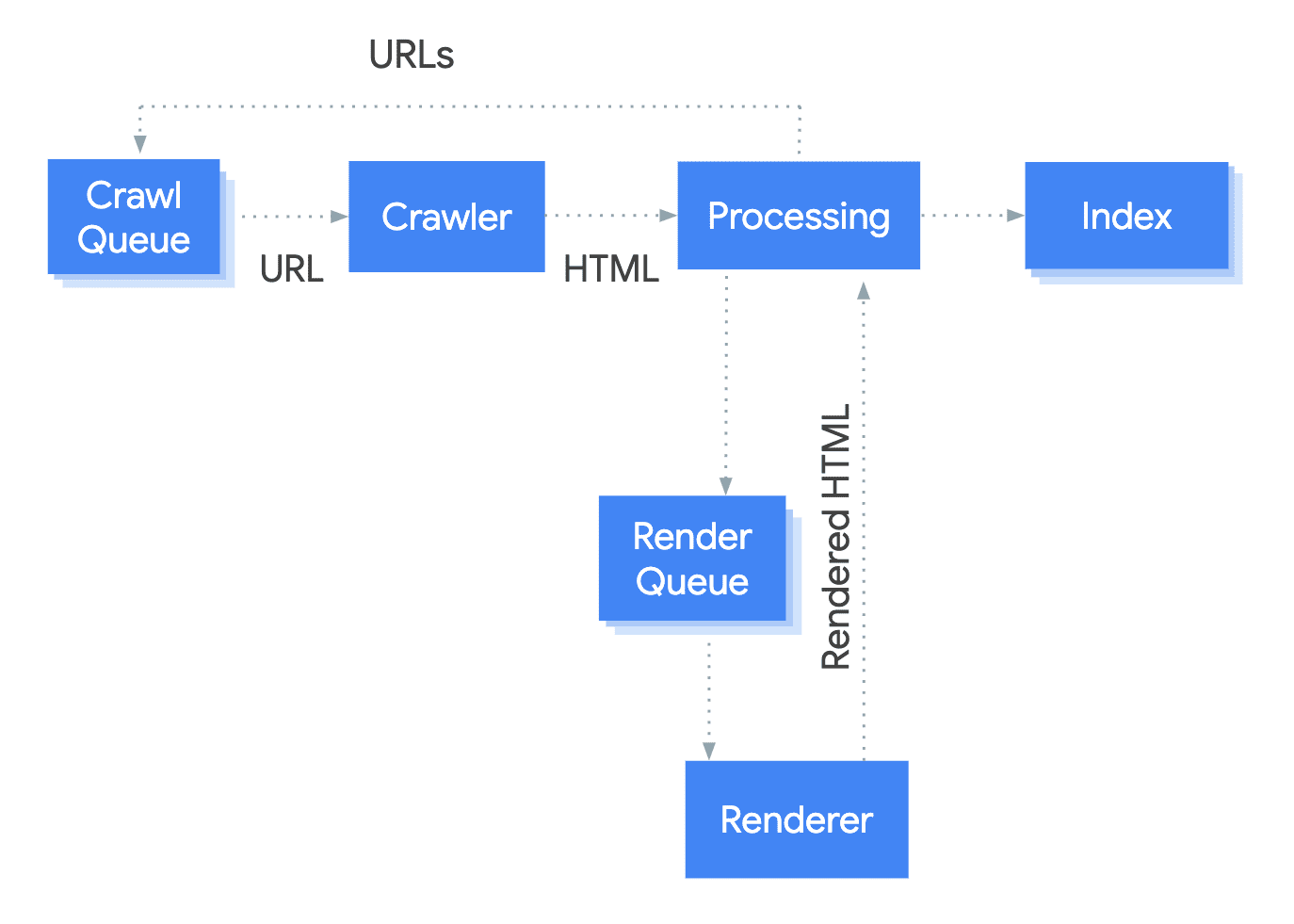
Source: Image from Google Search Central
1. Crawling
In the crawling stage, Google’s bots added web pages to a crawl queue and assessed the page content. During this stage, after URLs are retrieved from the crawl queue by sending HTTP requests, they’ll check the site’s robots.txt file to see if any pages or sections are blocked from being crawled. If a page is disallowed in robots.txt, the bot will ignore it, meaning it won’t move forward in the crawling or rendering stages.
2. Rendering
Once a URL is cleared for crawling, the next stage is rendering. Here, Google processes HTML, CSS, and JavaScript files and compiles them into a full-page view similar to how users would see it in a browser. Rendering is key for JavaScript-heavy sites because it ensures that dynamic content (like product details or reviews) becomes visible and accessible to search engines.
3. Indexing
After rendering, the final stage is indexing. At this point, Google stores the rendered content in its index, meaning it’s now ready to appear in search engine results pages (SERPs). Indexing ensures that content, including JavaScript-based features, is accessible to users searching for related keywords, improving the chances that the page will drive traffic.
Properly optimizing JavaScript with SEO best practices can make all the difference in maximizing a site’s search visibility.
Editor's Note: Have you read the Sitebulb JavaScript SEO Report? You might be surprised at the findings.
Key Challenges of JavaScript in E-Commerce SEO
Server-Side vs. Client-Side Rendering
Before moving to the key challenges of JS in E-commerce SEO, you need to know the difference between SSR and CSR. Rendering is all about where and how JavaScript content gets processed.
Server-side rendering (SSR) means processing on the server before it reaches users, making content visible to search engines and ensuring fast load times.
Client-side rendering (CSR), on the other hand, relies on users’ browsers to handle the JavaScript, which can slow things down and sometimes lead to unindexed content if search engines miss the dynamic parts.
SSR is generally better for SEO because it allows search engines to see all the content on a page from the start, while CSR requires a bit more finesse to ensure bots catch everything. Balancing these rendering options is key to optimizing SEO and user experience.
Crawling and Indexing Issues
JavaScript’s dynamic nature means that while it’s loading and updating content in real-time, search engines may be unable to process it. Essentially, search engines rely on “crawlers” (bots) to scan web pages for content; these crawlers don’t always get along with JavaScript. If your key content—like product information or customer reviews—is in JavaScript, there’s a risk that crawlers will miss it, affecting your site’s visibility.
Many websites use server-side rendering (SSR) or dynamic rendering to overcome this. SSR sends a fully-rendered HTML version of your pages to the search engine, making it easier for bots to index content without processing JavaScript.
Alternatively, dynamic rendering delivers a JavaScript-heavy version to users and a simplified version to search engines, striking a balance between functionality and visibility.
Crawl Budget Issues
E-commerce sites have large numbers of pages—and as they grow, organizing them can be tricky.
For sites that rely on JavaScript, crawling through all this content takes up a big portion of the crawl budget, slowing down how quickly search engines can find and index important pages. The more complex and cluttered the site, the longer it can take for search engines to navigate everything.
On top of that, outdated pages, like "orphan" pages (those with no links pointing to them) or "zombie" pages (inactive, forgotten content), can waste the crawl budget even further. These pages use up resources that could be better spent crawling fresh, valuable content, ultimately affecting how well the site performs in search results.
Impact on Load Speed
Another SEO challenge with JavaScript is page speed. Every time a page loads JavaScript, it adds weight to the load time. For instance, if your homepage relies on multiple JavaScript files to display interactive elements, users (and search engines) may experience a delay.
Since page speed is an SEO ranking factor, slow-loading JavaScript can hinder your site's progress in the search results.
Improving JavaScript load times is crucial for both user experience and search visibility. Some solutions include lazy loading (only loading content when needed) and deferring non-essential scripts—this latter technique can improve both user experience and SEO by loading only critical content initially. Sitebulb’s code coverage analysis can help identify which scripts are essential and which can be deferred. Additionally, you can use code splitting to load only the JavaScript necessary for each page section. These techniques keep load times fast and help maintain strong SEO rankings.
Optimizing JavaScript for Better SEO Performance
Server-Side Rendering (SSR) and Dynamic Rendering
As mentioned, SSR and dynamic rendering are popular methods to ensure JavaScript content is available to search engines. With SSR, the server prepares a static version of the page that is easy for search engines to crawl and index. This approach enhances page load speed and increases the likelihood that important product details, images, and reviews appear in search results.
On the other hand, dynamic rendering provides flexibility by serving different versions to search engines and users. For example, search engines may get a simplified HTML version while users see a rich, interactive page. This way, you get the best of both—optimized SEO and a high-quality visitor experience.
Use Structured Data
Structured data, or schema markup, is crucial for e-commerce sites. Imagine adding a layer of context that helps search engines understand the details of your web page content, like products, reviews, prices, and availability.
With JSON-LD, a JavaScript-based structured data format, you can mark up all this information, enabling search engines to display rich snippets in search results, like product ratings or prices.
Page Speed Enhancements
In the world of SEO, every millisecond counts. Users today expect fast-loading pages, and search engines rank websites accordingly. Techniques like lazy loading (loading images only when needed) and code splitting (dividing JavaScript into smaller chunks) effectively improve page load speeds on JavaScript-heavy sites.
By implementing these techniques, you can minimize load times, enhance the browsing experience, and keep your SEO performance strong. Fast pages mean happy users spend more time on your site, which signals to search engines that your content is valuable.
Benefits of JavaScript for SEO
Interactive Elements for On-Page Engagement
JavaScript lets you add interactive elements that make shopping fun, like real-time product suggestions, customer reviews, or quick add-to-cart features. These features keep users engaged longer, reducing bounce rates and indirectly improving your SEO.
For instance, when customers see personalized product suggestions, they’re more likely to explore further, increasing dwell time and positively impacting SEO.
JavaScript-powered interactivity increases engagement by creating a sense of personalization and convenience, helping customers find what they want faster and more intuitively. Engaged users are more likely to buy and revisit, which ultimately helps improve your site’s authority in the eyes of search engines.
Mobile-Friendly JavaScript
With mobile-first indexing, Google considers the mobile version of your site as the primary version, which means ensuring all JavaScript elements are optimized for mobile is essential.
Mobile-friendly JavaScript means elements must load quickly, be responsive to touch, and not interfere with browsing on smaller screens. Optimizing for mobile keeps users engaged and aligns with SEO best practices, as Google prioritizes mobile usability in its ranking algorithm.
Leveraging Third-Party Integrations with JavaScript
Benefits of Integrating Third-Party Tools
JavaScript is often used for third-party integrations like analytics, personalization, and live chat features. These tools enhance user experience but can also add load time if not managed carefully.
For example, while Google Analytics helps track visitor behaviour, loading it asynchronously ensures it doesn’t slow down your main content.
By balancing integrations thoughtfully, you can provide a rich experience without compromizing load time or SEO. This means setting priorities for which integrations are essential and which can be delayed until after the page fully loads.
Maintaining Performance with External Services
When you rely on third-party scripts, maintaining performance is key. Strategies like lazy loading, async loading, and limiting the number of third-party calls are ways to keep load times manageable.
Code coverage analysis is also an effective strategy, as it identifies which parts of third-party scripts are used, allowing you to eliminate unused code and further streamline loading. This fine-tuning ensures you can provide powerful features without slowing down the site
Tools and Practices for Monitoring JavaScript SEO
Tracking and Testing Tools
Monitoring JavaScript SEO performance and troubleshooting Javascript rendering is essential to ensure that content remains visible and accessible to both users and search engines. Google Search Console, Lighthouse, and Sitebulb each offer unique features to analyse and optimize your site’s JavaScript.
Google Search Console helps you understand how Google reads JavaScript on your site, with tools like URL Inspection to check if specific pages are indexed correctly.
Here's how to do this.
Access the URL inspection tool in your Google Search Console and enter the URL you want to analyse:
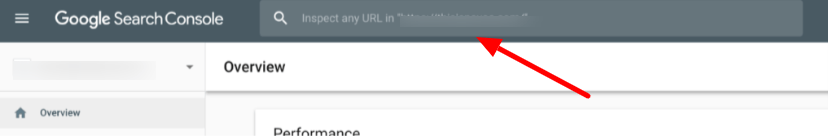
Press Test Live URL:
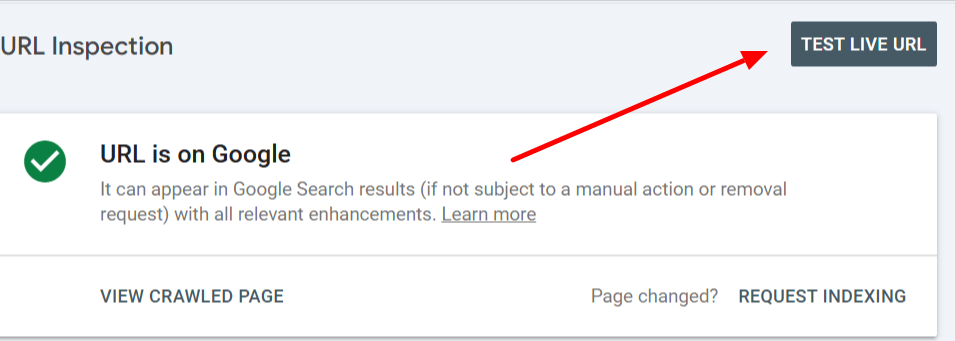
Press View Tested Page:
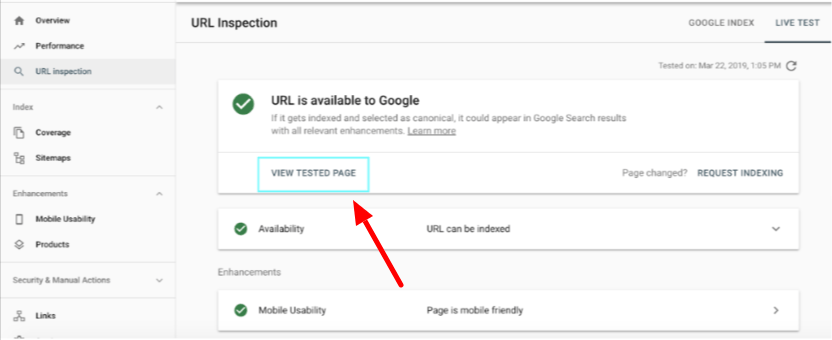
Here, you can see the HTML of the page and screenshots of content that the search engine takes. If you see a blank page or missing elements in the screenshot section, there is an issue with the Javascript rendering.
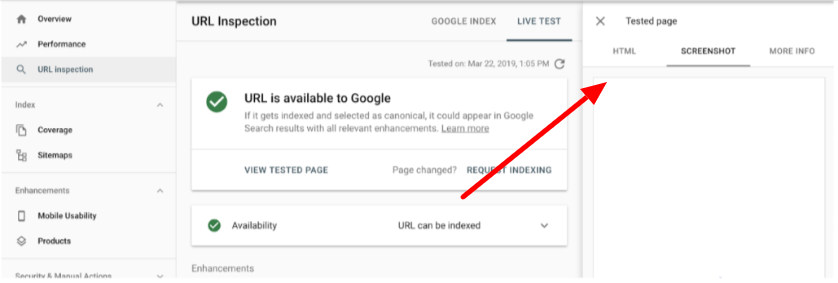
Additionally, you can see the crawl stats report in the crawl report section in GSC settings to check your website's crawling stats. You can also check the JS crawling in this report:
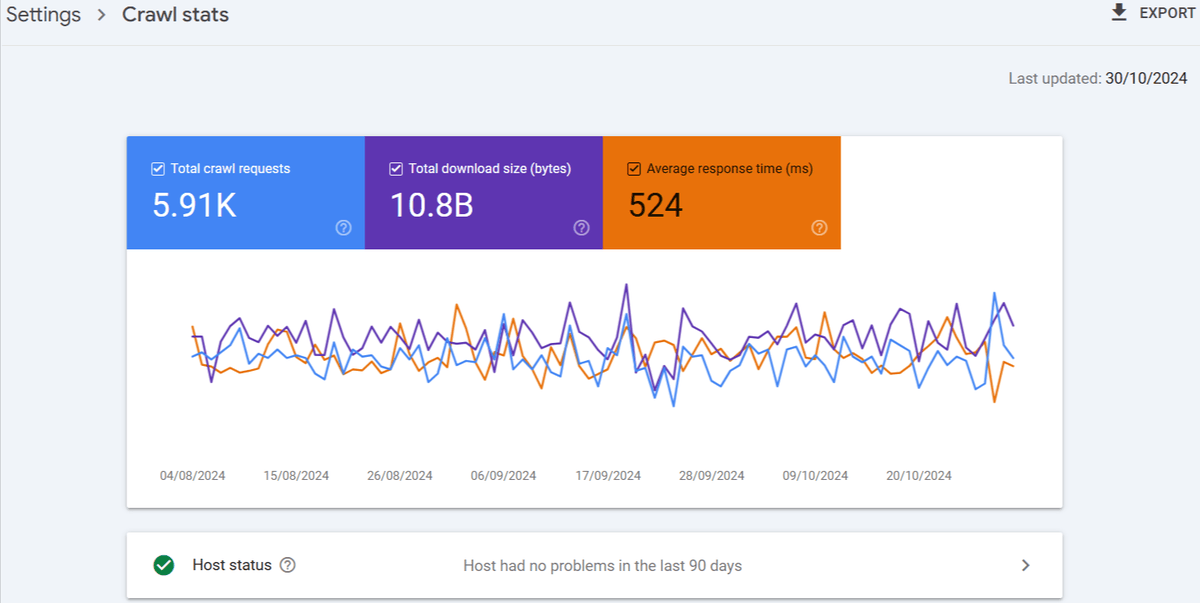
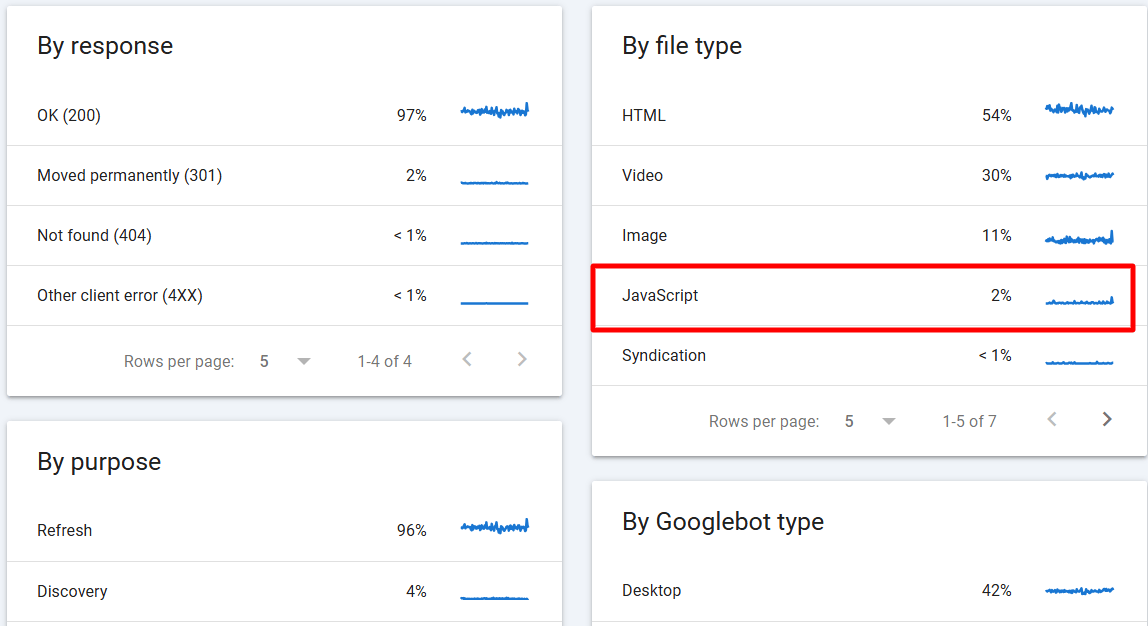
Integrated into Chrome DevTools, Lighthouse is invaluable for tracking page performance and finding ways to optimize JavaScript, especially for mobile SEO.
Also, you can do a log file analysis to check how your search bots interact with your content.
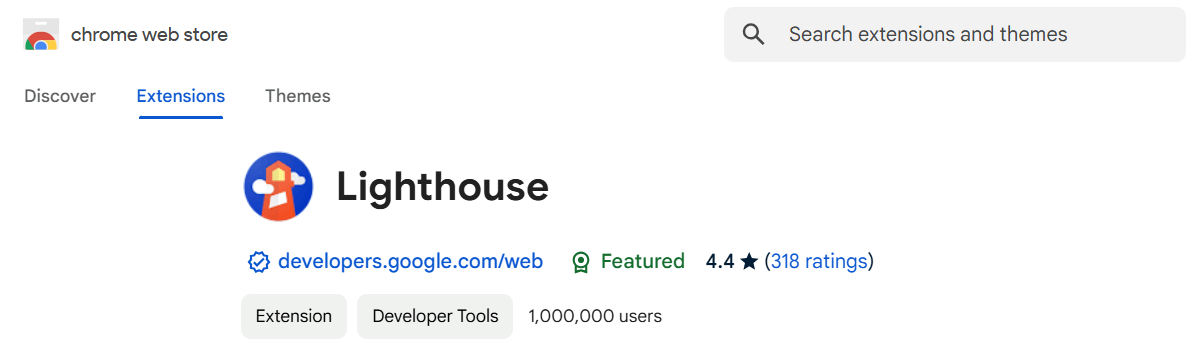
Sitebulb provides customizable crawls and visualizations, using the most up-to-date Chromium rendering technology available, which makes spotting and addressing JavaScript-related issues easy. It is the most efficient way to audit JavaScript at scale. Sitebulb has plenty of useful guides to help you do this:
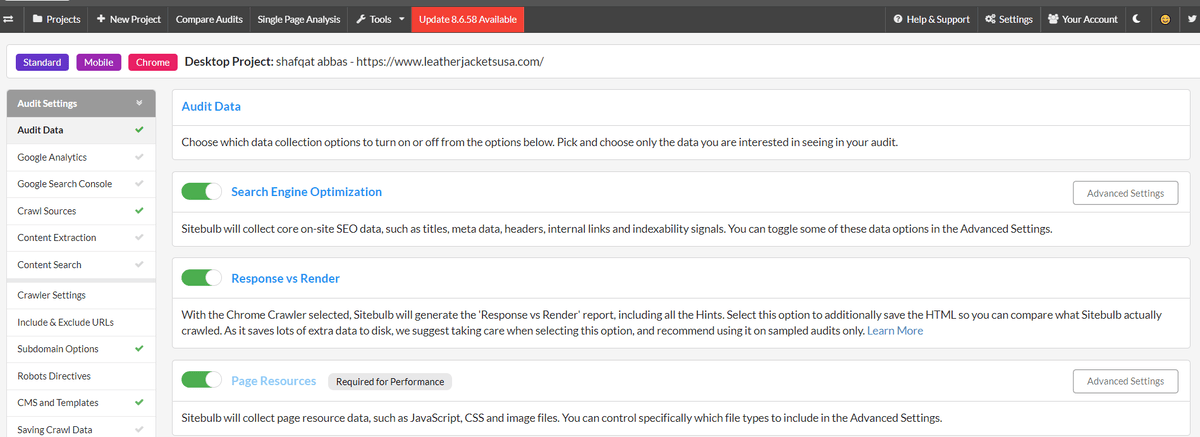
Combining these tools gives you a comprehensive view of your JavaScript SEO health, allowing you to fine-tune your site for better performance and rankings. You can also use my free Javascript SEO Audit Template to troubleshoot the Javascript manually in Gsheet.
Comparison of JavaScript SEO Auditing and Tracking Tools
Below is a comparison of three popular JS SEO tools commonly used in the e-commerce industry to handle JavaScript-based SEO audits. Each tool has strengths and weaknesses depending on the aspects of JavaScript SEO you target.
|
Feature |
Sitebulb |
Google Search Console |
|---|---|---|
|
Full JavaScript rendering with custom crawl settings to mimic search engines. It uses the most up-to-date Chromium rendering engine (evergreen) |
URL Inspection tool for checking page rendering by Google, though not exhaustive. |
|
|
Page Speed and Performance Metrics |
In-depth page performance analysis, with code coverage analysis & suggestions for JavaScript optimization. |
Limited to Core Web Vitals, which indirectly affect JavaScript performance. |
|
Technical SEO Recommendations |
Offers JavaScript-focused SEO recommendations for rendering and crawlability issues. |
General SEO recommendations, with specific errors and issues flagged under “Coverage” and “Enhancements” reports. |
|
Visualization of JavaScript Issues |
Advanced data visualization, including graphs and heatmaps for easy identification of JavaScript issues. |
Limited visual feedback, provides mostly textual data for errors. |
|
Customizable Crawl Settings |
Highly customizable with options for full JavaScript rendering, and simulating search engine crawls. |
No custom crawl settings are available, limited to Google’s view of the site. |
|
Mobile-First Indexing Insights |
Provides in-depth insights on mobile JavaScript performance, essential for mobile-first indexing. |
Core Web Vitals and mobile usability reports are critical for Google’s mobile-first indexing approach. |
|
Price |
Paid tool with a 14-day free trial |
Free tool |
Future Trends in JavaScript for E-Commerce
Framework Evolution
Frameworks like Next.js and Svelte are revolutionizing JavaScript by offering fast, SEO-friendly options for developers. These frameworks prioritize page speed and SEO, making them ideal for e-commerce sites that rely on JavaScript.
As more developers adopt these frameworks, we can expect faster, more efficient sites that balance dynamic content with strong SEO performance.
The Future of JavaScript in SEO
As JavaScript capabilities expand, so do the possibilities for delivering innovative, SEO-friendly experiences. Predictive analytics, virtual shopping assistants, and even augmented reality features are becoming more common, and JavaScript will continue to power these trends. Staying on top of these changes ensures your site remains competitive, relevant, and visible in search rankings.
Bottom line
JavaScript has reshaped e-commerce, allowing businesses to create engaging, interactive sites. But it’s crucial to balance JavaScript’s power with SEO best practices, ensuring your content is visible, accessible, and optimized for search engines. By leveraging strategies like SSR, structured data, and load-time optimization, you can enjoy the benefits of JavaScript without sacrificing search visibility.
You might also like:

Shafqat Abbas is a Senior SEO Strategist with over 5 years of experience working for a diverse range of industries, from enterprise e-commerce and SaaS to local service providers. Skilled in developing targeted SEO strategies, Now focused on helping healthcare businesses grow their online presence and build genuine connections with their audience.
Articles for every stage in your SEO journey. Jump on board.
Related Articles
 JavaScript SEO AMA with Sam Torres: 13 Questions & Answers
JavaScript SEO AMA with Sam Torres: 13 Questions & Answers
 These WordPress Website Mistakes Could Hurt Your Brand’s Credibility
These WordPress Website Mistakes Could Hurt Your Brand’s Credibility
 Advanced SEO Guide to Rendering: How to Debug, Test & Control What Google Sees
Advanced SEO Guide to Rendering: How to Debug, Test & Control What Google Sees
 Sitebulb Desktop
Sitebulb Desktop
Find, fix and communicate technical issues with easy visuals, in-depth insights, & prioritized recommendations across 300+ SEO issues.
- Ideal for SEO professionals, consultants & marketing agencies.
Try our fully featured 14 day trial. No credit card required.
Try Sitebulb for free Sitebulb Cloud
Sitebulb Cloud
Get all the capability of Sitebulb Desktop, accessible via your web browser. Crawl at scale without project, crawl credit, or machine limits.
- Perfect for collaboration, remote teams & extreme scale.
If you’re using another cloud crawler, you will definitely save money with Sitebulb.
Explore Sitebulb Cloud
 Shafqat Abbas
Shafqat Abbas