
Beginners Guide to Technical SEO Factors with Expert Tips
Published August 30, 2024
Thanks to freelance SEO consultant, Rosemary Osuoha, for this week’s article, which not only covers 8 basic technical SEO factors, but also provides tips from a range of industry experts on communicating them to devs and staying up-to-date with the evolving search landscape.
In the early years, it was enough to stuff keywords on your webpage and rank on SERP.
Yes, you heard right. Search engines were in their infancy, and their ranking method was by matching user queries to relevant web pages.
But, as the number of websites grew, it became crystal clear that we needed more than keywords. So, search engines evolved their algorithms to consider other factors beyond keywords.
As technical SEO factors played their way into this picture, the goal was to deliver the most relevant and valuable results while ensuring a good experience.
You can have the most optimized content and quality backlinks, but if the technical part of your site isn’t optimized, your pages won't rank as expected.
In this article, you will learn some common types of technical factors that can affect your rankings, and how to communicate them to the dev team. You will also learn some expert tips on how to stay up-to-date with evolving technical SEO trends.
Contents:
- What are technical SEO factors?
- Why are they important?
- 8 common technical SEO factors
- Expert tips for communicating tech SEO issues to devs
- 5 ways to stay up-to-date with technical SEO trends
What are technical SEO factors?
Let’s start by defining technical SEO for anyone new to SEO.
Technical SEO is the process of optimizing your website from the backend point of view, to make it more visible to search engines.
While on-page and off-page SEO deal with optimizing content, links, and how they connect with other websites, technical SEO involves strategies that affect how Google crawls, renders, and indexes your website. It aims to help search engines better access and understand your website, which can lead to improved rankings and revenue.
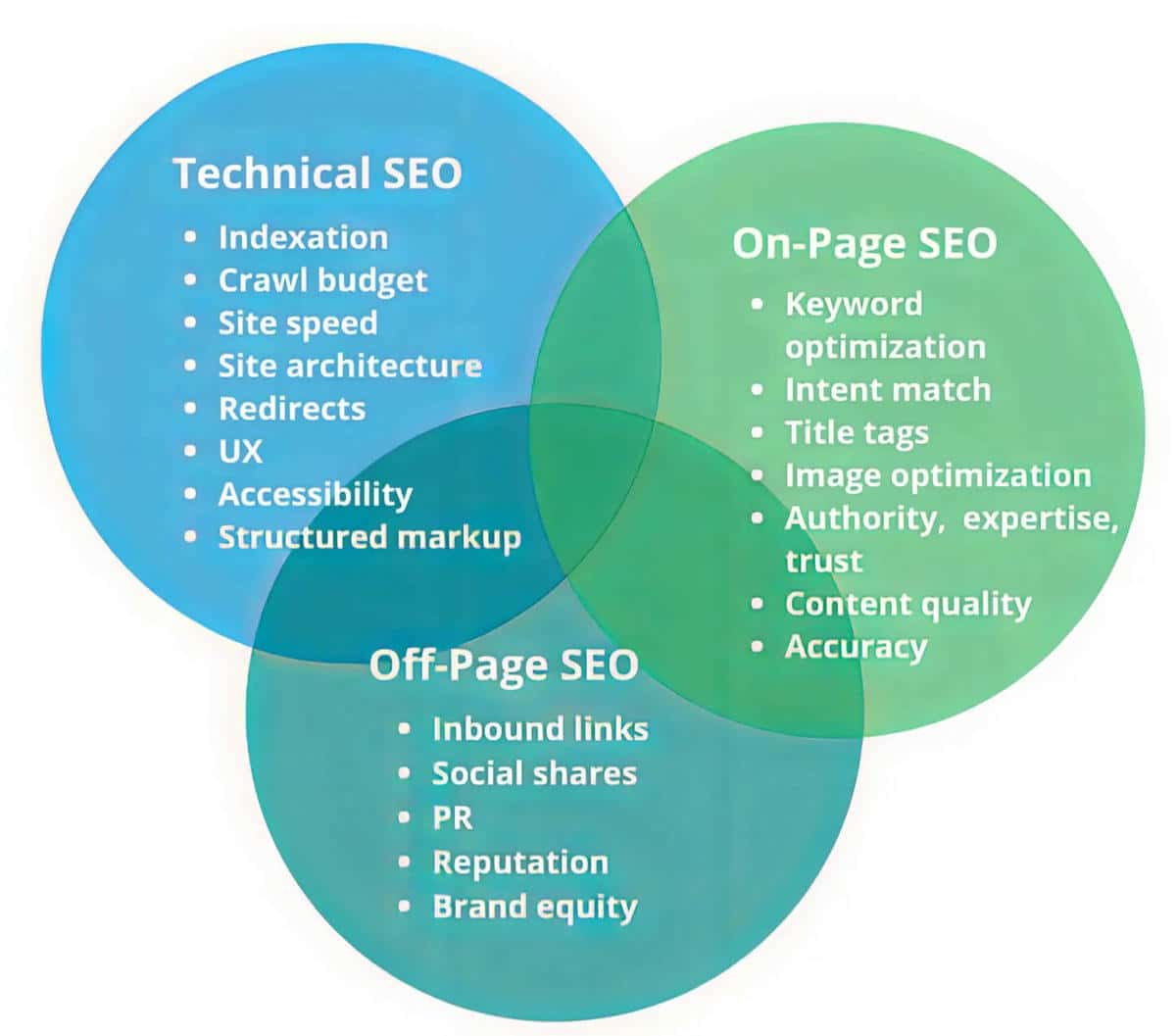
Image source: Site Centre
So, technical SEO factors are the determinants that affect how search engines crawl, render, and index your page.
Think of these technical SEO factors as the foundation for every other element of SEO (on-page and off-page). Some of these factors include page speed, JavaScript rendering, server-side optimization, etc. More on this later.
Why are technical SEO factors important?
When not optimized, technical SEO factors can make your site less accessible to search engines. This means that search engines like Google, Yahoo, Bing, and others won't be able to display your website on search engine results pages (SERPs), leading to decreased leads, conversions, and revenue.
Having amazing website content alone won't guarantee a high ranking if your technical SEO isn't up to par. That's why it's important to combine high-quality content with a solid foundation of technical SEO.
Some technical SEO factors, like low site speed, can have a negative impact on your user experience and affect your brand credibility.
Other technical SEO factors, such as URL structure, canonicalization, and XML sitemaps, can help search engines understand and index your website's content. Let’s look at some of the common ones in detail.
Common technical SEO factors
1. Mobile-first indexing
Mobile-first indexing is a technique where search engines prioritize websites using the mobile version of a web page for indexing and ranking.
As stated by Google when mobile-first indexing was rolled out in 2018, the main goal is to improve the search experience for users who primarily browse on mobile devices, making it easier for them to find the information they're looking for.
This means that when it comes to rankings, Google will rank and index your site based on mobile-friendliness. While the mobile-first index rewards a mobile-friendly site, it doesn't mean that if the desktop version of your site is better than your mobile version, it won't be considered for ranking.
That being said, it is important to optimize for mobile.
According to Google, more than 50% of web traffic comes from mobile. That's a lot!
So if your site isn't mobile-friendly, you could be missing out on conversions, leads, and even revenue.
To find out if your site is mobile-friendly using Sitebulb’s website audit software, start a new audit, then navigate to the mobile-friendly report once it has finished:
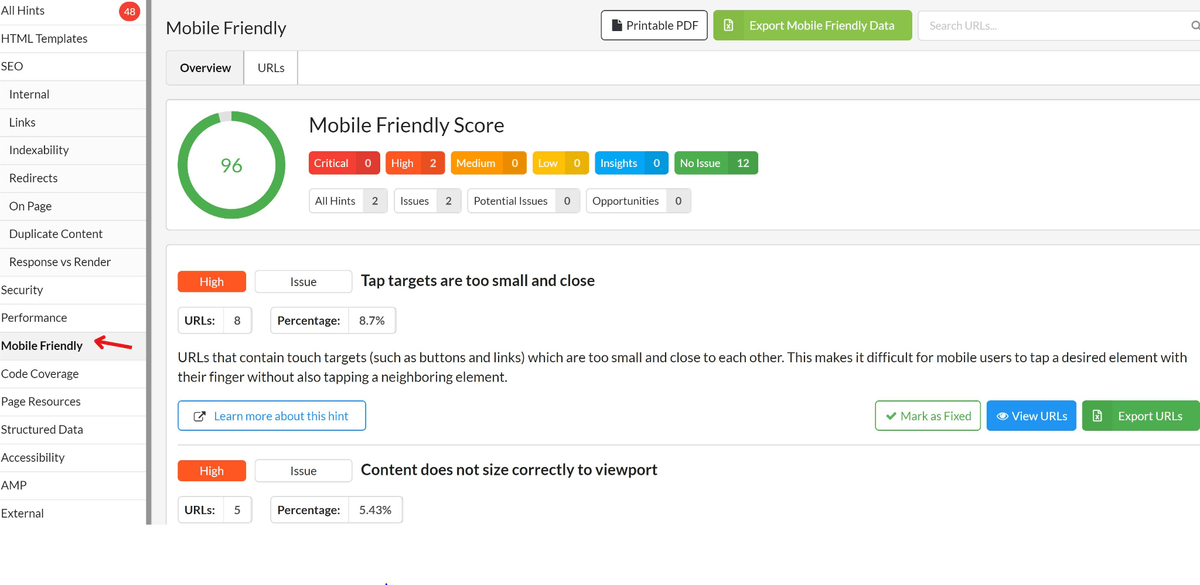
Sitebulb will show you Hints to improve your mobile-friendliness in order of issue severity (critical, high, medium, low).
When an issue is labeled "critical," it means it's a severe issue that needs immediate attention. These issues can have a big impact on the website's performance, security, or user experience. It's important to address critical issues right away to make sure the website is functioning well and stays secure.
"High" severity issues are also important, but they may not be as urgent as critical issues. They can still have noticeable effects on the website's performance, security, or user experience.
On the other hand, "low" severity issues are less severe and have minimal impact on the website. They are usually minor issues that can be taken care of later. While they don't pose an immediate risk, you might want to address them too.
To find out how to fix any of the issues raised by the Hints, I recommend checking out Sitebulb’s mobile-friendly documentation.
Alternatively, you can check for mobile friendliness using Google Search ConsoleLighthouse.
2. Link strategy
Another technical SEO factor that can affect your ranking is site links. These include both external and internal links.
Internal links take you from one page to another within the same website. It also helps search engines understand your site and rank important pages.
External links (backlinks) take users from one website to another.
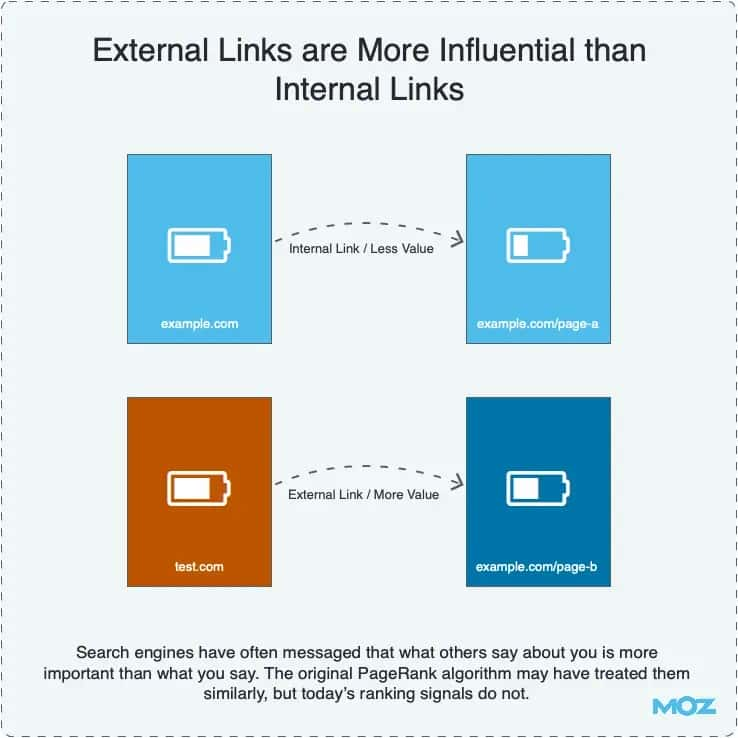
Backlinks from high-authority websites hold more value and can give your rankings a bigger boost compared to links from lower-rated sites. But this is more in the realm of off-page SEO.
From a technical SEO perspective, it is important to pay attention to the links actually on your site. When search engine crawlers encounter lots of broken links, also known as 404 errors, it can lower your website's credibility and authority.
I recommend you check out this guide on broken links and how to fix them. Sitebulb also has a detailed guide on how to do a link audit for SEO using its website link crawler so you can find link issues on your site, both internal and external.
3. Site Speed
Aside from links, another technical SEO factor that can affect your rankings is your site speed.
Google acknowledges speed as a ranking factor. They rank websites by assessing the speed of a website in comparison to others, using multiple sources and methods
From a business point of view, a slow site can lead to an increased bounce rate. A study by Digital showed that sites with a page load time of 4-6 seconds had a 25% bounce rate for users. An increased bounce rate translates to decreased leads and sales.
Hence, you should aim for a fast site.
To check your site speed. You can use Sitebulb, Page Speed Insight, Lighthouse, and Google Analytics.
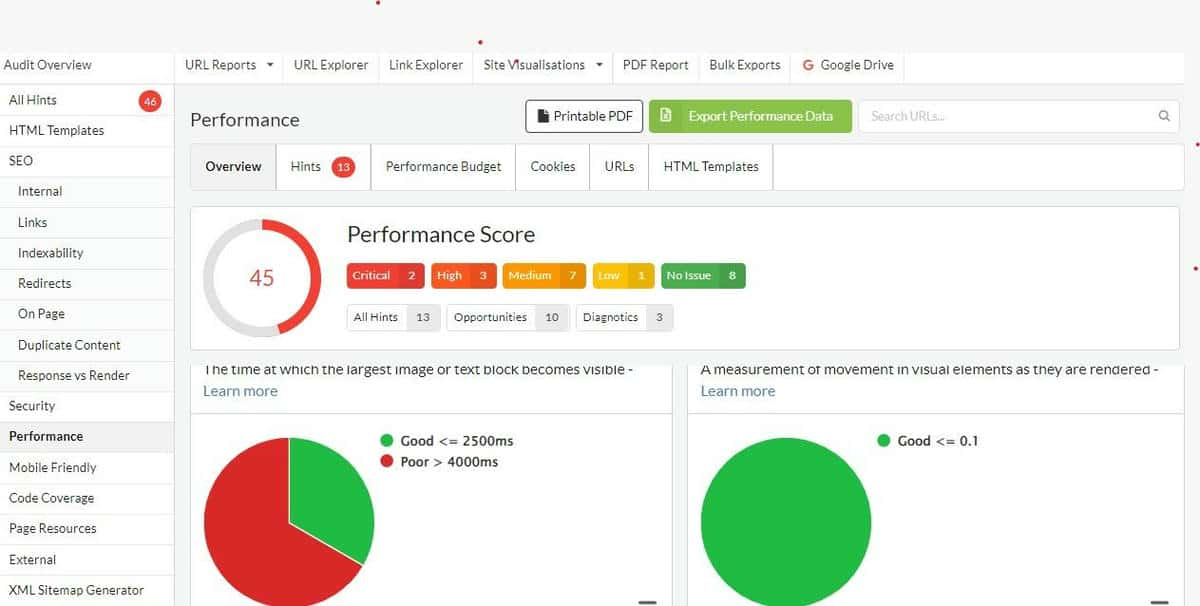
4. Redirects
While site speed is important, another technical SEO factor that can affect your rankings is redirects.
One often overlooked cause of increased load time is excessive redirect chain. Each redirect adds extra time to the page load. In a study conducted by Sandbox, it was observed that when an additional redirect is needed, it takes approximately 63 milliseconds longer for the page to load.
This can lead to an increased bounce rate for your users.
Also, search engines might end up not indexing the destination URL.
Using Sitebulb, you can check for redirect chains within your audit and export the data by clicking on “Redirects” and the export button.
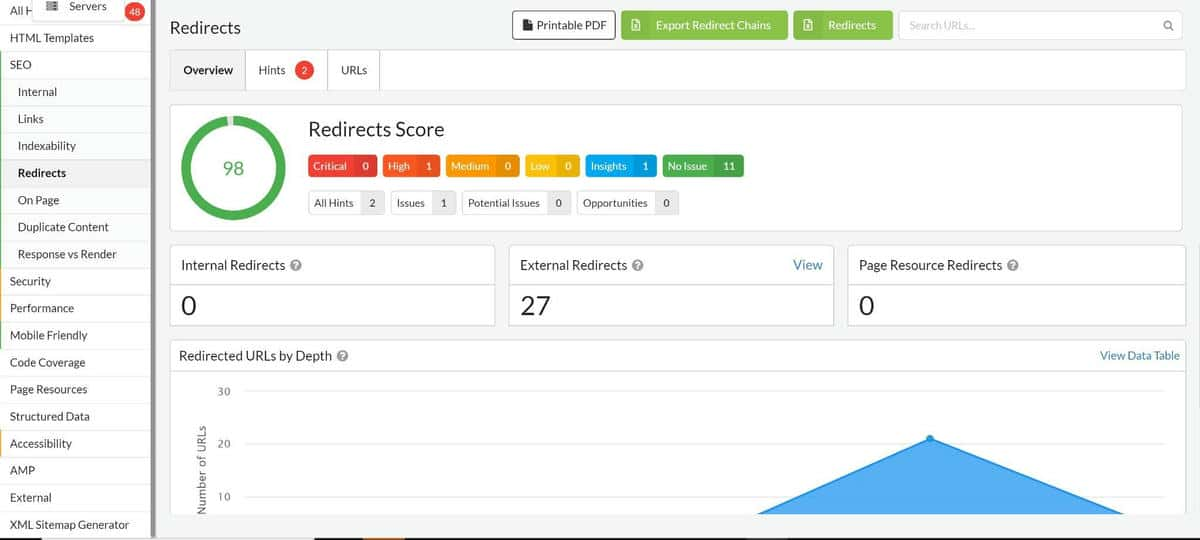
5. URL structure
Gone are the days when URLs were considered a major ranking factor. In 2021, John Mueller confirmed keywords in a URL as a minor ranking factor.
According to him,
“We use the words in a URL as a very very lightweight factor. And from what I recall, this is primarily something that we would take into account when we haven’t had access to the content yet.
So if this is the absolute first time we see this URL and we don’t know how to classify its content, then we might use the words in the URL as something to help us rank better.”
However, I won't advise you not to include keywords in your URLs. Like titles and headings, URLs can also grab your audience's attention. A well-crafted URL can be visually appealing and informative, enticing users to click and explore further.
According to Izzy Wisniewska, Co-Founder & Head of Search Marketing at Creatos Media,
“URLs should be user and search-engine friendly, which usually means clean and simple, but at the same time providing a hint about what the page is about. In my personal opinion, if it does that, it makes a site more trustworthy for me and increases the chance that I will click through”
6. Structured Data
Structured data is another crucial factor.
Structured data is a way of arranging information in a format that search engines can easily understand. One popular example is Schema markup.
Structured data is not a direct ranking factor, but when done effectively, it can help boost your traffic. This is because structured data helps present your content in a more readable format to search engines for easy understanding and highlighting in the SERP.
According to Google,
“Google Search works hard to understand the content of a page. You can help us by providing explicit clues about the meaning of a page to Google by including structured data on the page.”
From the business point of view, structured data when implemented correctly can help drive conversions. A study conducted by Dixon Jones of InLinks in 2020, saw that within a month, websites with Schema markup implemented had double the traffic of those without.
If you still need to implement structured data on your website, check out this guide: Introduction to Structured Data for SEO
You can use Sitebulb to extract and validate the structured data on your website. To do this, navigate to the Sitebulb structured data auditing section as shown in the image below:
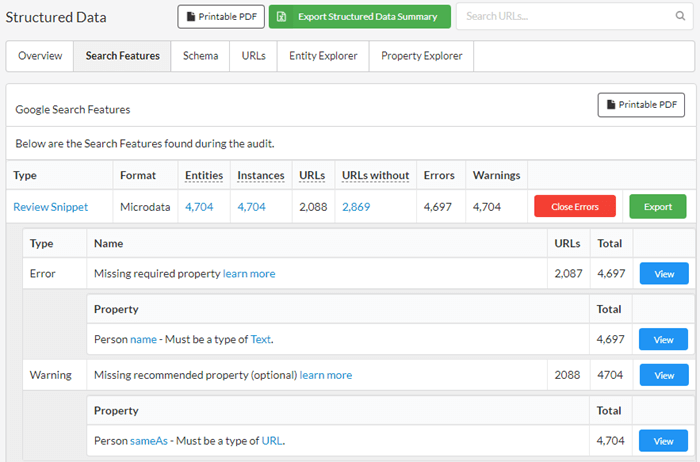
Alternatively, you can use Google Search Console:
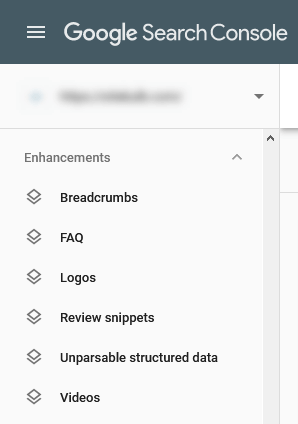
In the "Enhancements" section, you will discover the type of structured data implemented. You can find out if there are any issues with your implemented structured data, by clicking on any type of structured data and navigating to the “issues section” as shown below.
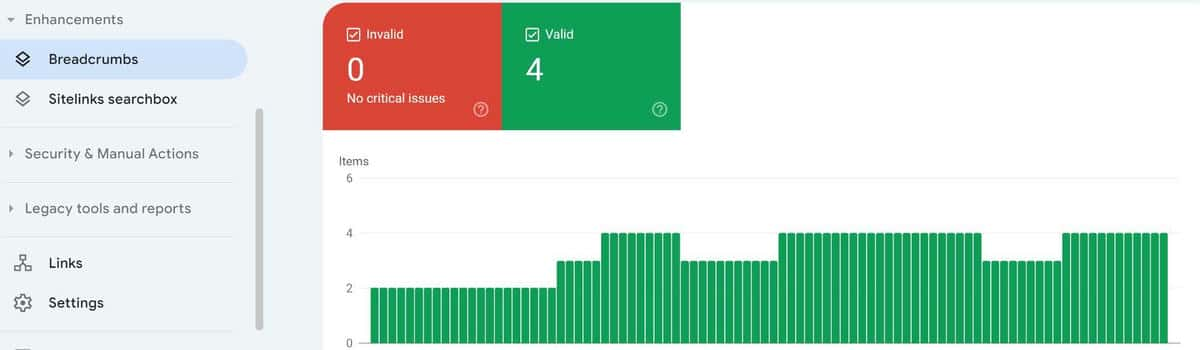
This section provides in-depth information and insights regarding how your structured data is effectively incorporated throughout your website
Schema errors are codebase issues. You need to work hand in hand with your developer to fix them.
7. XML Sitemaps
Like Schema, sitemaps help crawlers gain a deeper understanding of your website. This in turn helps your site become more visible and accessible to search engines.
One major problem I have encountered is business owners either don't have a sitemap or it isn't up to date.
As a rule of thumb:
- Your sitemap should be without broken links
- It should be without excessive redirect chain
- It should contain updated URLs
I recommend checking out this detailed guide by Sitebulb to learn how to create an XML sitemap.
8. Accessibility and Indexation
When it comes to rankings, accessibility and indexation factors have a direct impact compared to other factors that may have an indirect influence. This is because accessibility and indexation factors play a crucial role at various stages before search engines can determine the ranking of a page. These stages are crawling, rendering, indexing, and ranking.
The two major culprits are robot.txt and the noindex tag.
Your robots.txt file impacts the crawling stage, as it tells search engine crawlers which URLs the crawler can access on your site. So if Google can’t crawl certain pages, there will be no rendering or indexing of those pages either.
The "noindex" tag targets the indexing stage of a webpage. When this tag is implemented, it instructs search engines not to index the page or the entire website. Consequently, even though Google crawls and renders the page, it will not be included in the search engine's index.
Sitebulb’s website indexability checker is a core part of every site audit it performs and you can find lots of information about the indexability Hints the tool provides here.
Expert tips for communicating technical SEO factors to the DevOps team in 2024
Communication between SEOs and devs doesn’t always run smoothly.
That’s why I decided to ask experts who have been acing their partnership with DevOps how they do it.
1.Bridge the knowledge gap
Personally, what I love to do is start by hopping on quick webinars and breaking down fundamental technical SEO concepts. You know, stuff like how Google goes about crawling, indexing, and rendering web pages. I've noticed that after these sessions, the devs become more aware and make a deliberate effort to approach website development the SEO way.
2.Keep your technical SEO audit simple
It's normal to feel the urge to address every issue you find on your website all at once. But the truth is, tackling too many fixes at once can lead to frustrations, for both teams.
I am sure you do not want that.
So the first tip is to focus on fixes with the most impact. Sitebulb helpfully prioritizes the issues it finds during a site audit, so you can start with the critical ones first.
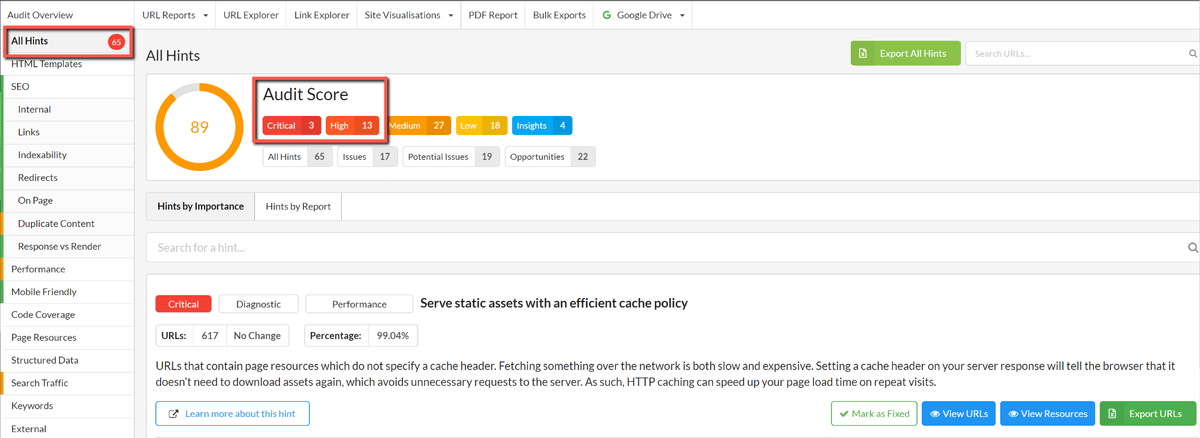
Another tip according to Jamie Indigo is to structure your audit to contain:
- User story
- Acceptance criteria
- Testing strategy
What are these you may ask?
A user story is a short but descriptive narrative that explains the problem, an action plan, and the expected outcome for a developer or stakeholder.
For example, let's say I want to solve a redirect chain issue, my user story would look like this:
As the SEO manager, I want to reduce the 10 URL redirect hop, so that Google bot can crawl and index the destination URL.
Acceptance criteria is a narrative that explains the desired functionality or behavior, that needs to be met for a user story to be considered done.
Following on from the example above, the acceptance criteria would be:
- A single redirect occurs
- The destination URL serves as a 200 status code
- URLs with the HTTP protocol redirect to HTTPS using a 301 status code.
The testing strategy validates the details outlined in the acceptance criteria once the user story has been successfully implemented.
So, from our example, with all three elements present:
User story: As the SEO manager, I want to reduce the 10 URL redirect hop, so that Google bot can crawl and index the destination URL.
Acceptance criteria:
- A single redirect occurs
- The destination URL returns a 200 status code
- URLs with the HTTP protocol are redirected to HTTPS using a 301 status code.
The testing strategy would be that affected URLs when tested return a secured 200 status code.
- Open Chrome
- Load one of the URLs
- If the URL returns a non-secure, it means the implementation failed
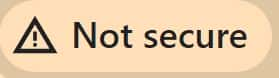
- If the URL destination URL returns a secure 404 page, it means it failed
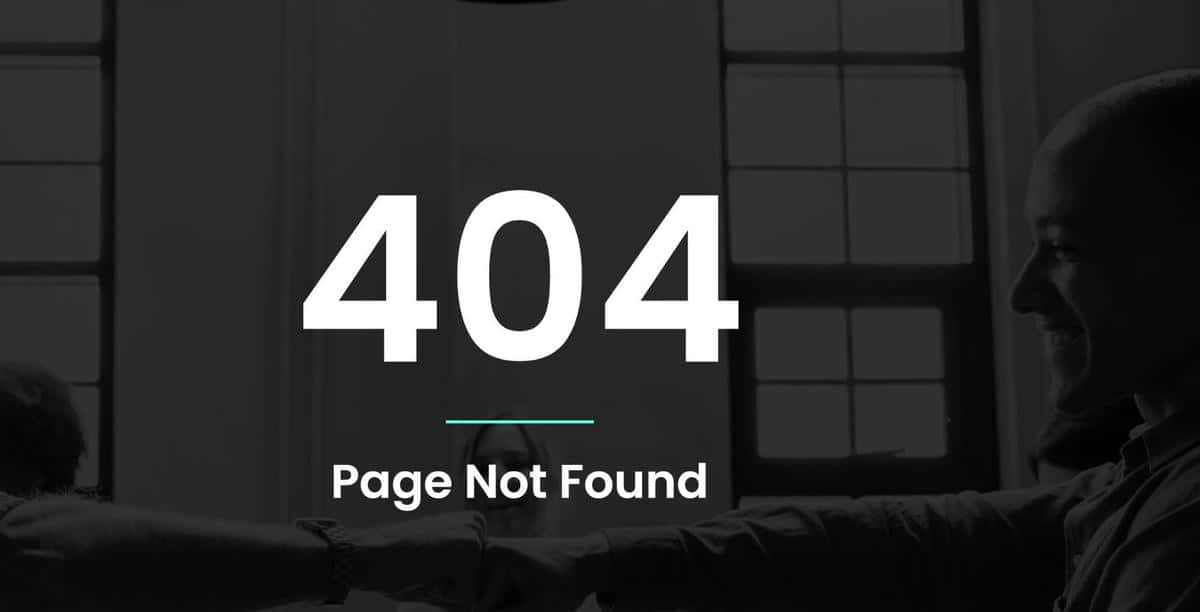
3.Stay involved throughout
Lots of technical SEOs hand over tasks and call it a day.
The result of this? Delayed deliverables, tasks not being done well, frustrations, and even reduced productivity.
Sodiq Ajala shares his insight on how he navigates this challenge:
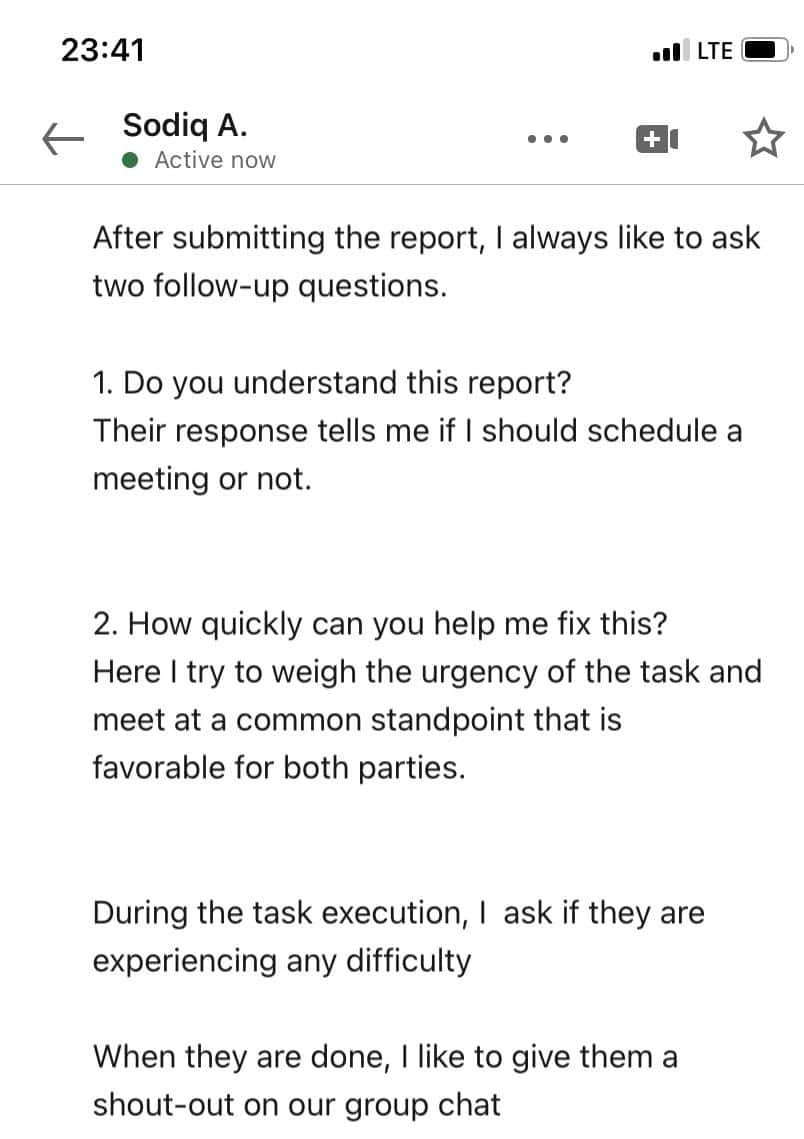
4.Create an atmosphere of collaboration
The final tip is to strengthen your relationship with the devs and other departments by creating an atmosphere of collaboration.
Nikki Halliwell shared with me her insight into how she approaches this:
5 tips for staying up-to-date with technical SEO trends according to experts
1. Join communities
I get it when people say they want to fly solo. It sounds appealing, but you know what? More often than not, it doesn't always work out for the best.
When you actively engage with a community, you gain access to various benefits, such as
- Networking opportunities
- Support for problem-solving
- Access to knowledge and experience from other professionals, and
- Availability of resources and tools, among others.
There are a lot of helpful communities out there.
For example, Jamie Indigo advises to:
“Follow/engage with the Chrome Dev community. Google search is very secretive, Chrome Dev is an open source.”
Other communities that can help you without judging you are Women in Tech SEO and the Freelance Coalition for Developing Countries.
2. Measure the success of technical SEO efforts
Critical to staying up-to-date is monitoring and measuring the success of your technical SEO efforts.
According to Tory Gray, no single metric is more important than another:
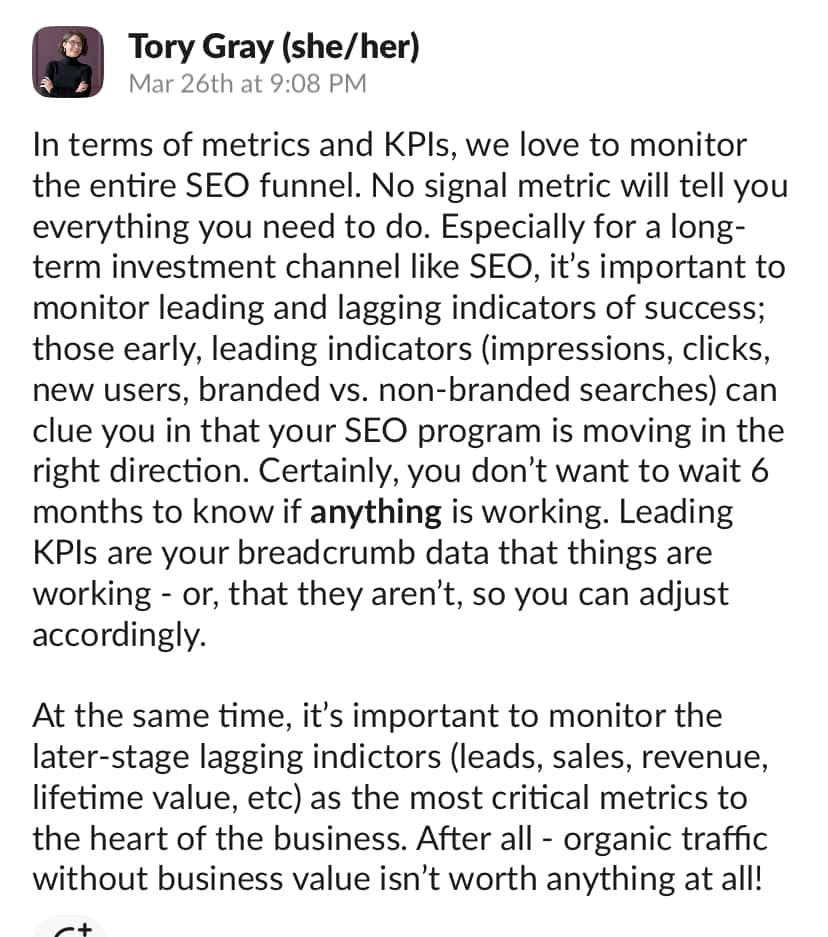
3. Upskill your knowledge
There are a ton of courses out there and it can be difficult to sift out the best. Here are some recommendations from some experts:
According to Billie Hyde:
According to Michael Anokwulu:
“I have found courses like technical SEO courses from both SEMrush and Bluearray to be helpful. I also recommend checking out courses from Learningseo.io, and Mark Williams Cook's SEO course on Udemy.”
4. Lean on YouTube Resources
Binge-watching SEO videos is another great way to stay relevant. Emmanuel Ekokotu shared his YouTube daily ritual with me:
5. Follow/engage with thought-leaders on social media
Social media is another way of staying up-to-date. Billie Hyde shared her insight on how she does this:
“Social Media is a big way for me to keep up to date with Technical SEO trends;
Lyndon aka DarthNa on Twitter is great to follow as he takes a very realistic approach to SEO and helps a lot of people recognize that this work is worth your time.
Mark Williams-Cook shares weekly updates from Google and the industry; which I find massively helpful for knowing what's going on - without me needing to be online 24/7.
I enjoy the Knowledge Panel by Dixon Jones and the Inlinks team for panel webinars - Sitebulb did a great panel webinar recently about JavaScript, and I hope they do more in the future!
Majestic also does a great panel-style podcast too, which I really enjoy. I like hearing lots of people's opinions; it helps me decide how important a technical activity may be.
I try to attend small local SEO meet-ups; like Sheffield DM, so I can hear from people that are actively working with clients across multiple industries - smaller meet-ups are fantastic. There's much more community that you see compared to large conferences. Attendees are much more likely to talk about problems and provide solutions in these smaller settings.”
Final thoughts
Embarking on the journey of technical SEO can seem daunting at first, but mastering these factors is crucial for ensuring your website’s visibility and performance.
Remember, the key is not just to identify and fix issues but to maintain a proactive approach and stay up-to-date with the latest developments and updates in SEO. So, stay curious, keep learning, and don't hesitate to network or make new friends.
You might also like:
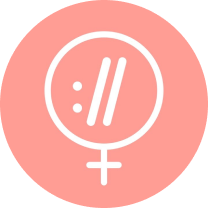
Sitebulb is a proud partner of Women in Tech SEO! This author is part of the WTS community. Discover all our Women in Tech SEO articles.

Rosemary is a freelance SEO Specialist at Hiroz SEO dedicated to optimising brands' online presence through a holistic and effective SEO strategy. When she’s not geeking about SEO, you’ll find her touring, journaling, or reading.
Articles for every stage in your SEO journey. Jump on board.
Related Articles
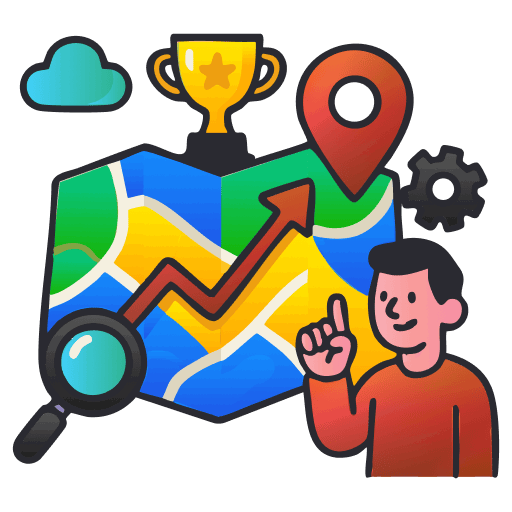 Technical SEO Considerations for Local Businesses and Local Rankings
Technical SEO Considerations for Local Businesses and Local Rankings
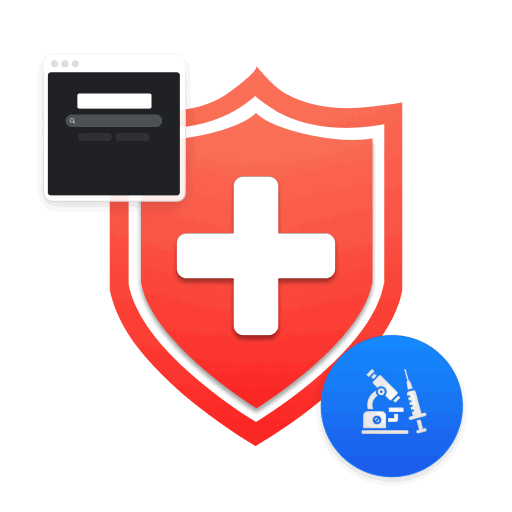 Technical SEO for Healthcare: Boosting Visibility, Compliance & Trust
Technical SEO for Healthcare: Boosting Visibility, Compliance & Trust
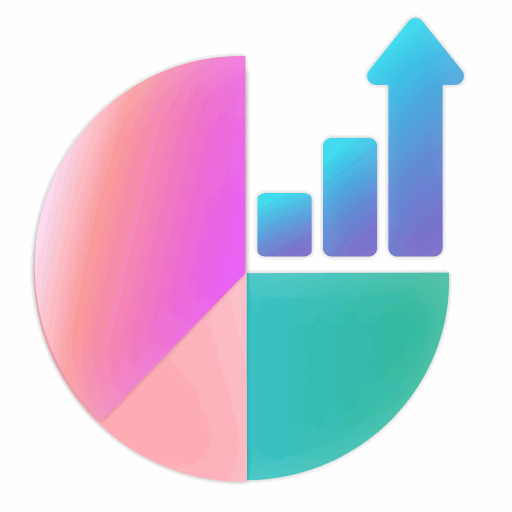 How to Optimize Your Crawl Budget: Insights From Top Technical SEO Experts
How to Optimize Your Crawl Budget: Insights From Top Technical SEO Experts
 Sitebulb Desktop
Sitebulb Desktop
Find, fix and communicate technical issues with easy visuals, in-depth insights, & prioritized recommendations across 300+ SEO issues.
- Ideal for SEO professionals, consultants & marketing agencies.
Try our fully featured 14 day trial. No credit card required.
Try Sitebulb for free Sitebulb Cloud
Sitebulb Cloud
Get all the capability of Sitebulb Desktop, accessible via your web browser. Crawl at scale without project, crawl credit, or machine limits.
- Perfect for collaboration, remote teams & extreme scale.
If you’re using another cloud crawler, you will definitely save money with Sitebulb.
Explore Sitebulb Cloud
 Rosemary Osuoha
Rosemary Osuoha


