
Technical SEO for Paid Search: 7 Tech SEO Issues and How to Fix Them
Published February 3, 2025
Massive thanks to Oleksandra (Sasha) Lazarchuk for this guide to technical SEO for paid search. Learn the 7 key issues that hurt paid search campaigns and how to fix them.
Most people see technical SEO as an ‘organic-only’ game. Spoiler alert: it’s not.
The reality is, tech SEO is the backbone of a website’s overall performance. It influences everything: from organic visibility to how well your paid search campaigns convert. Neglecting this aspect of SEO can not only fail your marketing efforts but generate huge costs.
If your PPC campaigns aren’t delivering, the usual response is to tweak ad copy, adjust targeting, or reallocate budgets. And while these changes are part of the process, they can only go so far.
When performance continues to stagnate or drop despite multiple shifts, it might be time to investigate a less obvious thing: your website’s technical health.
Contents:
Optimising Paid Search with Tech SEO
Just like in SEO, PPC landing pages need to meet certain quality standards to perform well in search. While for us SEOs, EEAT is a holy grail, performance marketers focus on the Google Ads Quality Score - a framework of signals that determines ad visibility, cost-efficiency and performance.
Quality Score isn’t just about the PPC-specific criteria or a good ad copy. It’s heavily influenced by elements like page speed, mobile responsiveness, and overall usability, which then reflect on the Landing Page Experience score, which is one of the three core components of the Quality Score formula.
In short, a good ad won’t perform well if the user lands on a page that loads slowly, isn’t mobile-friendly, or feels sketchy to navigate. It will also lose in the evaluation if you send mixed signals in the foundational technical setups.
So, why is tech SEO such a game-changer for your search ad campaigns?
Benefits of Tech SEO for Paid Search Campaigns
Increased visibility in search. Technically sound pages are more likely to rank higher, therefore get more visibility and traffic.
Lower CPC. Fast and easy to navigate pages not only meet Google’s standards, but also provide good UX, which can indirectly influence cost-per-click.
Budget optimisation. If your page is slower than a snail, users will quickly bounce. Meaning you spend money on those precious clicks while not getting any return in the shape of an actual conversion.
Higher conversion rate through better user experience. Smooth navigation, fast load times, mobile-friendly design keep the user engaged on top to the appealing ad copy. It ensures a flawless user journey to the conversion point.
Improving PPC performance with SEO is about creating a stable, long-lasting foundation for success. But when left unattended, it can easily backfire.
Common tech SEO Issues that impact PPC Performance
If you don’t look under the hood of your good German car long enough, eventually you end up on the side of the highway with a smoking engine. It’s the same with the tech SEO for PPC - even the best commercial copy can fail if your page is not bullet-proof-set from the technical perspective.
What can be the most common causes for your Quality Scores and Landing Page experience to go downhill like for this client of mine?

Most Commonly Discussed by Google
When it comes to technical SEO for paid search campaigns, Google and typical guides often highlight the importance of factors like page speed and mobile responsiveness. These issues are widely discussed because they set the foundation to the modern user experience on the Internet. We know them well from SEO and no doubt they also matter in PPC.
1. Page speed issues
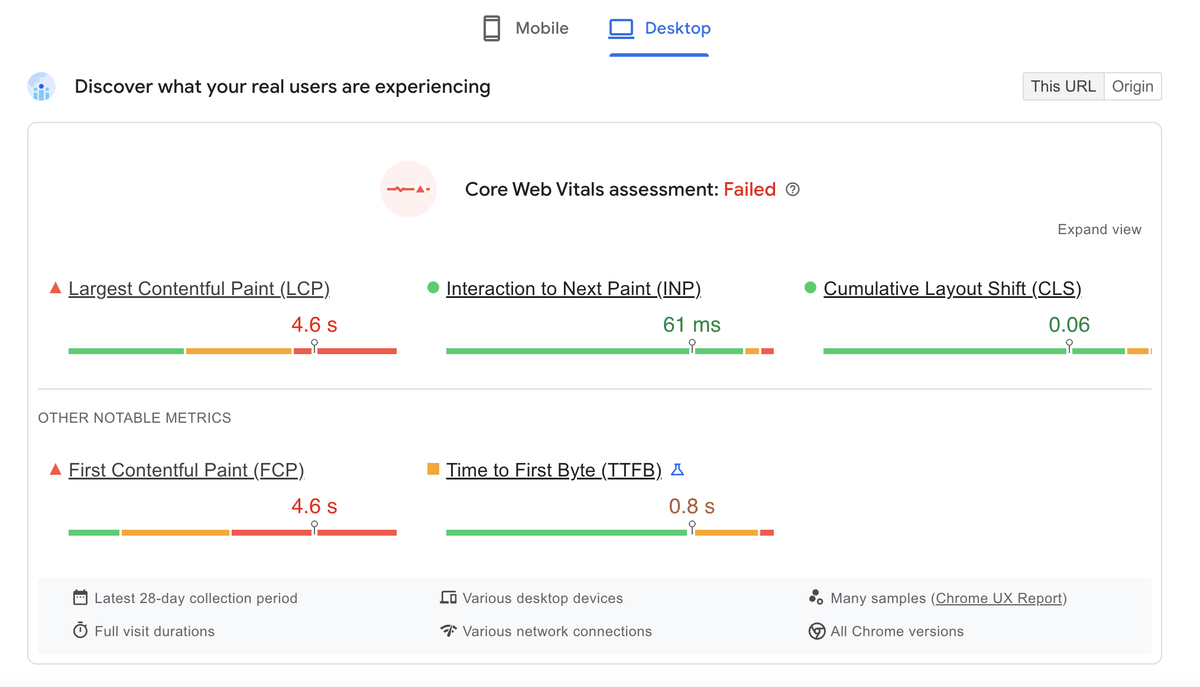
Issue description: This is the most commonly described issue in all the guides, yet, in my opinion, is not always that damaging. Page speed refers to how quickly a landing page loads. Core Web Vitals scores are a good indicator for this issue. If you're failing with all metrics showing deep red, landing page experience is likely poor. However, if only one metric is yellow and the others are green, I would recommend a deeper analysis to see if this will truly be a lever for better PPC performance.
Why is it bad for the Quality Score: Slow-loading pages negatively impact user landing page experience, increasing bounce rates and reducing Quality Score.
Solution: use PageSpeedInsights or WebPageTest to check your Core Web Vitals scores on a given page. Potential fixes may include imagery optimisation, caching implementation, serving content via CDN, or something more complex like optimising CSS or JavaScript. The good rule of thumb would be aiming for your page to load under 3-4 seconds.
2. Mobile unfriendliness
Issue description: do you know that feeling when you’re browsing on mobile and land on a page that is all zoomed out, as if it’s made for a big monitor? That means the page is not responsive to the device’s screen size, leading to a poor UX in the world of mobile-first indexing. (If you’ve never experienced this, congratulations, you were born as gen Z :D).
Why is it bad for the Quality Score: Mobile users will struggle to navigate on and interact with such a page. This therefore will reflect on the conversion rates and of course quality scores, since Google is using AdsBot Mobile Web to check web page ad quality.
Solution: Ensure pages are mobile-friendly with responsive design and easily clickable elements.
Most Underrated
While issues like page speed and mobile friendliness often dominate discussions, there are other technical SEO factors that can be just as impactful but are sometimes overlooked.
In my experience, these are the biggest disruptors due to underestimation and lack of the expertise to debug something of this nature.
3. Incorrect canonicals
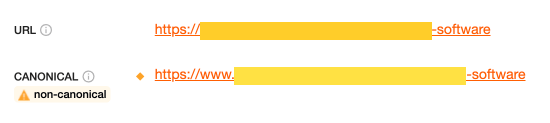
Issue description: incorrectly set canonical tags or, in other words, not using self-referencing canonicals.
Why is it bad for the Quality Score: Google can’t understand which page is a preferred version for campaigns, leading to lower rankings.
Solution: ensure self-referencing canonical tags are properly implemented on all campaign landing pages.
Editor’s Note: Check out Stevy Liakopoulou’s guide to canonical tags!
4. Robots.txt blocking pages used in paid campaigns
Issue description: key landing pages are blocked from crawling by Google Ads bot.
Why is it bad for the Quality Score: Google can’t evaluate the contents of the page and assess its quality. As a result, performance is affected and CPC can be higher.
Solution: review robots.txt to confirm paid campaign pages are accessible to search engines.
5. Redirects
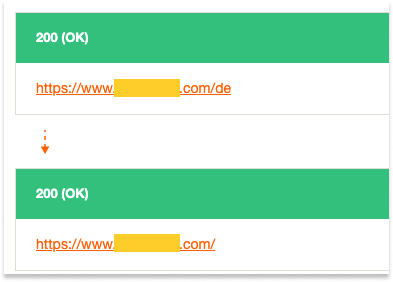
Issue description: landing page used for the PPC is redirecting to another page. This is applicable to all kinds of redirects: permanent, temporary and JavaScript redirects.
Why is it bad for the Quality Score: Permanent and temporary redirects add an extra step in the page load process, while JavaScript redirects can block bots entirely. This disrupts the buyer journey, negatively impacting page relevancy and performance.
Solution: avoid using pages with redirects in for your search ads. The best you can do is use a page that returns 200 status code. If really necessary to have a redirect, use server-side 301 redirects to minimise the transition time.
6. PPC pages returning 404
Issue description: landing pages linked in ad campaigns return 404 errors, making them inaccessible to users.
Why is it bad for the Quality Score: dead pages lead to poor user experience and a sharp drop in ad relevance, lowering Quality Score.
Solution: Make sure you’re using pages that return 200 status code and point to live, content-rich, functional pages.
Most Tricky
This one is often the hardest category to diagnose and fix while having a major impact on your landing page's performance and Quality Score. Since many websites rely heavily on JavaScript to load content dynamically, search engine bots may struggle to understand and evaluate the content on your pages if JavaScript is not implemented to the best web standards.
7. JavaScript rendering issues
Issue description: important content on the page along with internal links are populated with the help of JavaScript.
Why is it bad for the Quality Score: Bots have a hard time rendering the page contents and understanding what the page is about.
Solution:
Option 1: Ensure key page elements are rendered in the source code and verify rendering using tools like Rich Results Test or View Rendered Source extension.
Option 2: Use external page builders for your PPC landing pages. Unbounce is what we use at YOYABA for cases where native CMS or website’s framework are limiting for the needs of performance marketing.
Editor’s Note: Sitebulb has a wealth of information on JavaScript SEO, including a free on-demand course. PLUS our Response vs Render report helps you diagnose JavaScript rendering issues.
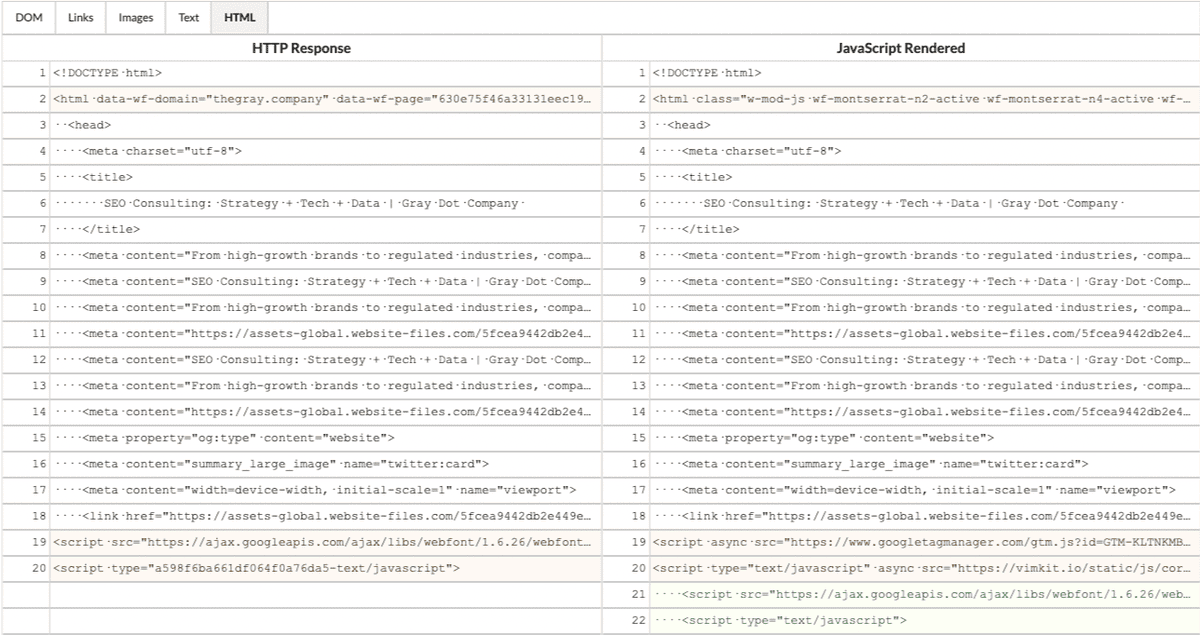
TL;DR: The Role of Tech SEO in Organic and Paid Search
As we’ve seen, tech SEO is not just an organic concern. It literally ensures the stability and good functioning of a whole website. It also isn’t a “set it and forget it” task; maintaining a solid technical foundation requires ongoing attention and proactive management.
Unfortunately, there’s often a silo between SEOs and performance marketers, which leads to a failure to look beyond their respective areas of expertise. This disconnection can result in missed opportunities, and worse, wasted budgets. When teams don’t communicate or share insights across their domains, technical issues go undetected, leaving valuable marketing dollars behind.
To support your PPC and organic efforts as a performance marketer:
Keep an eye on the quality and landing page experience scores.
If they lower drastically, make sure to check in with your SEO manager to exclude the possibility of a technical issue.
As an SEO manager:
Don’t neglect your stake in website performance. It goes way beyond organic.
Set up automatic crawls in tools like Sitebulb on a weekly basis. If some technical issue slips through, you will be able to detect it early.
Perform regular audits (every 6 months a bigger check).
Ultimately, the most effective strategy is a collaborative effort between paid and organic teams. When SEO and PPC teams work together, you ensure that marketing dollars are spent efficiently, driving results rather than getting stuck behind technical bottlenecks.
You might also like:
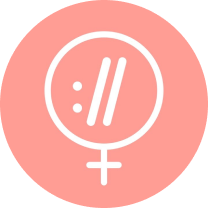
Sitebulb is a proud partner of Women in Tech SEO! This author is part of the WTS community. Discover all our Women in Tech SEO articles.

Sasha Lazarchuk is an SEO manager with a heart for tech. At YOYABA, she specialises in driving pipeline growth for B2B SaaS companies through user-centric organic strategies, with technical SEO always at the core. Whether it’s fixing indexing issues, nerding out on CWV, or ensuring best web practices, Sasha believes tech SEO is the foundation of scalable growth.
In her spare time, Sasha enjoys berry- and mushroom-picking in the forest and mastering new languages—she speaks five and is now tackling her sixth. (You can also find her online by the name Oleksandra, it’s a full version of the name Sasha in Ukraine)
Articles for every stage in your SEO journey. Jump on board.
Related Articles
 JavaScript SEO AMA with Sam Torres: 13 Questions & Answers
JavaScript SEO AMA with Sam Torres: 13 Questions & Answers
 These WordPress Website Mistakes Could Hurt Your Brand’s Credibility
These WordPress Website Mistakes Could Hurt Your Brand’s Credibility
 Advanced SEO Guide to Rendering: How to Debug, Test & Control What Google Sees
Advanced SEO Guide to Rendering: How to Debug, Test & Control What Google Sees
 Sitebulb Desktop
Sitebulb Desktop
Find, fix and communicate technical issues with easy visuals, in-depth insights, & prioritized recommendations across 300+ SEO issues.
- Ideal for SEO professionals, consultants & marketing agencies.
Try our fully featured 14 day trial. No credit card required.
Try Sitebulb for free Sitebulb Cloud
Sitebulb Cloud
Get all the capability of Sitebulb Desktop, accessible via your web browser. Crawl at scale without project, crawl credit, or machine limits.
- Perfect for collaboration, remote teams & extreme scale.
If you’re using another cloud crawler, you will definitely save money with Sitebulb.
Explore Sitebulb Cloud Oleksandra Lazarchuk
Oleksandra Lazarchuk


