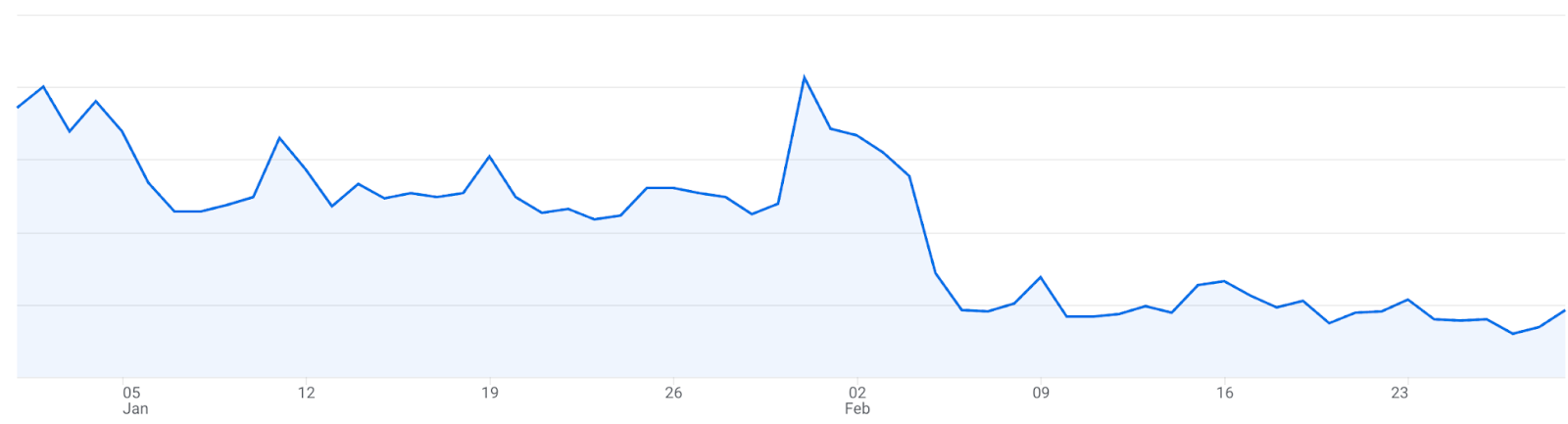Introduction
Websites naturally evolve over time. We would never expect a site to remain exactly as it was on go-live day. Whether the changes are for UX purposes, a visual re-design or a full scale site migration, developers may not realise how critical to search engines these changes can be.
Navigation changes are rarely seen as critical to SEO, meaning they can often fly under the radar and not involve SEO teams at all. And yet, they can silently undo years of optimisations, from orphaning pages and killing internal linking structures to producing dreaded 404 errors.
We have recently started working with an ecommerce client who saw a drop of 70% in organic traffic within a month of site design. Nothing else changed; all page content was untouched, the only culprit was a new navigation that had completely overhauled the existing category structure and links to key commercial pages.
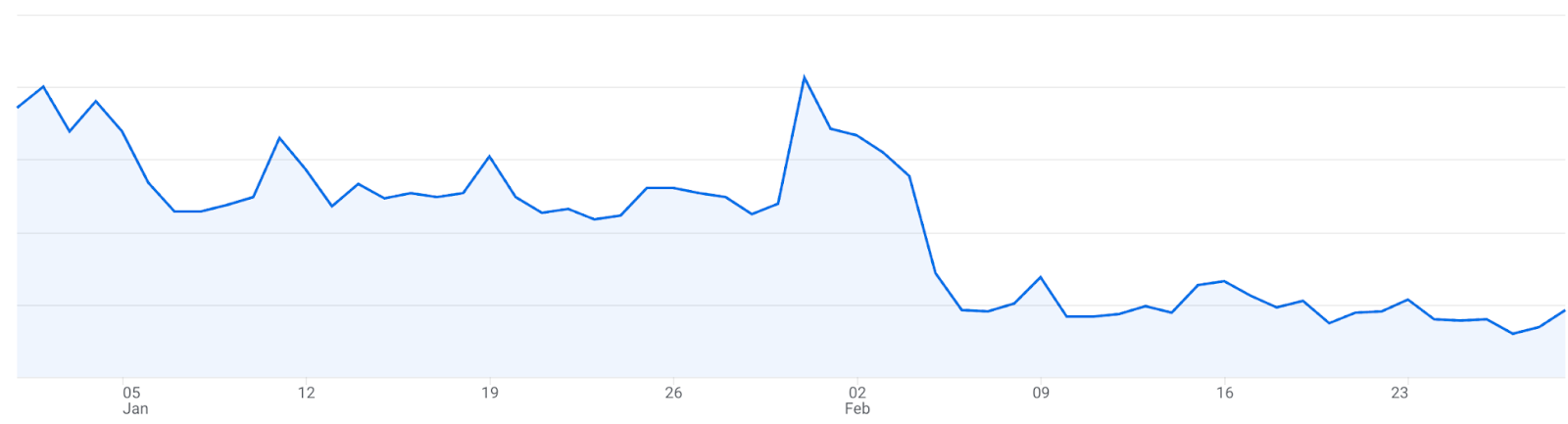
Why site navigation is more than just UX
Site navigation is an important SEO signal, as internal linking passes authority from page to page, with those pages closer to the homepage having stronger authority and priority indexation. Top-level links help Google to understand what is most important on the site, and anchor text is another important signal to crawlers of what the page is about.
“Google primarily finds pages through links from other pages it already crawled” - Google Search Central.
John Mueller has also reiterated on numerous occasions that internal linking is one of the most powerful things you can control for SEO. If a site's navigation is restructured without a proper plan, you are disrupting the crawl path of bots, and rewriting how Google puts each page in context with each other.
Common site navigation changes that silently break SEO
There are 3 common navigation changes to keep an eye out for that can ruin SEO:
1. Removing key category links from the main navigation
This is often done when clients want to ‘tidy up’ the nav bar, but removing commercial category links can remove a lot of link equity and make them difficult to navigate to.
2. Merging menus
Consolidating mega menus or collapsing categories without accounting for all the old links can lead to orphaned pages; although the URL doesn't return a 404, it can still be unreachable by crawlers if it's orphaned.
3. Switching from HTML to JavaScript
While JS menus look and feel smooth and slick, if they don’t have server-side rendering it can hide links from crawlers. While Google can crawl JS (with constraints), LLMs currently don’t. Content and links in JS may not always be indexed, unless they’re rendered properly,
Check out Sitebulb’s JavaScript SEO resources for more.
Hidden symptoms you might not notice until it’s too late
Often, problems only surface weeks after changes have been made, and if the SEO team hasn’t been made aware at the time of navigation changes, it can leave us scratching our heads as to what has gone wrong. Here are some problems to look out for:
- Drops in impressions or rankings for previously steady performing pages, which can often go unnoticed in regular client reports.
- Differences in crawling statistics such as frequency - you can use Sitebulb’s crawl stats to compare, alongside Google Search Console’s crawling report.
- Loss of visibility of sub-category or category pages that have been removed from the navigation, including tag or combination pages.
- An increase in the number of orphaned pages, or low-depth pages. You can identify these by setting up regular crawls using a tool like Sitebulb or Ahrefs Site Audit.
How to catch these problems early
Spotting these problems early is key to rectifying them before they can do real sustained damage to the site.
Before any navigation changes take place, use Sitebulb to run a crawl, making a note of crawl depth, internal links and pages that rely on top-level navigation links. Ensuring you map link equity ahead of time means you can plan adequately.
Immediately after the navigation changes have been made, run the same crawl again and compare the 2 data sets. Any of the issues previously mentioned popping up, such as more orphaned pages or an increase in click depth, is an early warning sign. Over the next few weeks, pay close attention to any dips in impressions or traffic on categories, and keep an eye on internal linking reports.
As always, try to keep an open line of communication with the dev team to rectify any issues or roll back any changes before they severely impact search traffic.
Fixing navigation damage before rankings tank
So you have identified some of the issues we’ve mentioned, what next? It’s important to try and rebuild some link paths for crawlers. If the client or dev team isn’t budging on the slimmed down navigation, you can consolidate this by adding in sidebar menus, enhanced footers or breadcrumbs to reinstate some links.
To accompany this, using breadcrumb schema and updating your sitemap can help Google to understand the relationship between pages, however this won’t restore all link equity as well as reinstating lost links, it can only help buy you some time.
If you act quickly, most pages will recover once crawlers have found them through visible links.
Conclusion
While navigation changes aren’t as in-your-face as a full website migration, they can still have silent but deadly impact, with no traditional warning signs such as 404s. You should treat each navigation refresh or redesign with the importance it deserves, and stress the importance of your involvement to developers.
Crawling is your best friend: crawl before, crawl after, and continue monitoring. The bottom line? If your navigation looks cleaner to users, double-check it still makes sense to search engines.
 JavaScript SEO AMA with Sam Torres: 13 Questions & Answers
JavaScript SEO AMA with Sam Torres: 13 Questions & Answers
 These WordPress Website Mistakes Could Hurt Your Brand’s Credibility
These WordPress Website Mistakes Could Hurt Your Brand’s Credibility
 Advanced SEO Guide to Rendering: How to Debug, Test & Control What Google Sees
Advanced SEO Guide to Rendering: How to Debug, Test & Control What Google Sees
 Sitebulb Desktop
Sitebulb Desktop
 Sitebulb Cloud
Sitebulb Cloud
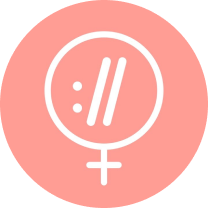
 Dena Warren
Dena Warren