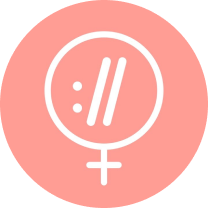Stop Leaving Money on the Table: Bridge Your Google Ads & SEO Data with a Crawler
Published July 24, 2025
Massive thanks to Krzysztof Marzec for this week’s article, which provides a wealth of tips and tricks for anyone wanting to better align their Google Ads and SEO efforts.
This year marks my 20th anniversary working in both Google Ads and SEO. That's a lot of campaigns, experiments, and figuring out what could be done even better.
Over the years, the industry has shifted and evolved, pushing towards deep specialization. You know the drill: the technical SEO guru doesn't touch links, and the copywriter wouldn't dream of diving into analytics. Generally, that's a good direction, much like in medicine. However, even doctors analyze a patient's entire history, understanding how factors seemingly outside their speciality impact treatment.
It's precisely the same with SEO and Ads. I'm here to show you that not connecting the data dots between these two channels means you're leaving serious potential untapped. Let's dive into the most important overlaps between SEO and Google Ads.
Contents:
PRO-TIP: Start with the Bottom Line – ROI/ROAS
Before we get into the nitty-gritty technical details, remember what truly matters for both channels: Return On Ad Spend / Return On Investment. Combine your organic ranking data (from Google Search Console or external monitoring tools) with conversion and cost data for the exact keywords in Google Ads to align both channels and determine the most strategic course of action:
High Organic Rank (e.g., top 3) + Good Organic Conversion: Consider strategically lowering your Ads bids for these terms. Or, more aggressively test if paid traffic here is even incremental (or if it's just cannibalizing clicks you'd get anyway).
Low Organic Rank + High Ads Conversion: This screams, "Keep investing (or even increase) in Ads!" However, optimize this page/keyword for SEO as a top priority to reduce paid dependency later.
High Organic Rank + Poor Conversion (Organic & Ads): Before slashing the Ads budget, grab your crawler data (like Sitebulb's). Investigate if the landing page has UX roadblocks, weak CTAs, or technical conversion barriers hurting both channels.
You can combine this data manually, or streamline it using tools like Looker Studio or BigQuery to automate and visualize keyword-level performance across both channels. This analysis helps you allocate your Ad budget more effectively, focusing on where it adds the most value beyond organic reach or where SEO still needs a boost.
Broken Landing Pages
The Problem:
Your ads might be sending valuable traffic straight to dead ends like pages throwing 404 (Not Found) errors, 5xx (Server Errors), or other nasty error codes. This isn't just wasting your ad spend; it's a frustrating blocker for potential customers.
The Fix:
Fire up your crawler. Sitebulb's "HTTP Status Codes" report will pinpoint every single URL returning an error. You can easily cross-reference this with your Google Ads landing page list to see which ones are broken.
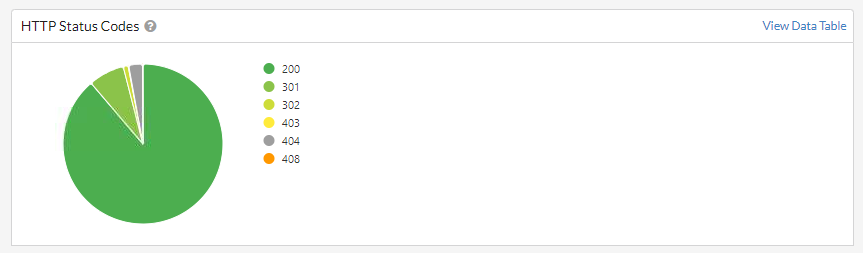
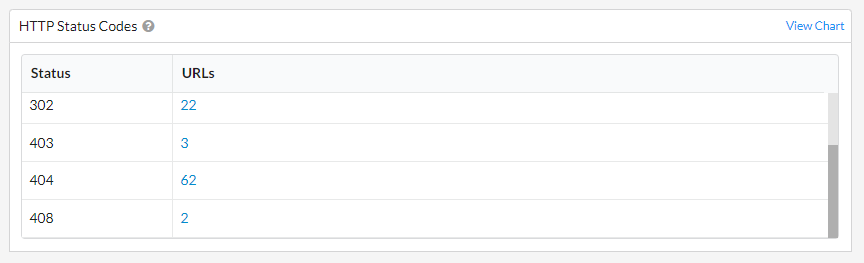
Go Deeper:
Sitebulb doesn't just check the landing page itself. It crawls all the internal and external links on that landing page. This is crucial. It helps you discover if a user clicks your ad and lands on a working page but then immediately hits a broken link to your pricing, contact form, or the next step in their journey. The "Links" report will flag every broken link originating from your key landing pages.
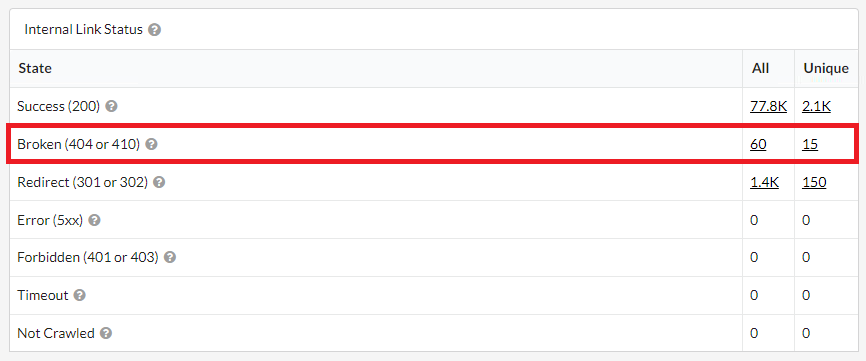
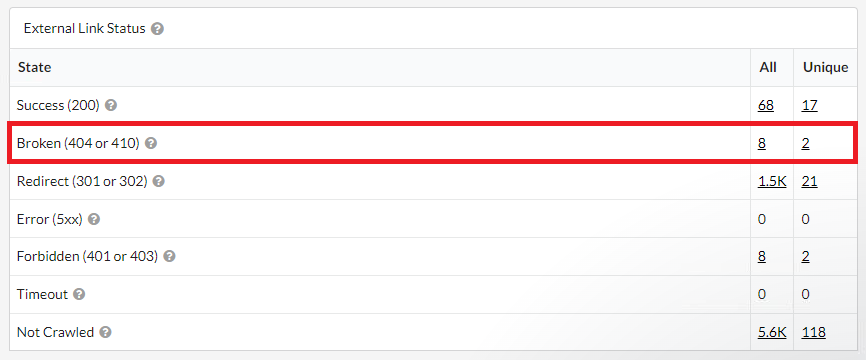
Non-Indexable Landing Pages
The Problem:
The landing page you're pouring ad money into might be accidentally (or intentionally, without realizing the full consequences) blocked from Google's index. This means it won't show up in free (organic) search results, flushing potential organic traffic down the drain.
Worse, it can negatively impact your Ads Quality Score if Google deems the page low-value or hard to assess.
The Fix:
Sitebulb performs a comprehensive indexability check:
Meta Robots Tag: The "Indexability" or "Directives" report flags pages tagged with no index.
robots.txt File: Sitebulb checks if the page is disallowed by directives in your robots.txt.
Canonical Tag: It verifies if the canonical tag points to a completely different URL, telling Google another page is the preferred version (more on this later).
This uncovers why a potentially valuable page isn't generating any SEO traffic despite your efforts.
⚠️Warning: Blocked Landing Page in Ads? Big Trouble!⚠️
Do you think blocking a landing page from crawlers doesn't matter for paid campaigns because users click through anyway? Think again! Google Ads needs to crawl your landing page with its bot (AdsBot, which often respects Googlebot directives) to judge its quality and relevance.
Blocking access leads to tanking "Landing Page Experience" Score and eventually skyrocketing Costs (CPC). To compensate for a poor Quality Score, you'll likely pay much higher CPCs. In extreme cases, if Google can't verify page content against its policies, your ads might get rejected.
Bottom line:
Always ensure your ads landing pages are crawlable by AdsBot! Check robots.txt and remove any noindex tags. It's crucial for your PPC performance and budget.
Duplicate or Similar Landings
The Problem:
Your campaigns may be driving traffic to duplicate or near-identical pages – often unintentionally – like product variants with URL parameters or filter pages. This dilutes your SEO "link equity" and can cause pages to compete against each other in organic results.
Plus, one of these versions might be significantly better optimized or have stronger historical performance than the one you're currently using in ads.
The Fix:
Duplicate Content Report: Sitebulb uses sophisticated methods to find pages with identical or very similar content, so it can identify clusters of duplicate landing pages.
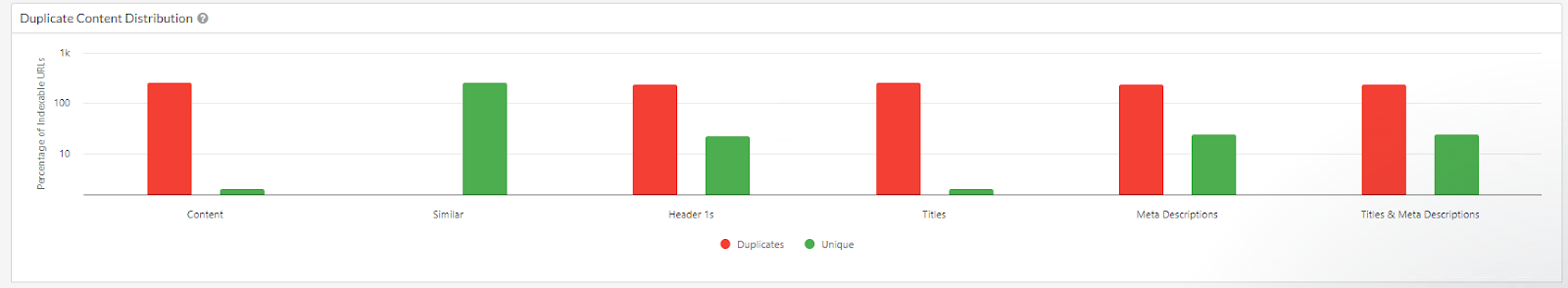
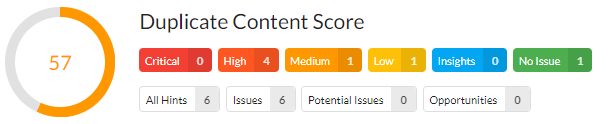
Canonical Tag Analysis: The "Indexability" or dedicated canonicals report shows which pages have canonical tags, if they self-reference or point elsewhere, and flags issues (like a canonical pointing to a non-indexable page).
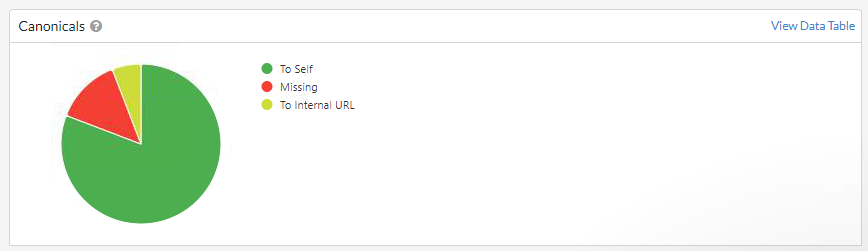
Optimization Opportunities:
Identify the Better Landing Page: By analyzing duplicate clusters and canonicals, you might discover a potentially superior landing page (like the canonical version) than the one currently in your Ads campaign. Consider redirecting ad traffic or simply swapping the URL.
Synergize and Consolidate: Got multiple similar landing pages? Combine Sitebulb data (which is canonical, has more internal links, etc.) with ads data (best converting, highest CTR). Use this synergy to build one significantly better landing page, merging the best features. Then, implement 301 redirects from the old versions to consolidate their SEO value.
Prime A/B Test Candidates: Pages flagged by Sitebulb with duplicate titles or H1s are often excellent candidates for A/B testing in Google Ads. Easily split traffic between versions and measure actual conversion performance instead of guessing based on technical data alone.
💡PRO-TIP: Supercharge Quality Score with Core Web Vitals💡
Google Ads doesn't just check page availability; it increasingly scrutinizes the actual user experience (Landing Page Experience), a vital part of Quality Score. Enter Core Web Vitals (LCP, FID/INP, CLS).
Use Sitebulb's data (often integrated with PageSpeed Insights API or its own measurements) to identify ads landing pages with poor CWV scores. Prioritizing the performance optimization of these specific pages (load speed, interactivity, visual stability) can directly translate into a higher Landing Page Experience score in Ads, leading to lower Cost Per Click (CPC) and better ad positions for the same budget.
That's technical SEO directly boosting PPC efficiency!
Orphan Pages
The Problem:
An "Orphan Page" is a page on your site with no internal links pointing to it from other pages found during a standard crawl. Users landing there from Google Ads might have no easy way to navigate the rest of your site. Search engine bots struggle to find these pages and gauge their importance within your site structure. Crucially, these pages receive no SEO benefit from internal linking, drastically limiting their potential to rank organically.
The Fix:
Import Your Ads Landing Page List: Export a unique list of landing page URLs used in your active ad campaigns.
Feed the List to Sitebulb: Add these URLs as additional "Start URLs" when setting up a crawl (alongside your homepage) or use the URL list audit feature. This ensures Sitebulb attempts to analyze these specific pages, even without finding internal links.
Check the "Orphan Pages" Report: After the crawl, navigate to this dedicated report. It lists all URLs found (e.g., from the start list or sitemap) but lacks incoming internal links from the crawled site sections.
Cross-Reference Your LPs: Identify which of your imported Google Ads URLs appear on the orphan list.
Add Internal Links: Link to these pages from relevant sections of your site – like category pages, related content blocks, or footer navigation – to help both users and crawlers discover them.
Increasing CTR in SERP (Organic Click-Through Rate)
The Problem:
Your current Title Tags and Meta Descriptions might be holding you back: too short (wasted space), too long (cut off in search results), duplicated across pages (confusing Google and users), or simply unengaging and failing to communicate key benefits.
The Fix:
Sitebulb pinpoints these issues with precision:
On-Page Report: The "Title Tag" and "Meta Description" sections list pages with specific errors:
Missing: Pages lacking a Title or Description.
Duplicate: Pages sharing the same Title or Description.
Too Short / Too Long: Pages with Titles/Descriptions outside recommended length limits (pixel or character, depending on settings).
Prioritization: Sitebulb lets you sort and filter, focusing on problems on high-importance pages (low crawl depth) or those with many internal links. You can also correlate this with traffic data (if Google Analytics is integrated).
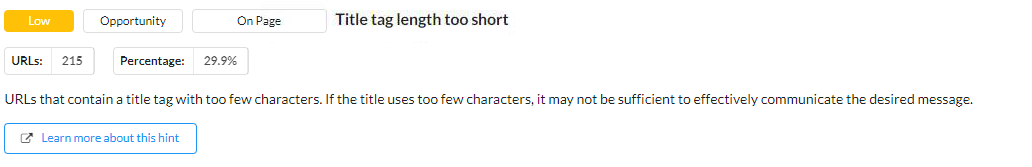
💡Your Ads Are a Goldmine for Organic CTR!💡
Google Ads is a treasure trove telling you what actually makes users click for your products/services and keywords. High-CTR ads prove that specific messages resonate.
Analyze Your Top Ads: Dig into your best performers (campaign, ad group, or individual ad text level):
Which Headlines and Descriptions work best?
What Calls to Action (CTAs) are used? (e.g., "Buy Now," "Learn More," "Book Today," "Shop Sale")
What are Unique Selling Propositions (USPs) highlighted? (e.g., "Free Shipping," "Lowest Price Guarantee," "Industry Experts," "24/7 Support")
Are Numbers used effectively? (e.g., "-20% Off," "Starting at $99," "24-Hour Delivery," "1000+ Happy Customers")
Which Keywords trigger the best responses?
Are questions, symbols, or other attention-grabbers employed?
Remember SEO's Flexibility: Writing titles and descriptions for SEO offers more freedom than ads headlines. You can test elements often unavailable in ads, like emojis/icons (judiciously!), more capitalization, or trademark symbols, potentially grabbing more attention in the SERPs.
Applying the Insights:
Target Your Fixes: Use Sitebulb data to identify pages needing title/description improvements (too short, duplicates, low potential). Prioritize strategically important pages (categories, core services, high-potential organic LPs).
"Borrow" Winning Elements from Ads:
Enrich Short Tags: If Sitebulb flags unused space, inject proven ads elements, like strong CTAs, key USPs, or attention-grabbing numbers relevant to the page content.
Replace Generic Phrases: Instead of "Our Products | Company Name," try something Ads-inspired: "Best [Products] - Free Shipping | Company Name" or "Shop [Products] From $99 | Company Name."
Fix Low-CTR Pages: If Google Search Console shows pages with strong impressions but low CTR, they're perfect candidates for testing titles/descriptions modelled after your best ad copy.
Adapt, Don't Just Copy: SEO titles/descriptions have different length constraints and context than ads. Adapt successful messages, don't just copy-paste. Ensure they align with page content and naturally include target keywords.
Test Continuously: Title and description optimization is an ongoing process. Monitor their impact on CTR in Google Search Console and keep experimenting.
💥Quick Win: Boost Organic CTR with GSC + Ads Data💥
Find pages/keywords in Google Search Console with high impressions but low CTR.
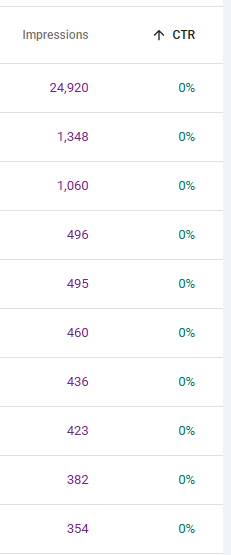
Check which ad copy elements (headlines, descriptions, CTAs) in Google Ads achieve the highest CTR for the same or similar queries. Rewrite the organic title and meta description, infusing them with proven elements from your top-performing ads to significantly increase their clickability.
💡PRO-TIP: Uncover Content Gaps with Converting Search Terms💡
Don't just analyze your target keywords in Google Ads. Dive deep into the Search Terms report. Filter for keywords that generate conversions at an acceptable cost but aren't part of your main targeting. Then, use your crawler data (Sitebulb checking content, headings, URLs) to verify if you have a dedicated, well-optimized SEO page precisely matching the intent behind these converting, often long-tail, queries.
If the crawler reveals no such page or only superficial coverage on a general page, you've just found a critical content gap with high, ads-proven conversion potential for organic traffic too. Fill it!
Wrap up
Okay, consider this your initial download. We’ve walked through tackling broken landers, sniffing out indexability gremlins, untangling duplicates, rescuing orphan pages, and even using your sharpest ad copy to seriously boost organic CTR. These are solid foundations.
But let's be brutally honest: this is just the tip of the iceberg. The real deep dive? We haven't even scratched the surface of things like:
Merging crawler data with actual user behaviour maps (think Hotjar/Clarity + Sitebulb, e.g. maybe your CTA button shifts 50px on load on mobile – and nobody clicks it) to see exactly where those technically-sound-but-low-converting ads LPs fall apart after the click. Game changer.
Building automated alerts that scream bloody murder when a high-spend ads landing page suddenly gets hit with a no-index tag or develops critical Core Web Vitals issues before it tanks your Quality Score.
Leveraging converting Search Terms from Ads not just for identifying content gaps but to dynamically inform and prioritize internal linking strategies flagged by your crawler. Talk about feeding the beast!
Cross-referencing technical page health (crawler) with audience segments (Ads/Analytics) to see if specific user groups are disproportionately affected by poor page performance.
That's where you move beyond isolated tactics and start building a truly integrated, data-driven growth engine that leaves the competition scratching their heads. Breaking down the ancient SEO vs PPC silos isn't just a nice-to-have anymore; it's how you actually win in today's (and tomorrow's) landscape.
Think of this as level one. Stick around – the next levels get really interesting, and trust me, you don't want to miss out when we start connecting even more dots. 😉

CEO at DevaGroup, an agency with the title of Google Premier Partner and Google Rising Star with 19+ years of SEM experience. Trained the best agencies and media houses directly for Google. Author of three books, over hundreds of articles and highly rated online courses. Lecturer at Jagiellonian University and the Tischner European University. Speaker at dozens of conferences, winning best presentation and audience awards. Founder and organizer of semKRK, BarCamp gathering up to 500 participants of the SEM industry.
Articles for every stage in your SEO journey. Jump on board.
Related Articles
 JavaScript SEO AMA with Sam Torres: 13 Questions & Answers
JavaScript SEO AMA with Sam Torres: 13 Questions & Answers
 These WordPress Website Mistakes Could Hurt Your Brand’s Credibility
These WordPress Website Mistakes Could Hurt Your Brand’s Credibility
 Advanced SEO Guide to Rendering: How to Debug, Test & Control What Google Sees
Advanced SEO Guide to Rendering: How to Debug, Test & Control What Google Sees
 Sitebulb Desktop
Sitebulb Desktop
Find, fix and communicate technical issues with easy visuals, in-depth insights, & prioritized recommendations across 300+ SEO issues.
- Ideal for SEO professionals, consultants & marketing agencies.
Try our fully featured 14 day trial. No credit card required.
Try Sitebulb for free Sitebulb Cloud
Sitebulb Cloud
Get all the capability of Sitebulb Desktop, accessible via your web browser. Crawl at scale without project, crawl credit, or machine limits.
- Perfect for collaboration, remote teams & extreme scale.
If you’re using another cloud crawler, you will definitely save money with Sitebulb.
Explore Sitebulb Cloud
 Krzysztof Marzec
Krzysztof Marzec