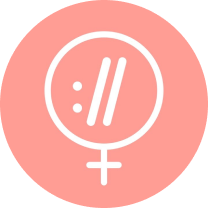Managing AI Crawl Budget: The Cost & Considerations of LLM Bots
Published June 1, 2025
This article was written by Sitebulb's Jojo Furnival but takes its inspiration from our SEO for LLMs webinar with Aleyda Solis and Ray Grieselhuber. So, really, it’s all thanks to them! Never want to miss a Sitebulb webinar? Sign up here to be the first to know.
Remember when Googlebot was the only crawler we had to worry about? Ah, simpler times.
Now, your site could be serving up content not just to Google, but to ChatGPT, Perplexity, and a horde of other AI bots. The result: bandwidth bloat, server strain, and unexpected hosting bills.
This post is about a hidden cost that's quietly creeping up on SEOs everywhere—managing your "AI Crawl Budget." Let’s dive in and figure out how you can manage it effectively.
Contents:
- Why is AI crawl budget suddenly a thing?
- All bots aren’t created equal
- How to identify excessive LLM crawling
- Taming AI bot traffic
- The strategic question: to block or allow?
- How Sitebulb can help
- LLMs text: is anyone using it?
- Looking ahead: don’t panic, do plan
- TL;DR
Why is AI crawl budget suddenly a thing?
In our recent webinar discussion with Aleyda and Ray, Sitebulb’s Patrick Hathaway, who was leading the discussion (and had clearly done his homework), pointed out something startling that he’d read in a LinkedIn post:
“OpenAI is hitting the Profound site 12x more than Google right now…Perplexity is hitting us the next highest amount, still above Google.”
Think about that for a second: the combined crawling from just two OpenAI bots (ChatGPT-User and GPTBot) significantly outpaced Googlebot, traditionally the most frequent visitor to your site. That’s aggressive crawling for sure.
All that crawling translates to higher hosting bills, potential performance degradation, and even environmental impact.
It’s genuinely becoming an issue.
All bots aren’t created equal (sorry not sorry, LLMs!)
Googlebot has spent decades refining its manners. It respects crawl rates, politely obeys robots.txt, and manages complex JavaScript (most of the time).
Newer LLM bots, however? They're often less refined, crawling aggressively without fully rendering JavaScript-driven content, or effectively respecting robots rules.
“We complain about Googlebot, but now we appreciate how sophisticated they’ve become,” said Aleyda.
And by the way, where’s our LLM Search Console, hey OpenAI?!
How to identify excessive LLM crawling (without log file analysis)
While Sitebulb doesn't currently perform log file analysis (it’s in the roadmap for very soon, don’t worry), there are still straightforward ways to identify problematic bot activity:
- Cloudflare Firewall Analytics: Identify bots by user-agent strings like ChatGPT-User. See traffic spikes easily via Cloudflare’s interface.
- Server Analytics (cPanel or AWS): Use built-in server analytics tools to spot sudden traffic spikes or unusual user-agent strings.
- Google Analytics & GTM: Set up event tracking on pages likely to be crawled heavily by bots. Unusual bounce rates or zero-time-on-page visits might be bots.
A quick regular check of these sources should be part of your ongoing technical SEO hygiene.
Taming AI bot traffic (without blocking your visibility)
You might not want AI bots crawling every nook and cranny of your website. So here are some practical measures you can take today:
- Cloudflare Rate Limiting: Limit crawling based on specific user-agent strings, IPs, or behaviour patterns.
- Reverse Proxy Rules (Nginx/Apache): Block or redirect bots from less critical areas of your site using your web server configuration.
- robots.txt and llms.txt: Still a bit aspirational, but worth setting up for future-proofing and helping more compliant bots respect your wishes.

“Use server-level or reverse proxy-level rules to physically block LLM bots.”
Don’t assume they’ll follow your rules—but you can at least set them.
Why a business might choose to block LLMs
Ok, but is there a business case for blocking LLMs entirely? Sitebulb’s very own Co-founder and CEO, Patrick Hathaway, had something to say about this:

“I think there are certainly some businesses that would strategically not want certain aspects of their site to be ingested by LLMs. Let me give you an example of a customer site that deals with legal advice. They are legally required to keep archival records of old legislation that was in place 10 years ago, but it's not up-to-date current legislation. If LLMs are going to get into that stuff, they could start spouting off all sorts of nonsense.So there definitely will be some instances like that, where from a business perspective, they are not going to want to enable LLMs to crawl absolutely everything.”
The strategic question: To block or allow?
So the question becomes, should I block LLMs or should I allow? And as you might’ve guessed, the answer is: it depends.
It depends on your business model and objectives.
Before you completely slam the door shut, consider the trade-off. Blocking AI crawlers might reduce overhead but it could also mean missing out on visibility in future AI-driven search answers.

“If you don’t allow LLMs to ingest your content, your competitors will anyway… unless you’re a monopoly”
For publishers and brands that heavily depend on visibility in organic search, this trade-off deserves careful consideration, as Aleyda points out below:
How Sitebulb can help you prepare and optimise
Sitebulb may not handle log files (yet!), but it’s exceptional at helping you understand and optimise what these bots can access and render on your site. Specifically, I’m talking about:
- Indexability analysis: Quickly identify content you do or don’t want crawled, with detailed breakdowns of meta robots directives and robots.txt rules.
- JavaScript rendering checks: Understand if critical JS content is accessible to crawlers—especially important since many LLMs don’t render JS well.
- Structured data auditing: Keep your entity information clear and accessible, increasing the chances your brand is accurately represented in AI models and outputs.
If you want to learn more about this, Miruna covers what we know so far about how LLMs interact with your pages and how to use Sitebulb audit data to understand indexing and serving rules, rendering, and structured data implementation in this Masterclass.
llms.txt: Is anyone using it?
Is anyone using llms.txt? The short answer is not many. Only about 100 sites in the Majestic Million, according to a recent study, and Google’s John Mueller is sceptical, comparing it to the keywords meta tag.
Commenting on my recent LinkedIn post, John advised: “Unless a LLM provider that you care about explicitly supports this, save yourself the work. … all of this could change tomorrow. But today's not yet tomorrow. Unless you're in Australia.”
It’s perhaps not entirely useless though. Anthropic and other providers might respect it moving forward, so implementing a basic llms.txt mightn’t be the worst idea in the world. It’s up to you to decide if “the juice is worth the squeeze”.
Looking ahead: Don’t panic, but do plan
AI crawlers are a growing reality. They can cause headaches, sure—but they also represent potential visibility and business opportunities. The key is finding the balance.
Start by clearly identifying current bot activity, selectively restricting unnecessary crawling, and making sure content you do expose to bots is optimised for clarity and accessibility.
TL;DR version
- AI crawlers increasingly strain resources.
- Use tools like Cloudflare to identify and control bot traffic.
- Sitebulb helps ensure crawlers access optimised content without resource waste.
- Strategic planning around AI crawling is essential moving forward.

Jojo is Marketing Manager at Sitebulb. She has 15 years' experience in content and SEO, with 10 of those agency-side. Jojo works closely with the SEO community, collaborating on webinars, articles, and training content that helps to upskill SEOs.
When Jojo isn’t wrestling with content, you can find her trudging through fields with her King Charles Cavalier.
Articles for every stage in your SEO journey. Jump on board.
Related Articles
 The Role of Informational Content in the Age of LLMs
The Role of Informational Content in the Age of LLMs
 Why Your SEO Strategy Still Matters for AI Search (And What Needs to Change)
Why Your SEO Strategy Still Matters for AI Search (And What Needs to Change)
 JavaScript SEO AMA with Sam Torres: 13 Questions & Answers
JavaScript SEO AMA with Sam Torres: 13 Questions & Answers
 Sitebulb Desktop
Sitebulb Desktop
Find, fix and communicate technical issues with easy visuals, in-depth insights, & prioritized recommendations across 300+ SEO issues.
- Ideal for SEO professionals, consultants & marketing agencies.
Try our fully featured 14 day trial. No credit card required.
Try Sitebulb for free Sitebulb Cloud
Sitebulb Cloud
Get all the capability of Sitebulb Desktop, accessible via your web browser. Crawl at scale without project, crawl credit, or machine limits.
- Perfect for collaboration, remote teams & extreme scale.
If you’re using another cloud crawler, you will definitely save money with Sitebulb.
Explore Sitebulb Cloud Jojo Furnival
Jojo Furnival