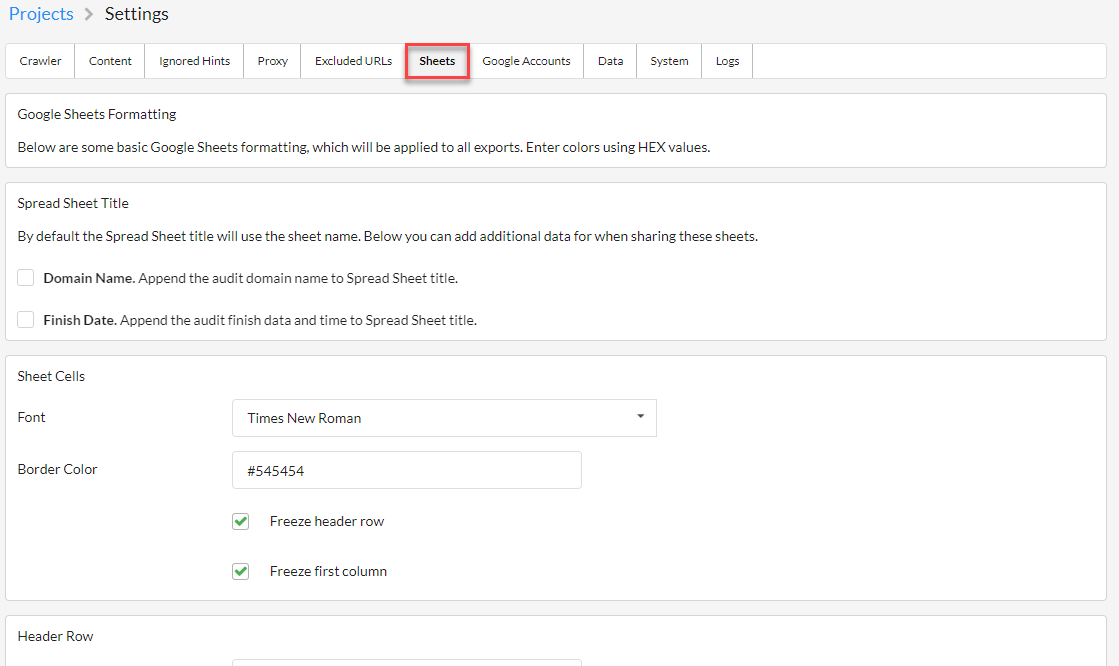Sitebulb has a range of 'global settings' which act as the default settings for every new audit you start. From the top navigation menu, choose the 'Settings' option.
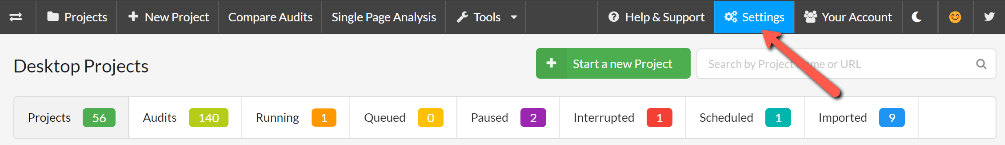
From here the sheets tab allows you to customise how Google Sheets will look visually when exported.
Here are some key features that you can preset globally: