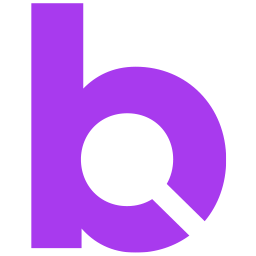Cloud plans for SEO teams & agencies
Crawl at scale with unlimited projects
Run large scale technical crawls and audits, collaborate remotely, and get all the things you love about cloud crawling for less.
Small
Medium
Large
Extra Large
Trusted and loved by leading SEO teams across the globe
Perfect for SEO teams who want to crawl at scale
Overcome desktop limitations. Audit websites whenever, wherever. Collaborate with team members. And crawl millions of pages at once. The possibilities are endless with Sitebulb Cloud.
See how Sitebulb Cloud compares to legacy cloud crawlers
Run large scale SEO audits without your computer sounding like a jet engine. Or your accountant crying.
- Perfect for collaborating with other team members
- Affordable to crawl millions of pages
- No project limits so you can crawl every client site
- No extra charge for crawling JavaScript
- Recurring audits that run in the background
- Desktop licensing included
- Integrations to streamline your audit workflow
Google Analytics
Google Search Console
Google Sheets
Slack Chat
Looker Studio
Webhooks
The most impactful change that Sitebulb Cloud provided was the ability for everyone to work from the same crawl data.
In addition to this, the speed at which crawls are completed, combined with the ability to schedule crawls at regular intervals, has allowed us to be more productive AND establish a more consistent process internally.
Too small? Too big? Just right
Sitebulb Cloud makes website audits easier and more cost-effective for SEO consultants, agencies, and in-house teams who want unlimited crawling power.
The perfect plan for your team will depend on the amount of crawling you need to do. Watch this short video to find the best choice for your team.
Choose your plan
Get started today so you can crawl at scale, collaborate with ease, and level up your SEO audits.
Get started todayTalk to our team
Book a call to get a personalized demo and see which Sitebulb Cloud plan is best for your team.
Book a callQuestions SEOs like you asked before making the switch to Sitebulb Cloud
Do I also get Sitebulb Pro desktop licensing as part of my Sitebulb Cloud subscription?
Yes, and at no extra cost! Each Sitebulb Cloud plan comes with a set number of users - for example ‘Small’ is for 2 users - so you also get 2 Sitebulb Pro licenses for the desktop product. This means that you actually get a hybrid, access to both a desktop crawler and a cloud crawler. You are also able to connect to your cloud server through the desktop interface, and easily switch between your desktop version and the cloud server.
What Sitebulb Cloud plan should I choose for my organization?
First things first, you might not need a Sitebulb Cloud plan in the first place. We have 5000+ paying subscribers for Sitebulb’s desktop product, which is much more affordable, and is a really great fit for lots of users.
Most Sitebulb Cloud customers prefer it to desktop either because they want to crawl at scale, or they want to get their entire team working from the same crawl data. Others simply prefer that it is cloud based, with no reliance on their local desktop computer.
When it comes to choosing a plan, the important factors are:
- How many users need access?
- How much crawling do we need to do each month?
- What’s the biggest website we need to crawl?
These questions track against the first three rows of our pricing table above.
You may have noticed there are no project limits - or additional charges for crawling with JavaScript - so it really does come down to how much crawling you need to do.
For example, if you have 10 clients that each have websites of 200,000 URLs, you could crawl them all on a monthly basis on the ‘Small’ package. But if you wanted to crawl the same websites twice per month, that would be 4 million URLs a month, so you’d need the ‘Medium’ package. And if one of these websites was 2 million URLs on it’s own, then you’d need the ‘Large’ package.
If none of the listed plans fit your requirement, we also have custom packages available, that are only available on an annual basis - please get in touch for more information.
What payment methods do you offer?
You can pay for Sitebulb Cloud via credit card or PayPal. If you wish to pay by purchase order/invoice, we can offer this for yearly plans only - please contact us on [email protected] for details.
How do I access my Sitebulb Cloud server?
It can take up to 24 hours for us to set up your cloud server, and once it is ready you will be emailed login instructions. Your cloud server will live on a URL like https://yoursite.sitebulb.cloud and you will need to login using your Sitebulb account, and from there you can invite your team mates.
Can I get a free trial of Sitebulb Cloud?
We don’t currently offer Sitebulb Cloud as a free trial. However you can get a really good feel for how Sitebulb works by signing up for a free trial of the desktop version of the software. The desktop version is almost identical to cloud in terms of features, but does not enable crawling at scale so easily, and does not have the team/collaboration element as your crawl data lives on your local machine.
Can I speak to someone about Sitebulb Cloud?
Of course. If you’re interested in Sitebulb Cloud and want to learn more, please book a call with one of our co-founders. We’ll need to discuss your crawling requirement, so it can be helpful ahead of time to log onto your current cloud crawling tool and figure out how much you are using it (e.g. the number of websites and the number of URLs for each). That will help us make the most appropriate recommendation for your company.