Sitebulb Release Rants
Transparent and sweary Release Notes for every Sitebulb update. Critically acclaimed by some people on Twitter. Written by CEO Patrick Hathaway.
Reader discretion is advised.
Transparent and sweary Release Notes for every Sitebulb update. Critically acclaimed by some people on Twitter. Written by CEO Patrick Hathaway.
Reader discretion is advised.

Download Version v9.4.21
Released on 10th February 2026
Formatting issue when exporting to Google Sheets with German regional settings.
The Link Explorer refused to cooperate when trying to filter by underscores (_), because it was basically treating _ as a wildcard and matching on everything. Sidebar: remember when the hot debate on SEO Twitter was whether a dash or an underscore was a stronger ranking factor... a simple time.
For existing projects, the "Fetch current robots.txt" feature in the Robot Directives section would refuse to fetch the latest current version, like a cat who one morning woke up to find they were in the body of a dog, flat out refusing any suggestion that they might go and fetch anything for anyone.
On the URL Details page, Sitebulb had stopped reporting any incoming canonicals - which is a hard bug to spot on most websites, however the customer who spotted it had literally hundreds of category pages that canonicalised to the homepage. Not...ideal.
Every so often, certain extraction conditions cause the Content Extraction report to shit itself, and we also fixed one of those. Apologies for the overly technical language, BTW.
Released on 27th January 2026
One of the early innovations in Sitebulb was the 'pre-audit' - the bit where the spinny rainbow animation thing shows up before you can set up the project. In the background, Sitebulb is checking how the site responds so it can let you know if it relies heavily on JavaScript or if it detected a global /disallow/ that you'd need to over-ride to crawl the site (and other such advice).
I remember when we added the CDN detection (i.e. 'this site uses Cloudflare, and you may need to allow-list your IP address in order to crawl the site'). Back then, most sites didn't use Cloudflare, and even if they did you could generally crawl it anyway.
These days...not so much. If feels like absolutely every site in the known universe runs on Cloudflare, and sometimes they like to pair this with Akamai or Cloudfront as well, just for shits and giggles. It makes sense, what with the rise and rise of bot traffic and LLM crawlers that are hammering websites daily... it's just pretty annoying for us poor innocent SEOs who only want to help you make your website better.
Starting crawls on new websites has become more of a PITA, but at least it's still doable with a bit of up-front work (i.e. allow-list the user-agent or IP address).
However, checking external links from a website that point off to other different domains, well that's a whole different kettle of shrimp. With no allow-listing possible, external URLs will regularly show up in Sitebulb crawls as returning a 403/429 status, which does not reflect the true nature of the URL - and instead that the external websites are also using CDN protection.
Anyway, this is a really long way of explaining why we changed our audit setup UI to split out the Link Analysis and External URL HTTP Status checks, both of which were 'hidden' within the Advanced Settings for SEO:
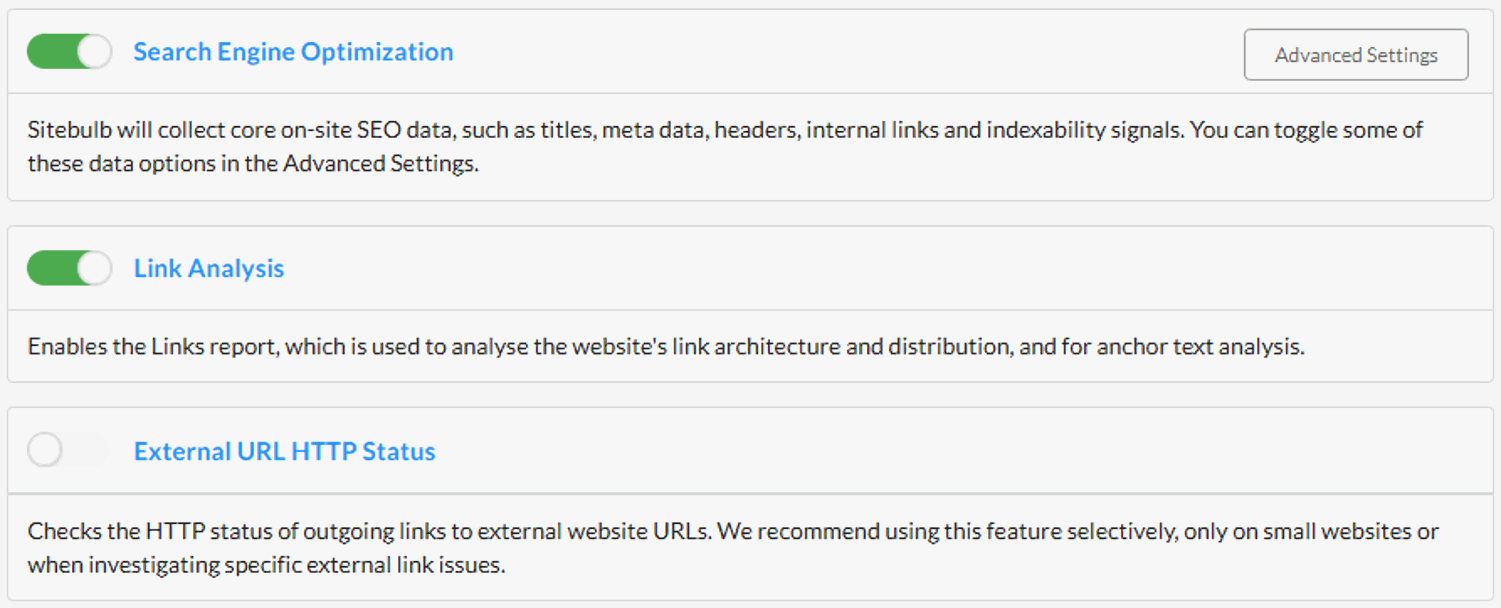
We've also switched the default on new projects to turn off External URLs, due to all the reasons above with data quality (but you can of course just switch this back on).
By making these audit options more prominent, we hope this UI change will make them easier to find and understand, with clearer visual feedback.
There was a problem in the detection logic for images within anchors, causing the hint "Has an anchored image with no alt text" to trigger inaccurately.
Added a load of edge case detection of headers, that fixed reported bugs related to <h1>s not always being found (generally on sites with funky HTML).
Released on 12th January 2026 (hotfix)
The Performance report audit score had started showing a score of 100, even when, as one user put it, 'there's loads of shit wrong with the performance!'
We had a couple of small UI bugs - the Google Sheets export button was not appearing for Content Search, and the Content Extraction modal was not rendering properly on smaller screens.
Couple of niche issues where certain characters or formatting was breaking CSV/Sheets exports.
Released on 5th January 2026 (hotfix)
Temporarily, Cloud users were not able to add/authenticate new Google Analytics (or Google Search Console) accounts, as we were updating an API endpoint. Fortunately, this occurred during the time when most folks were busy decking their halls with boughs of holly. I know you've been putting it off since new year, but you really do need to undeck your halls. Christmas was ages ago.
Duplicate Content was not working properly, and not showing the duplicate elements in the UI.
The Structured Data Testing Tool was crashing when you fed it a URL to analyse, which meant it claimed that every URL didn't have any structured data on it. It would have been more helpful if it just said 'I'm sorry, Dave. I'm afraid I can't do that' - unfortunately Sitebulb hasn't quite reached such levels of sentience (yet).
Released on 23rd December 2025 (hotfix)
It's that time of year again. One last Sitebulb update, full of bug fixes and festive cheer.
The organic search report had completely stopped showing data. Like, at all. The data was there in the audit, Sitebulb just did not want to show it. As soon as we saw this issue, we knew it was a problem - benefits of a classical education - and we knew we had to get a hotfix out pronto.
Code Coverage report was making some audacious claims. For example, it reckoned there was 1GB of unused code in a file that was only 8KB in total. Err... that isn't how maths works. Used must be less than or equal to total (not 125,000 TIMES the total). Come out to the coast, we'll get together, have a few laughs...
On a number of deeper reports, when trying to view 'referencing URLs', Sitebulb was showing a SQLite error. If you're not completely sure what this means, it means that something went drastically wrong, so you could not get to the data at all, and before you knew it the work Christmas party had gone very badly sideways and you'd found yourself trapped in an air duct using a lighter to see.
Ten points if you got it on the first one, five on the second, but only one if it took you until the third.
Happy trails.
Released on 3rd December 2025
Excited to bring you a new feature today that really lifts the lid on granular changes between crawls, which we call 'Lost and Found' - it's available on all plans for both desktop and cloud.
In our house, 'Lost and Found' was a book we'd read to the kids when they were (ahem: quite a bit...) younger, about a boy who found a penguin and then took him all the way back to the south pole, only to then realise he was sad without his friend.
Our incarnation of Lost and Found is almost identical to this heartwarming tale, except it replaces the lost penguin with Lost URLs, and the found penguin with Found URLs. It's really profound if you think about it.
In line with the feature launch, we have a special feature spotlight webinar running tomorrow (Thursday 4th December) with my awesome colleague Miruna Hadu - sign up here.
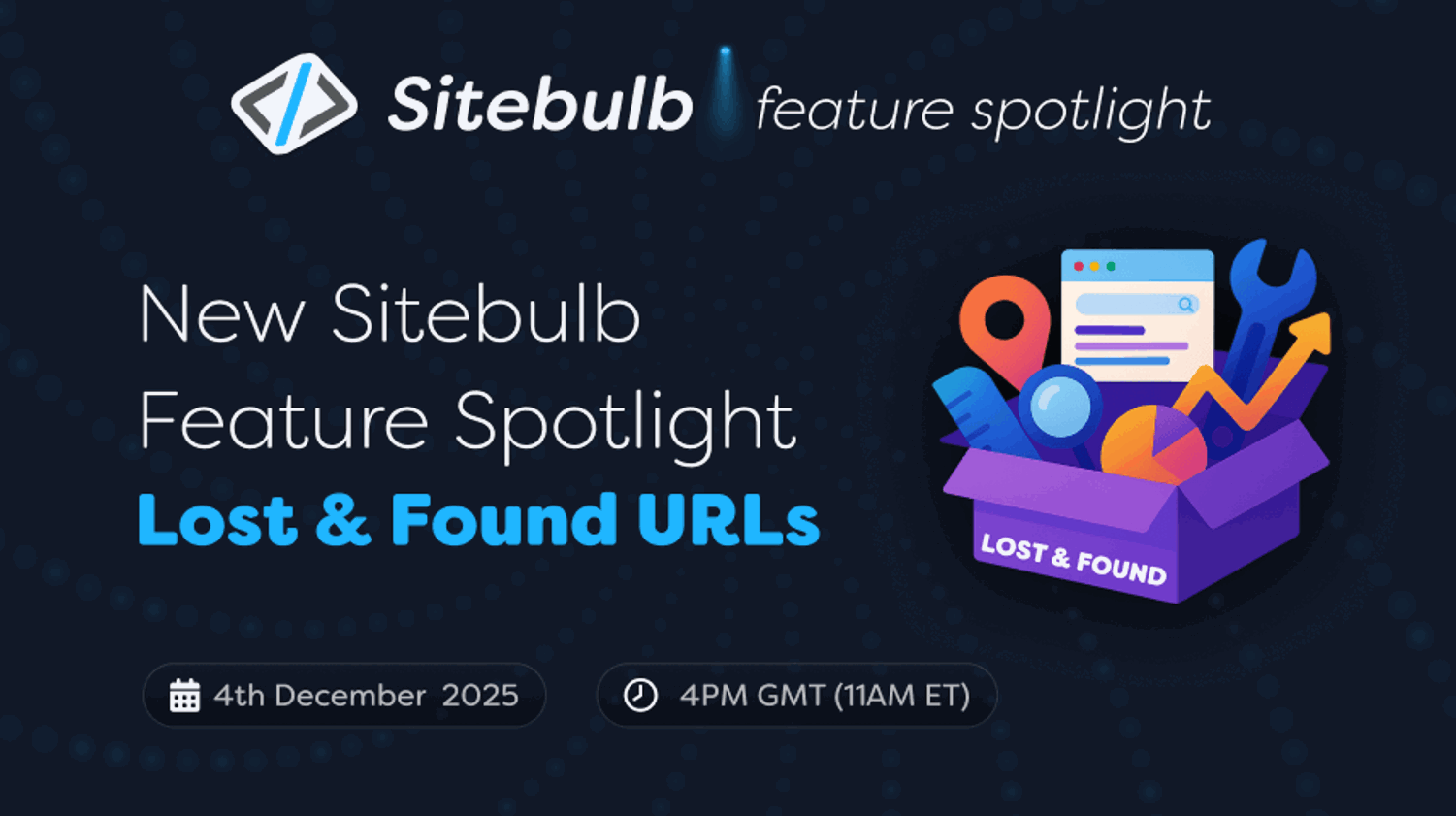
Lost and Found is an evolution of the crawl-on-crawl change history that has been present in Sitebulb for years, which allows you to actually explore what has changed.
I'll explain with an example, and you can see the new functionality in action. Since it is a comparative metric, Lost and Found only appears once you have at least two audits within a project, just like the current change history. You'll first see it in the Audit Overview.
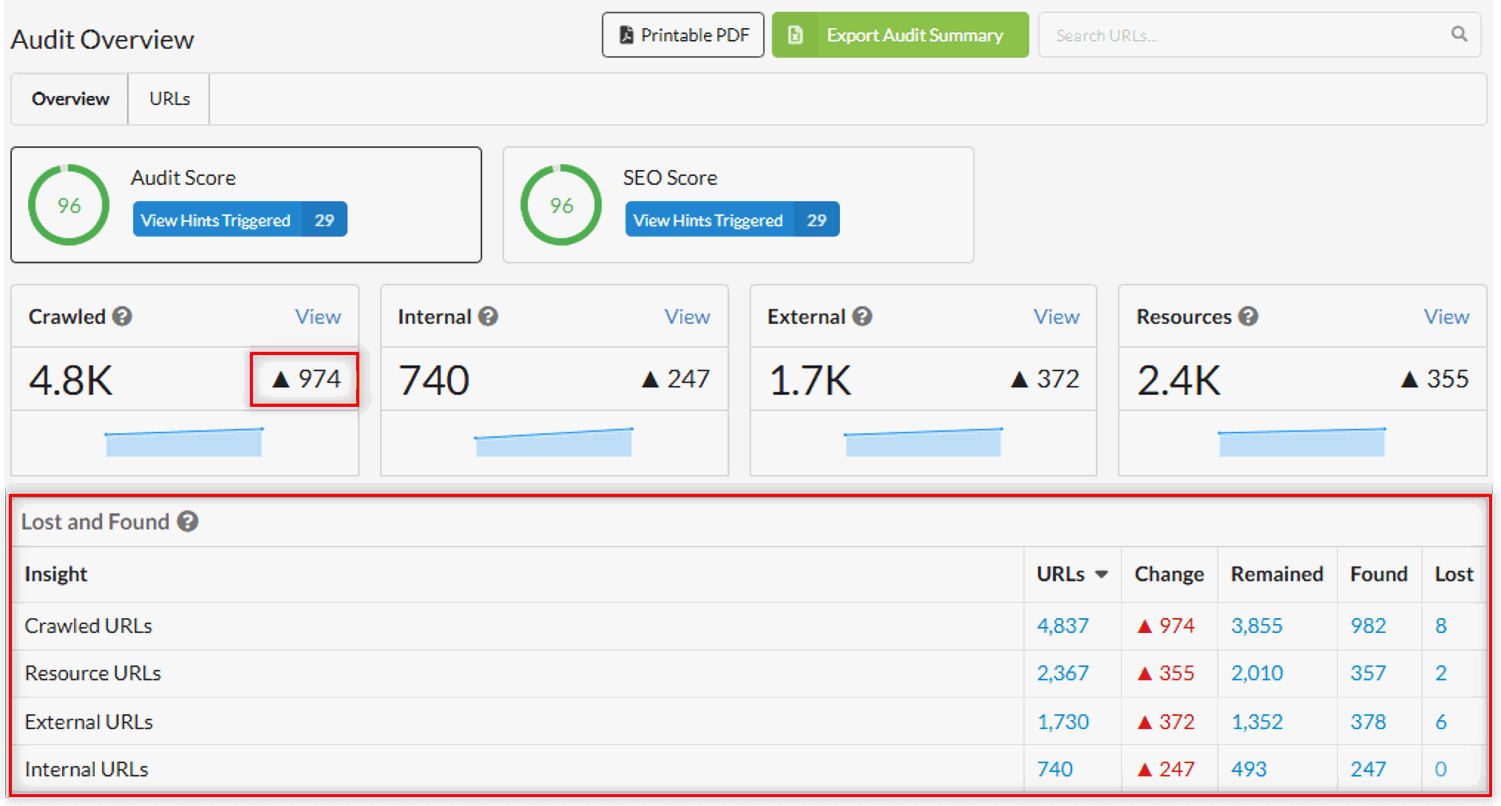
As you can see, Sitebulb found a total of 974 more pages on this website than when the crawl was last run. You may naturally assume that this means 974 more pages have been added to the website since then, but that isn't close to the full picture.
If you look at the bottom right of the image above, you can see that the total URLs found in this crawl is 4,837, which break down as follows:
3,855 'Remained' - these are URLs that were present in the last crawl, and were found again this time around
982 'Found' - these are new URLs that were not found in the last crawl
8 'Lost' - these are URLs that are no longer present on the website
So the change of 974 is a combination of the 982 newly discovered URLs and the 8 that no longer exist.
As always with Sitebulb data, if you click the linked numbers in the table then this will open up a corresponding list of URLs:
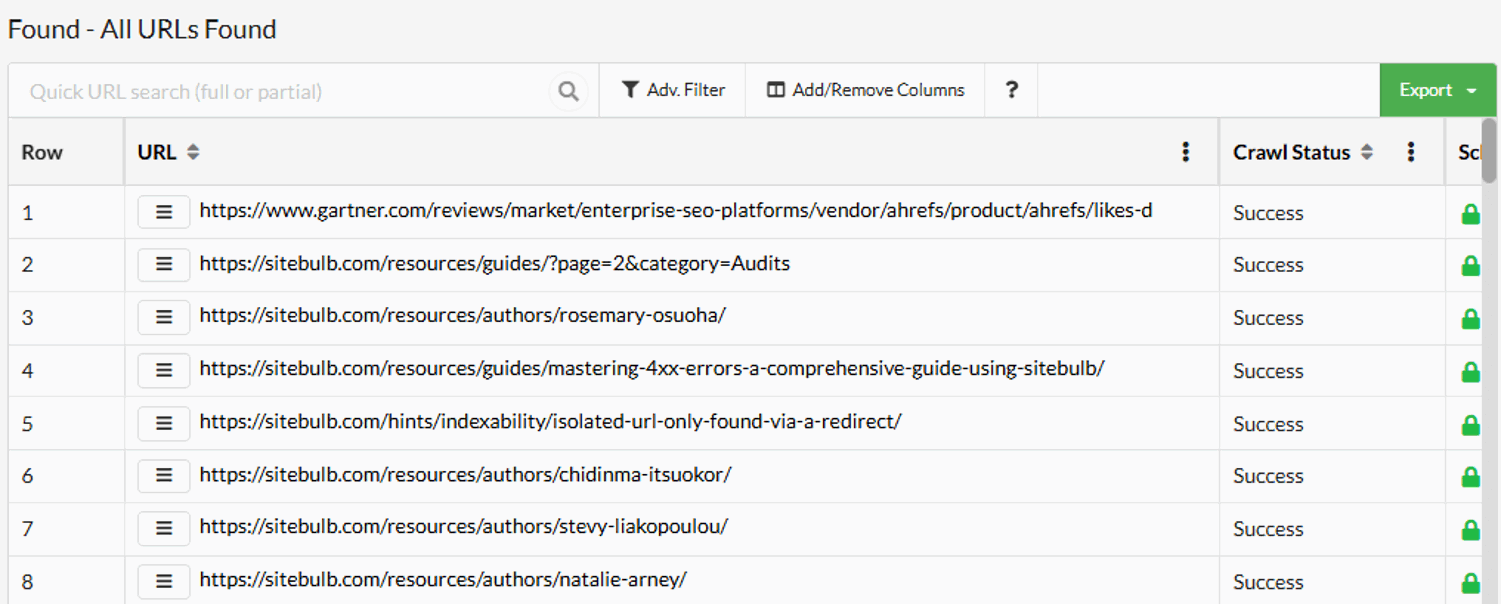
What is awesome about this functionality is that it exists natively in the app alongside existing audit data - you don't need to go off to a compare feature or separate reports to find it, and it isn't something you need to 'switch on' or enable.
But there's more.
Lost and Found at an audit level is useful to determine flux on a website, but it doesn't help you understand changes in underlying technical issues that affect the website. That's why we also embedded Lost and Found into the Hint system.
Navigate to the Hints section of any report, and you'll see a new tab for Lost and Found:
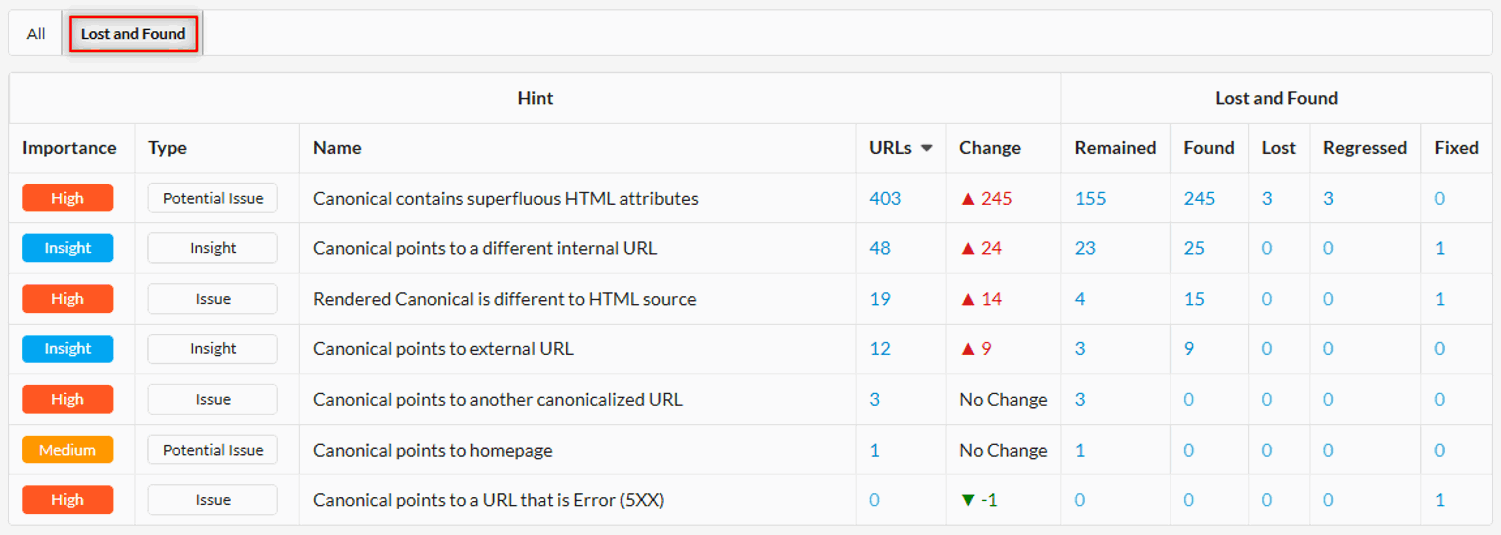
This shows you the granular changes from one audit to another at the Hint level, which allows you to more accurately understand what is happening on the website. Did you fix one issue but introduce another, for instance?
When it comes to Lost and Found at the Hint level, we also have two new definitions: 'Regressed' and 'Fixed'. 'Regressed' basically means that this is not a new URL, it just got worse! It now exhibits the problem when it did not on the previous crawl (AKA you done fucked something up).
'Fixed' is the opposite - it also is not a new URL, but this time it got better, and no longer exhibits the problem (Yes, you do deserve that raise).
Remained/Lost/Found essentially work in the same way they do at the audit level, but specifically in relation to triggering the Hint.
So the definitions for these are as follows;
Remained: URLs trigger the Hint in both the previous and current audit.
Found: URLs trigger the Hint in the current audit, but were not present in the previous audit.
Lost: URLs that are not present in the current audit, but were found and triggered the Hint in the previous audit.
Regressed: URLs that trigger the Hint in the current audit, but were found and did not trigger the Hint in the previous audit.
Fixed: URLs that previously triggered the Hint. They were found in this audit, but did not trigger the Hint.
It's a little nuanced, but does make sense when you think about it.
What this gives you is a laser-focus when digging into issues you already know about from the last time you crawled the site. You can explore things like 'which pages now trigger the Hint that didn't before?' (AKA 'Regressed'):
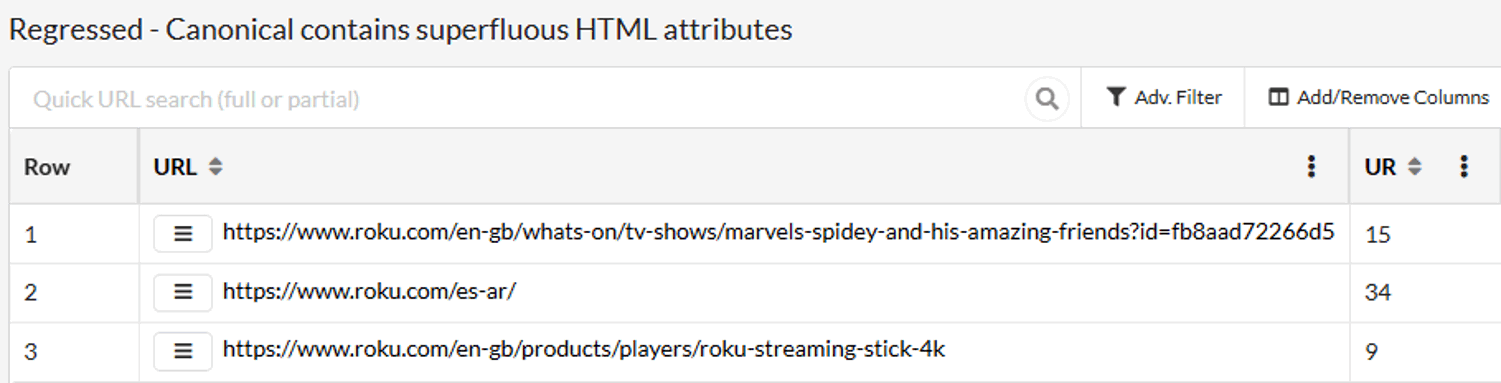
This removes a layer of opaque-ness (is that a word?) that otherwise exists within an aggregated metric like 'Change history', and gives you the tools to really understand what's going on with your website.
To learn more about the functionality, check out our documentation - and don't forget to sign up for the training webinar!
The 'Re-audit failed URLs' button had disappeared on the desktop version of site, which meant that users were... unable to re-audit failed URLs. If you didn't need or want to re-audit failed URLs during this time period, you probably would not have noticed - but I assure you that it did indeed disappear.
In the last update, the Add/Remove Columns pop-up modal had decided to shift quite far to the left, in protest to the far right populism resurgence. While this is not the forum to comment on political leanings, we must draw the line at the functionality failing at a base level - in this case the modal was falling off the left hand side of the screen, when viewing Sitebulb on smaller screens/laptops.
You know how sometimes when developers create sitemaps, they serve the sitemap index file with the incorrect MIME type? Yeah well that was stopping Sitebulb from parsing the sitemaps properly. Since we don't want to punish you, cherished SEO, from the foolish incompetence of such devs, Sitebulb now gracefully ignores the error and parses the sitemaps anyway. It also flags a warning about the invalid MIME type, so you can shout at the dev team to get their fucking shit together. Honestly.
Sitebulb was flagging certain URLs with confusing Hints in the International report, such as 'Missing hreflang annotations'. When we investigated, it turns out that the pages in question were non-indexable URLs, and so they should not really have been considered eligible for hreflang in the first place (because hreflang is an indexing signal). In order to make the audit data cleaner and clearer, Sitebulb will now only consider indexable URLs for the following Hints:
Invalid HTML lang attribute
Mismatched hreflang and HTML lang declarations
Missing hreflang annotations
Missing HTML lang attribute
Has hreflang annotations without HTML lang
Released on 10th November 2025
We had a few reports of Sitebulb's GSC data being off (mostly on clicks and impressions). These had come from some of our bigger customers with massive traffic numbers, and we thought initially it must be a sampling issue.
But when we looked into it more deeply, we discovered that Google was sending back a LOT less data than we expected in some cases. There were two key things in our requests that influenced what the GSC API returned - traffic split by device (i.e. desktop/mobile/tablet) and keywords data - both of which Sitebulb requested by default.
When we request keywords, the data returned by the GSC API is sampled, and some queries are removed to anonymise the data - this was having a particularly noticeble impact in thecase of large websites and specific industries.
Frankly, it was making Sitebulb look like it didn't know wtf it was talking about :(
As a result, we have:
Simplified our Google Search Console integration by removing device-specific data breakdowns (Desktop, Mobile, Tablet). Instead, you'll see aggregate metrics across all devices - All clicks, impressions, CTR, and position data now represents combined data from all devices.
Keywords data is only requested when the keywords analysis report is enabled. So your search traffic metrics will be most accurate when Keyword Analysis is disabled.
Additional benefits of this change:
~30% reduction in GSC data processing time
Faster audit completion for GSC-enabled audits
Reduced database storage requirements (saving your hard drive space 1 MB at a time)
But the main one, of course, is that the data is no longer completely fucking wrong.
When running Content Extraction, in the overview Sitebulb was reporting both 'Total Found' and 'Found on URLs' as identical, which would be awesome if they were measuring the same thing and/or happened to be the same value. Unfortunately they are not measuring the same thing and rarely happen to be the same value, which means this was sub-awesome, so we fixed it.
On certain exports that include the XML Sitemap URL, Sitebulb was including a bunch of random numbers in the export, instead of the actual 'XML Sitemap URL.' While the numbers look random to me, I expect it was actually an Easter Egg that Gareth left in the tool intentionally for people like him that only like motor sports rather than real sports (like the 'biggest torque value' ever recorded for an F1 car or some other such nerdy bollocks).
So... a user tried to use Bingbot as their user-agent, and Sitebulb refused to crawl. This is because we had a non-ASCII character in the UA string, which means we had fucked up. Does this mean that we encountered the very first usage of Bingbot as a user-agent, over 8 years since Sitebulb first launched?!
Released on 29th October 2025 (hotfix)
Fixed a ridiculous issue when opening Sitebulb on desktop, where it would open up then immediately do a 180 and shut itself down. Computer says no.
This bug is only present on the original 9.0 version, if you encounter it, please update immediately!
Released on 20th October 2025
Up to now, Sitebulb's 'crawl limit' has been calculated on all pages crawled - which would include external links and page resource URLs, in addition to internal HTML URLs.
The limit I'm referring to is found in the 'Crawler Settings':
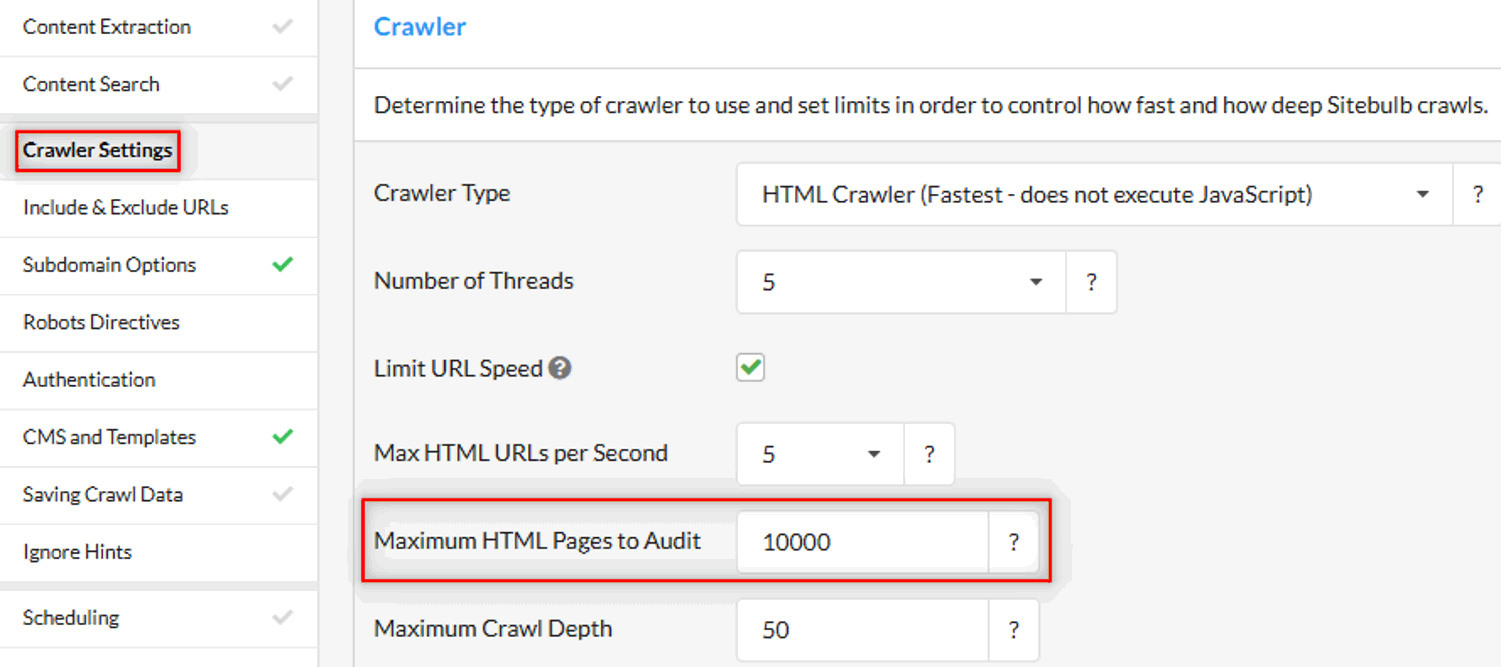
But most folks base their understanding of 'how big is my website?' only on internal HTML URLs (i.e. unique pages) and so our implementation of these limits was confusing. As an example, you might have an ecommerce store with about 10,000 pages - based on around 9,000 product pages and 1,000 other pages (categories, subcategories, blog, etc...). But if you run a crawl, Sitebulb could easily find another 1000 external URLs, and maybe 50,000 page resource URLs (images, CSS, JavaScript etc...).
So if you set a crawl limit of 10,000, you might actually find that the crawl would stop when only a couple of thousand internal HTML pages had been crawled (as the rest had been external links or page resources).
While no one actually complains at us about these sort of things, we know how annoying they must be for day-to-day usage. So we completely changed our philosophy on how we calculate it, so it's now based entirely on the number of HTML pages crawled.
We also updated the Crawl Progress UI to add more clarity around how many HTML pages have been crawled or are due to be crawled:
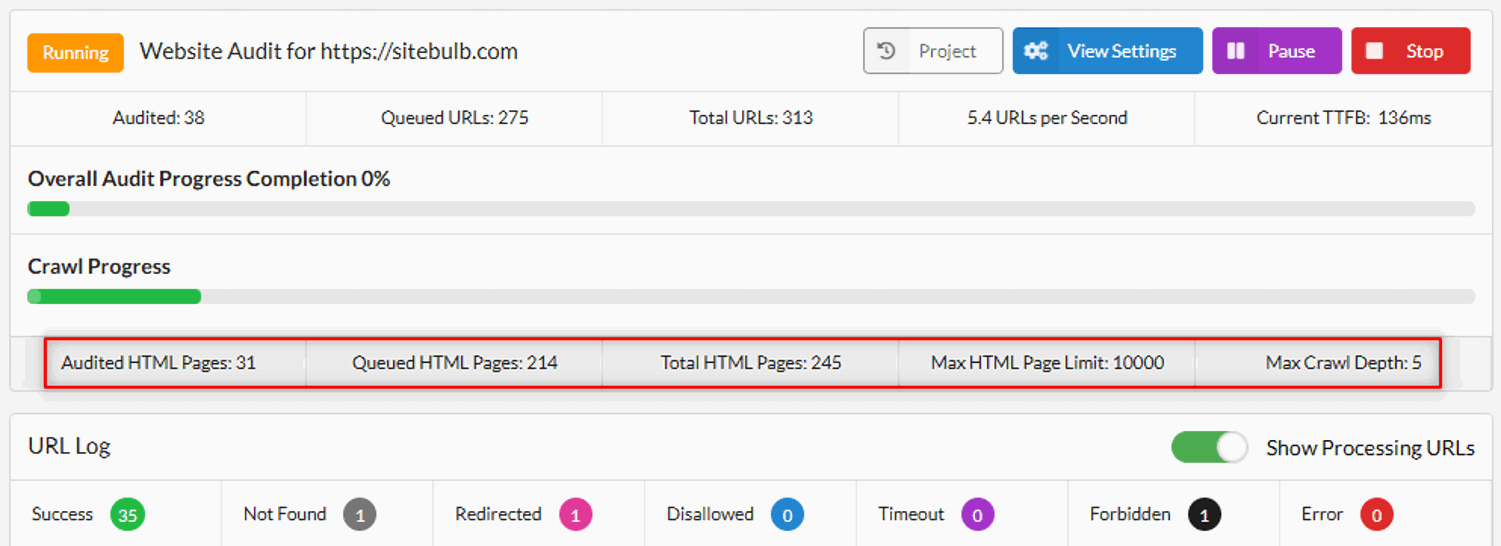
In practice, what this means is that all of Sitebulb's plans have become more generous in terms of 'how many pages you can crawl', and it should be easier to set appropriate crawl limits as there is less guesswork involved.
One of the extremely cool benefits of a tool like Sitebulb is that there's no project limits in place at all - you could literally add an infinite number of projects if you could count that high (you can't) - so it's not uncommon to have hundreds of projects in play at any one time.
This is particularly true if you've been using Sitebulb for years, or if you have a team on Sitebulb Cloud with lots of users all adding their own projects.
Over time, this can become unwieldy, so to help tidy things up a bit, we've introduced 'Tags' to project settings. Tags introduces a flexible, intuitive way to organize and navigate your projects with your own organizational logic.
Once you have some tags up, you can easily filter by them using this new dropdown:
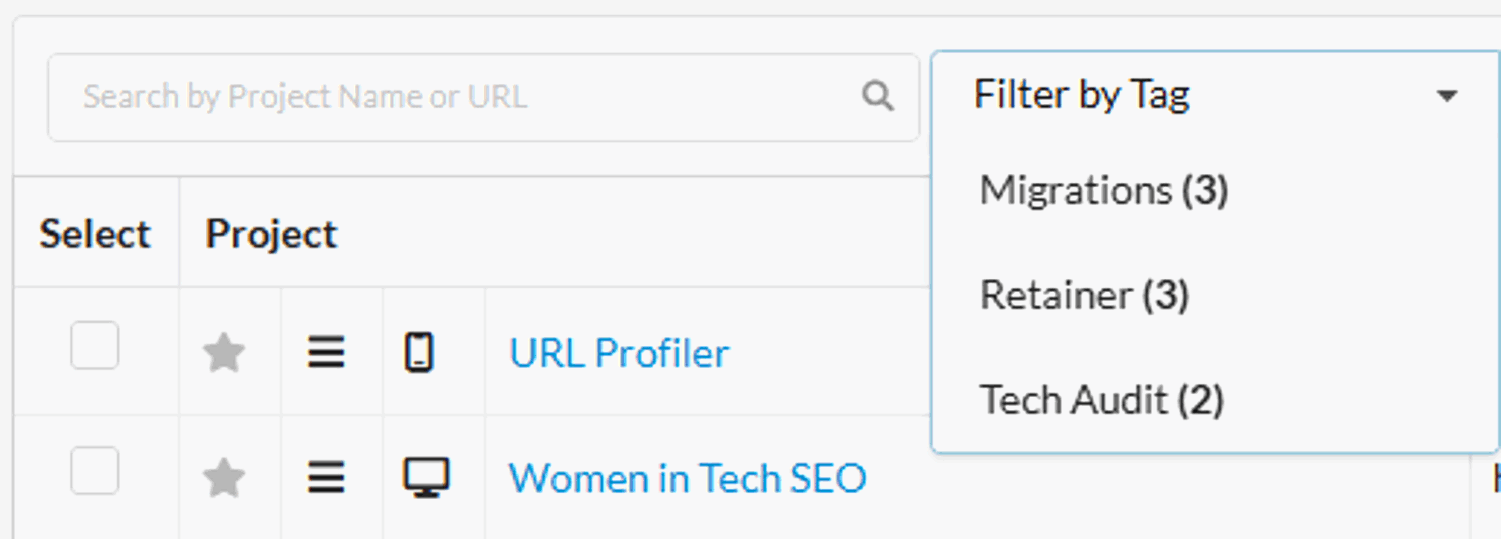
The above example might work well for consultants who do different types of work for different clients. Here's some other examples:
Agencies could tag based on client name, account manager, or region
In-house teams could tag based on locale (e.g. US/UK/DE) or brand family
Larger teams could combine tags with standardized taxonomies (e.g. client name + project type)
To add a tag to a project, navigate to the project page and hit the Add Tags button:
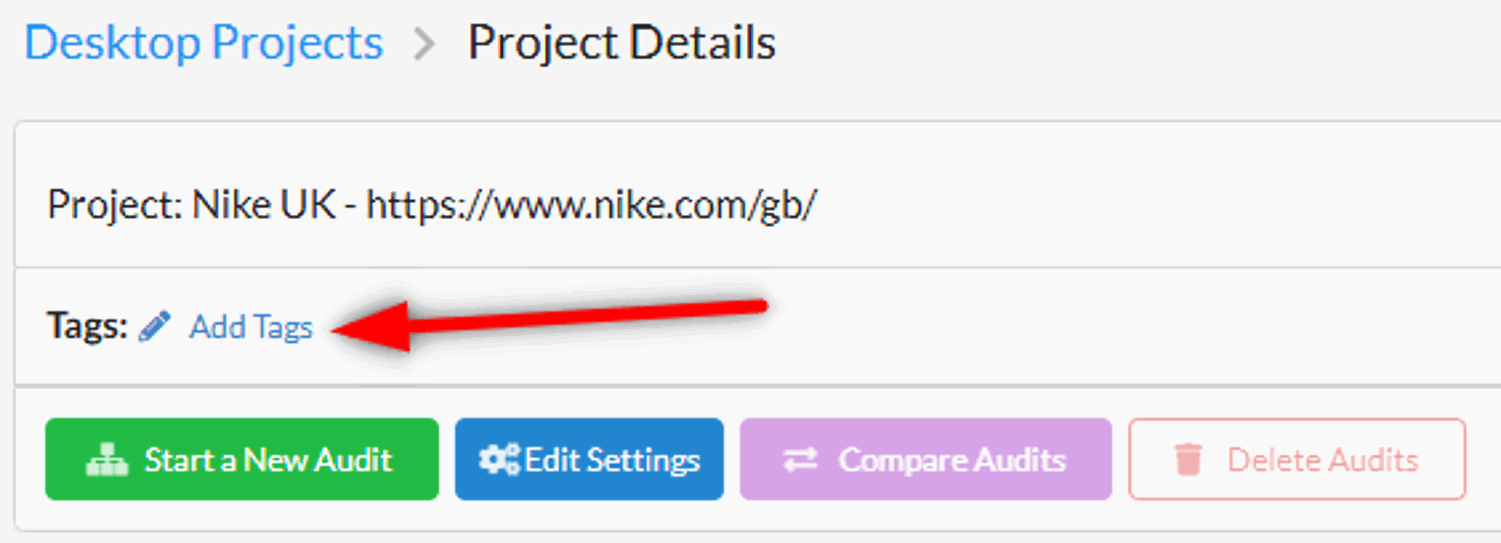
Then in the modal window, hit the dropdown and choose tags you wish to add to that project.
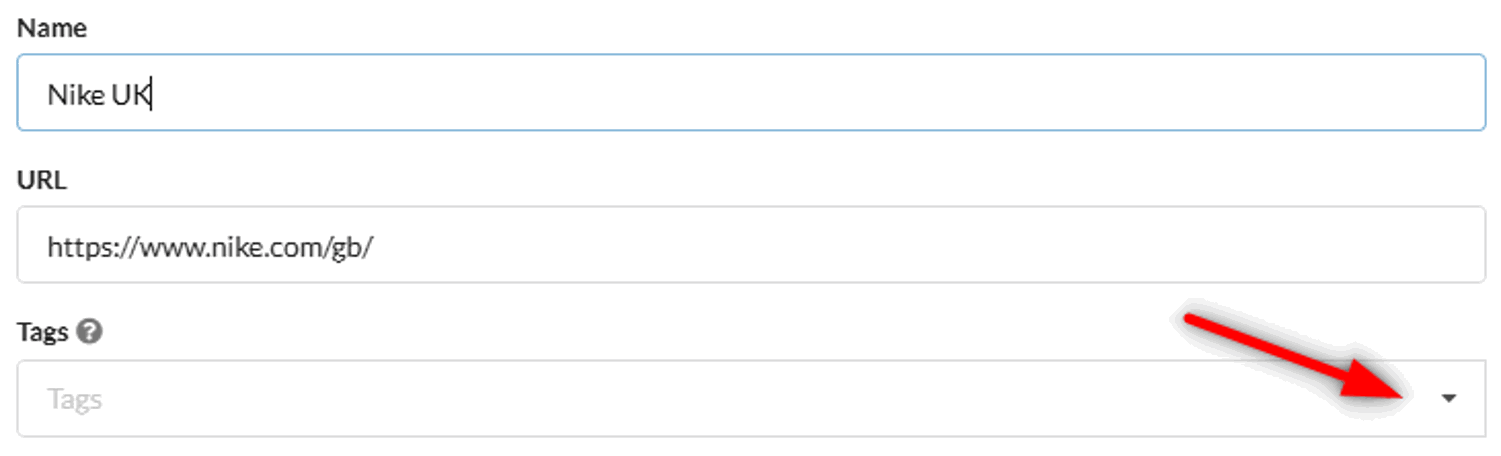
To create new tags, simply start typing in the box, then hit enter:

Projects can have multiple tags, so you can group or filter projects across different dimensions.
Please reach out to us if you have ideas or feedback on how you are using this feature and what we can do to make it more useful.
Several years ago I made the mistake of mentioning 'you'll never add infinity projects to Sitebulb', and a number of users took this as a personal challenge.
Sooner or later they would realise the folly of their ways, as their computer would routinely whinge about 'low disk space' and other such complaints.
The support tickets we'd get revealed the depths of their frustration, 'why can I only delete projects one by fucking one?'.
We heard you, check this out:
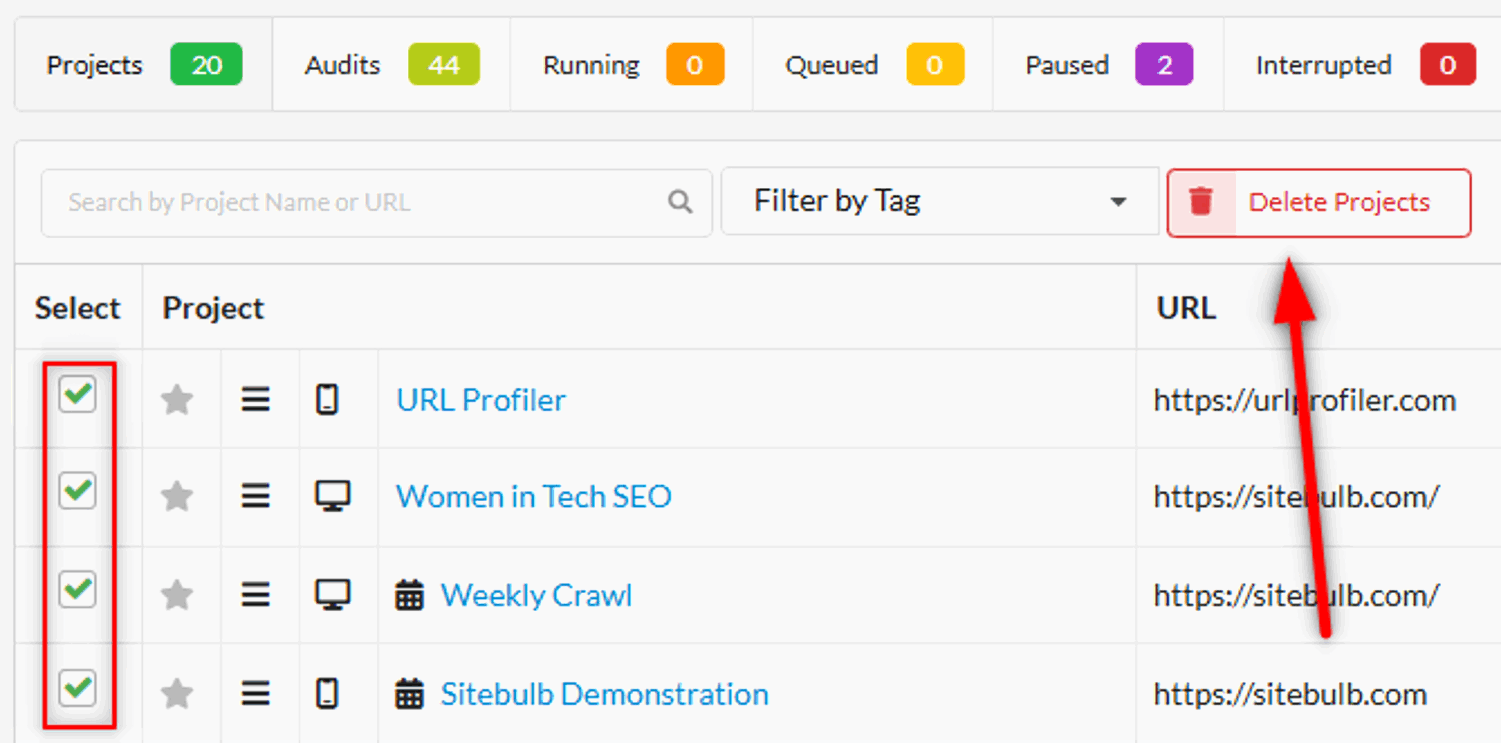
Simply select the projects you wish to delete, then hit the button to get rid of them forever.
No more angry emails (at least about this specific thing...).
Not content with one batch delete option, we've actually added two: this one allows you to delete multiple audits at once from within a single project.
And why might you one need to delete lots of audits at once? Erm...
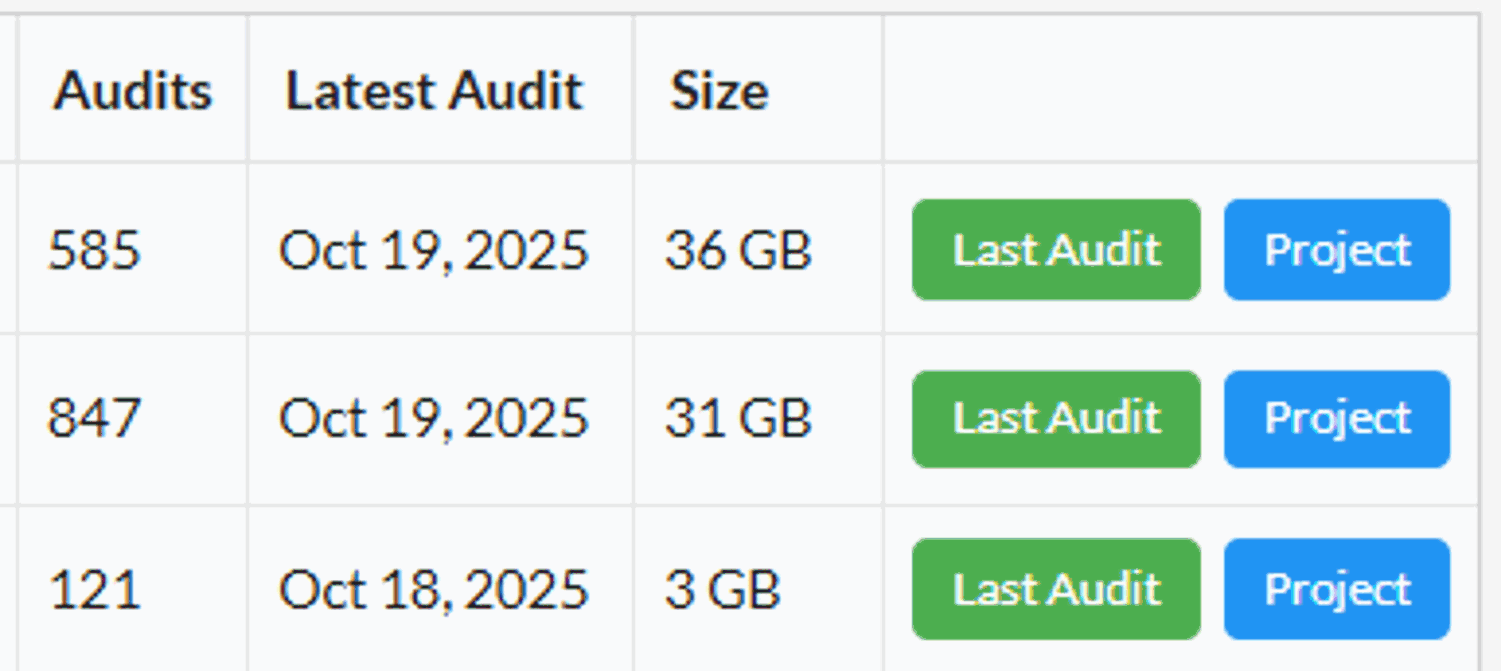
Even for smaller sites, if you crawl them shitloads of times, the overall size really can add up.
Deleting audits works almost identically to the deleting projects method - simply navigate to the project in question, select the audits that you wish to delete on the left, then hit the 'Delete Audits' button:
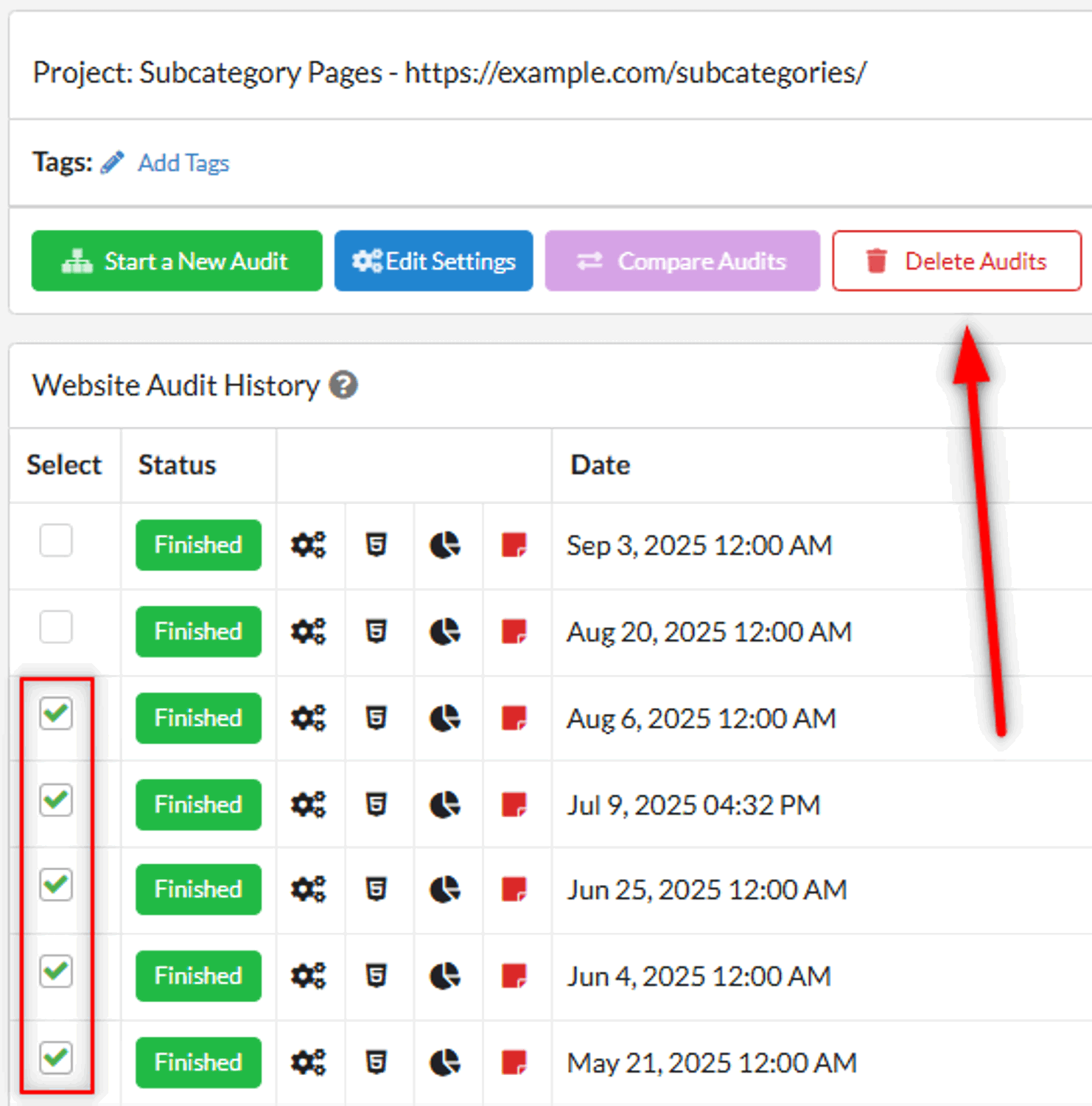
I've got to admit it has become very pleasing when I go to buy yet more niche cookware I absolutely don't need but absolutely must have, and the ecom store happens to run on Shopify - that checkout process is just slick.
In the last few months we've seen an uptick in support tickets from folks trying to crawl Shopify sites and being hit with a 429 response - which causes Sitebulb to stop the crawl early.
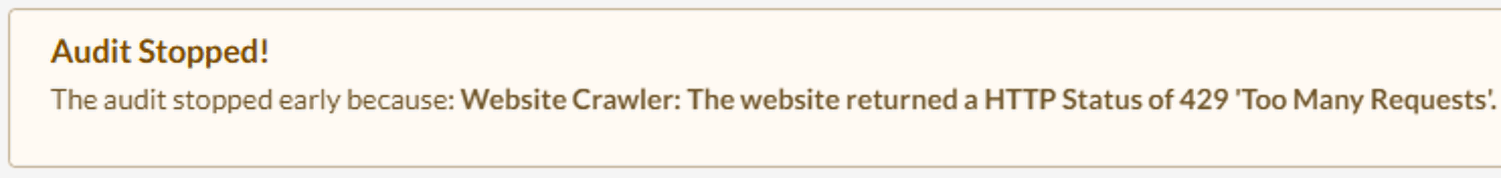
This most likely reflects the widespread concern that LLM crawlers are aggressively scraping website page content with little regard for the servers that power them, friendly crawlers like Sitebulb are unfortunate collateral damage.
To their credit, Shopify have addressed this issue directly and published guidance on how to crawl your Shopify store, which allows you to generate a HTTP message signature and authenticate your crawl requests using Web Bot Auth.
We too recognise the growing focus on authentication for crawling - which for the overwhelming majority of the entire history of SEO has been necessary only for staging sites - and so we have a new 'Authentication' menu item which groups all the authentication methods we support.
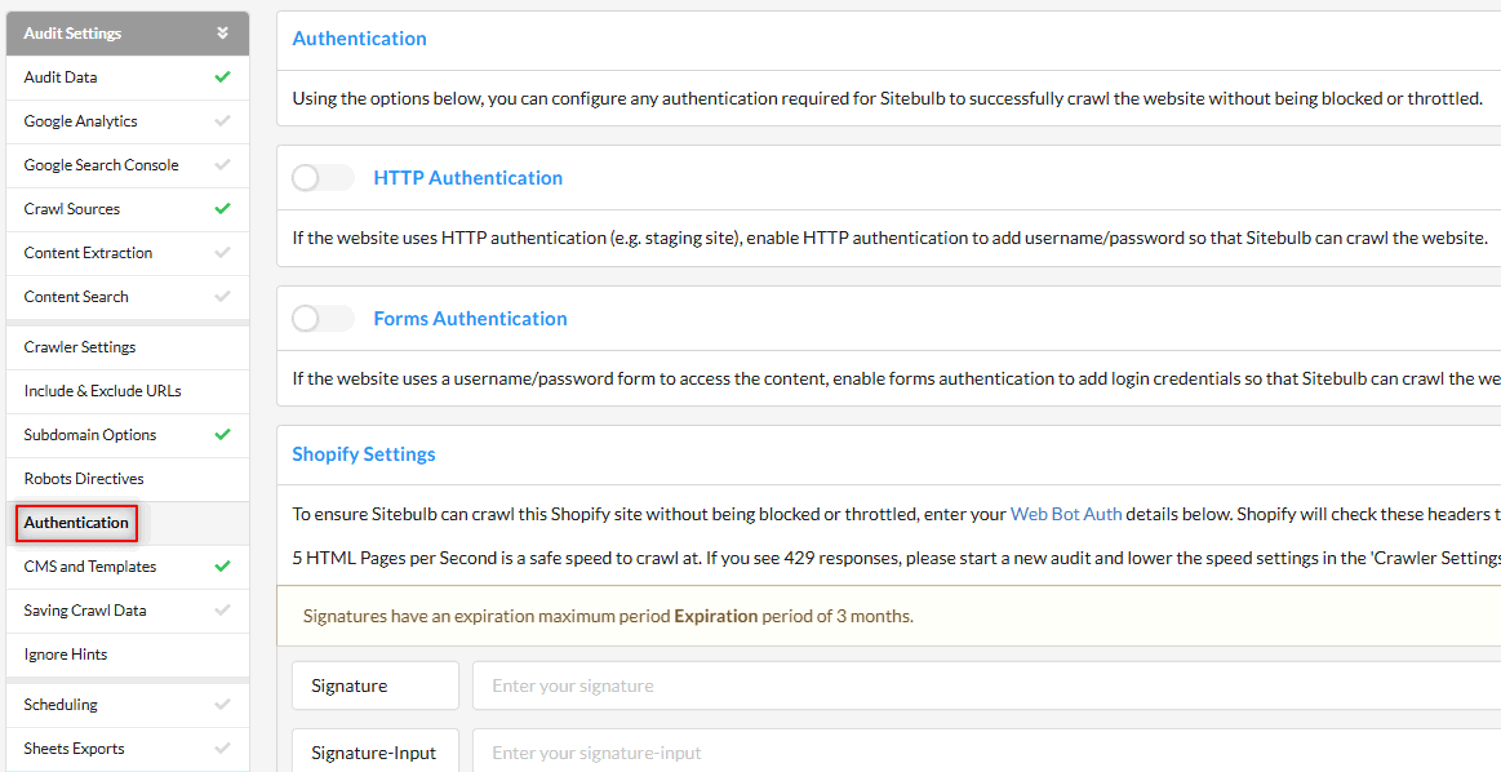
This comprises the 3 authentication methods you can add to Sitebulb:
HTTP Authentication
Forms Authentication
Custom Headers
PLUS a new section 'Shopify Settings', which is a specific application of Custom Headers
So this is where you need to head if you wish to add authentication to Sitebulb, and specifically in regards to Shopify, you can follow along with our doc: Crawling Shopify websites with Sitebulb, which you can use in conjunction with Shopify's own instructions to generate the HTTP message signature and add this into Sitebulb;
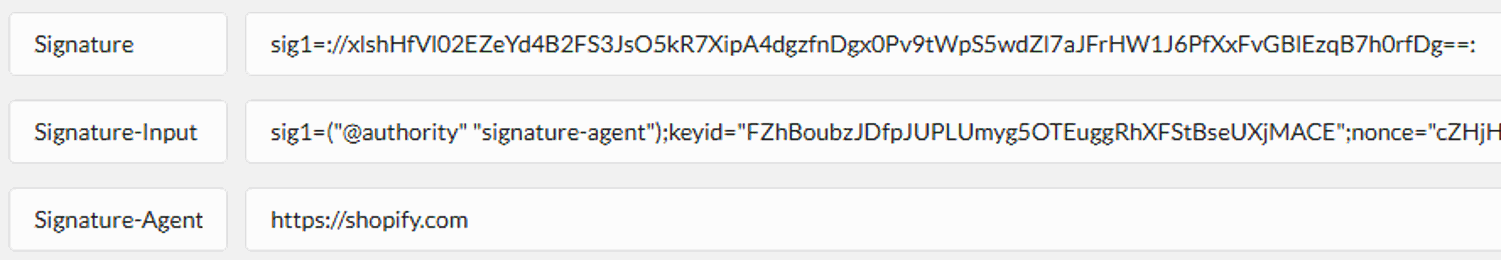
This is one of those updates that we kinda had to do because the feature was getting worse over time, but might cause a few of you out there to go 'oh for fuck sake, why did you change that?' I'm sorry.
We have improved the way HTML templates are classified, which should give you a more accurate page template classification.
Over time, the way that HTML pages are created within CMS platforms has made them become increasingly dynamic, with sections and elements loading in with more unique identifiers - which was making it harder for Sitebulb to identify and group them accurately.
If you have previously customized the template names within your projects as part of your workflow... you will need to do this again. Once you run a new audit post-update, your pages will be re-classified and re-grouped, and you will notice the template names in the list revert back to default.
As always, please direct your curses towards Gareth - he was the one insisting on this change, and in general can be blamed if Sitebulb ever causes any negative sentiment.
To make it quicker an easier to create new projects based on the settings used in another project, we have added a 'Duplicate Project' button:
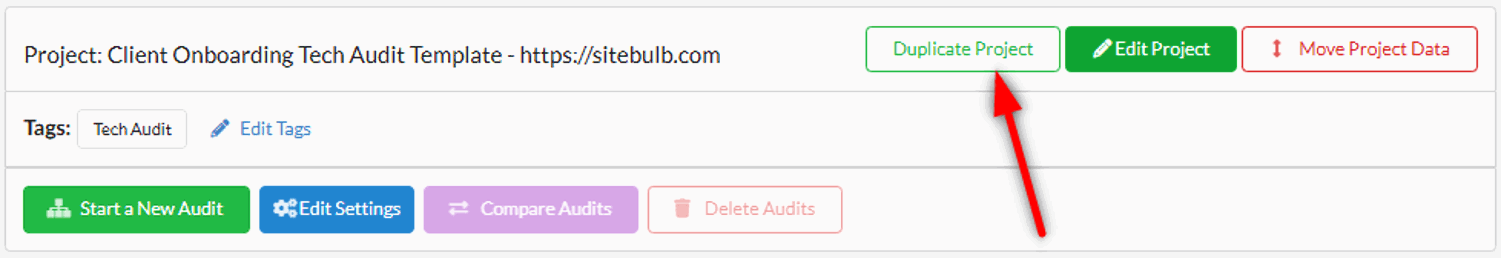
Once you press this button it will bring you to the 'New Project' screen, so you will then need to update both the project name and the start URL:
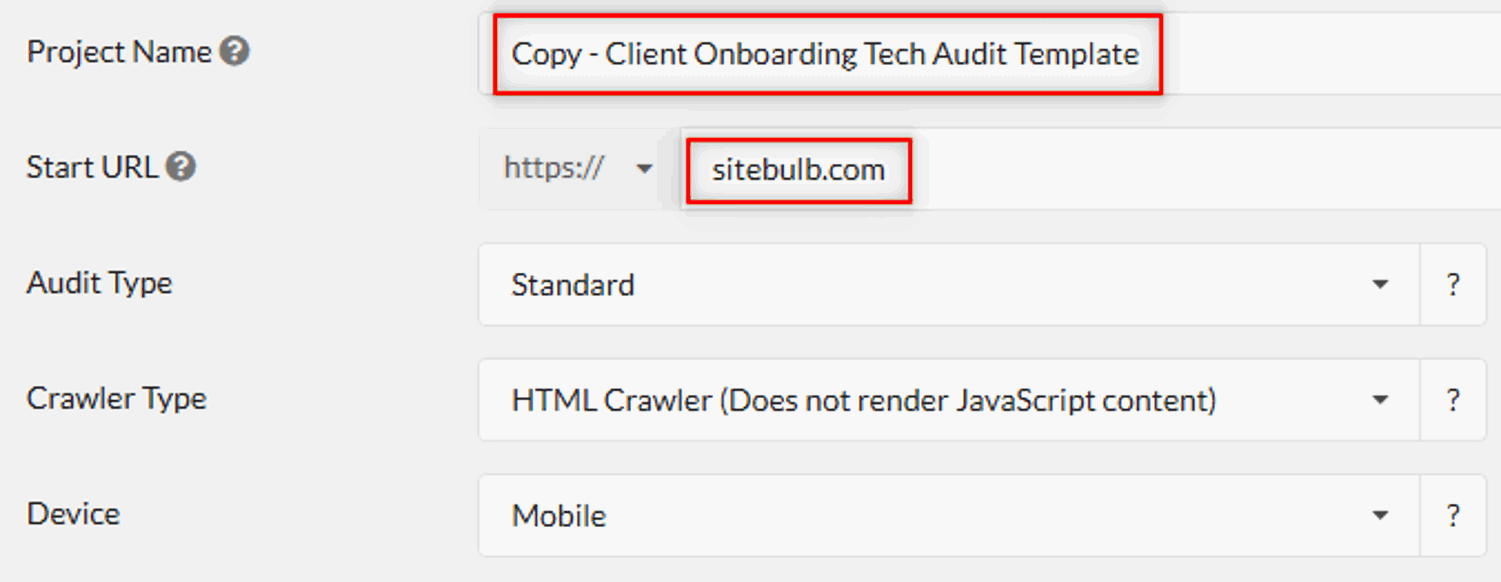
After this, when you get through to the pre-audit stage you will notice that the duplicated project will have inherited all the audit settings from the original project - so you won't need to go through and set these up again.
We've added an option when generating PDFs to include links to Sitebulb's Learn More content when printing Hints:
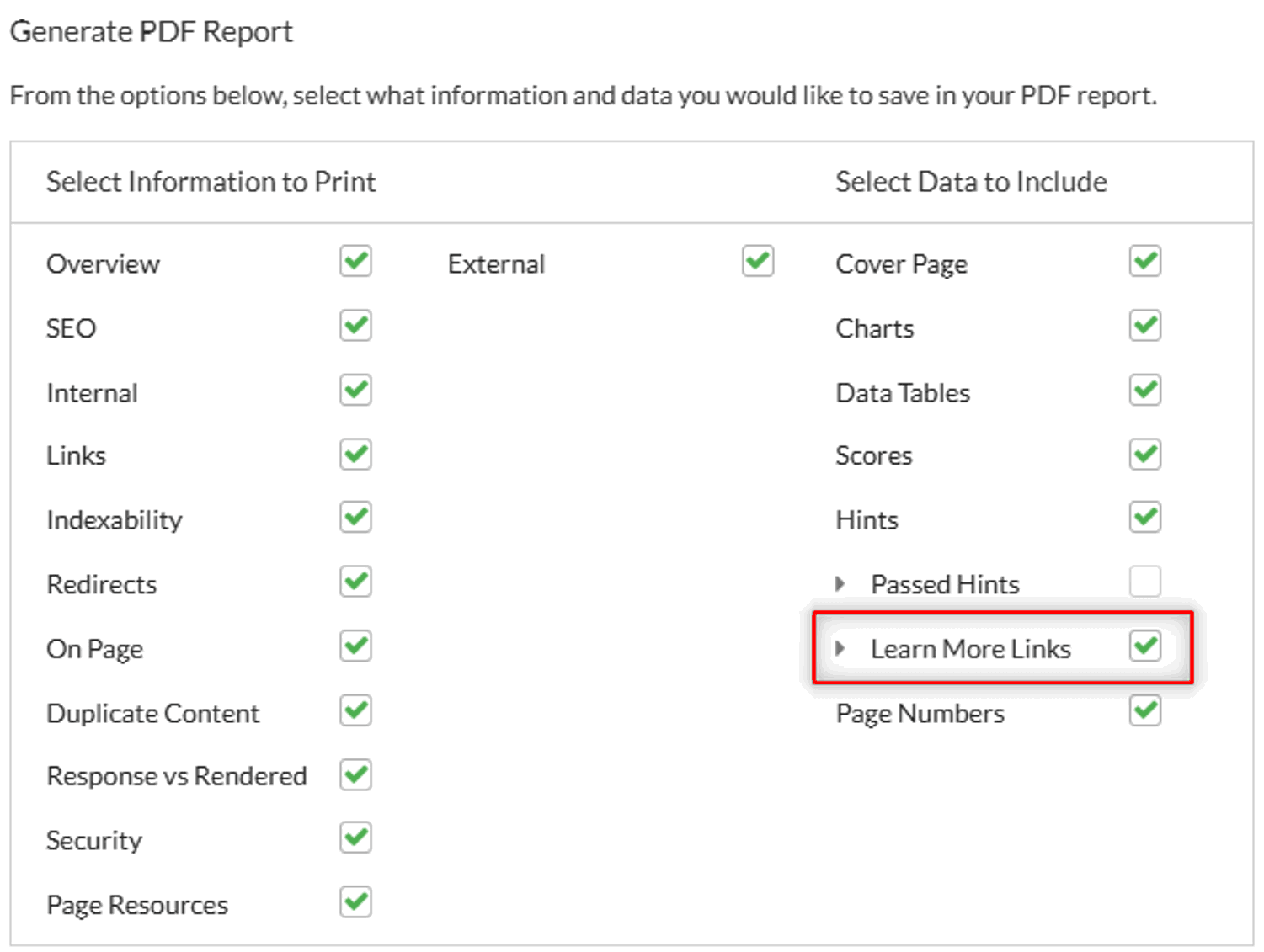
If you select this option, the PDF will then include clickable buttons to the corresponding 'Learn More' page on our website:
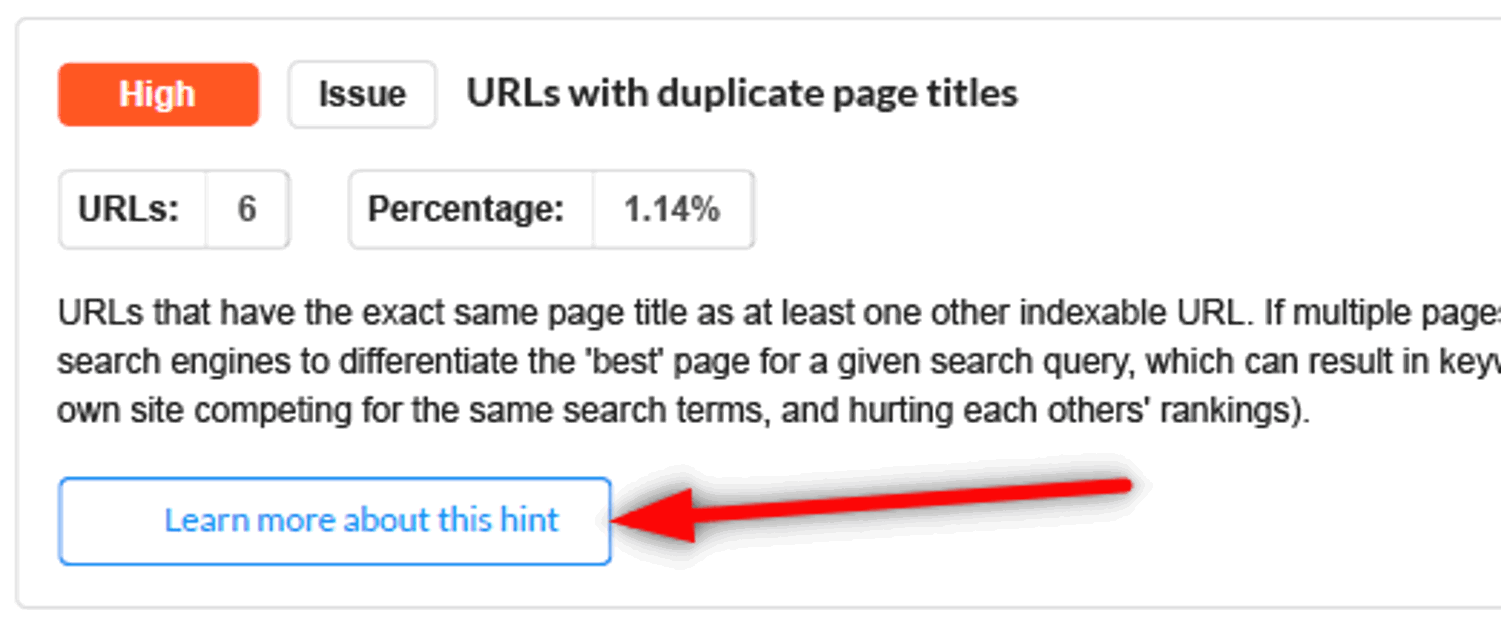
WARNING: If you have not told clients that you use a magical piece of software called 'Sitebulb' to make you look like a literal fucking superhero, using this option may give the game away...
Access the archives of Sitebulb's Release Notes, to explore the development of this precocious young upstart:
The Beta Notes (January-September 2017)
Version 1 (September 2017 - March 2018)
Version 2 (April 2018 - May 2019)
Version 3 (October 2019 - July 2020)
Version 4 (August 2020 - June 2021)
Version 5 (July 2021 - December 2022)
Version 6 (December 2022 - March 2023)
Version 7 (March 2023 - July 2024)
Version 8 (August 2024 - October 2025)