What is a Cloud Crawler & Do You Need One?
A cloud-based web crawler is a tool that crawls websites, but instead of running on a local computer, it operates on cloud servers.
If you’re reading this, you’re probably wondering whether you should try one or stick with your current desktop crawler. Lucky for you, we’re going to discuss the pros and cons right here.