Login to your Cloudflare account and click Firewall then click Firewall Rules.
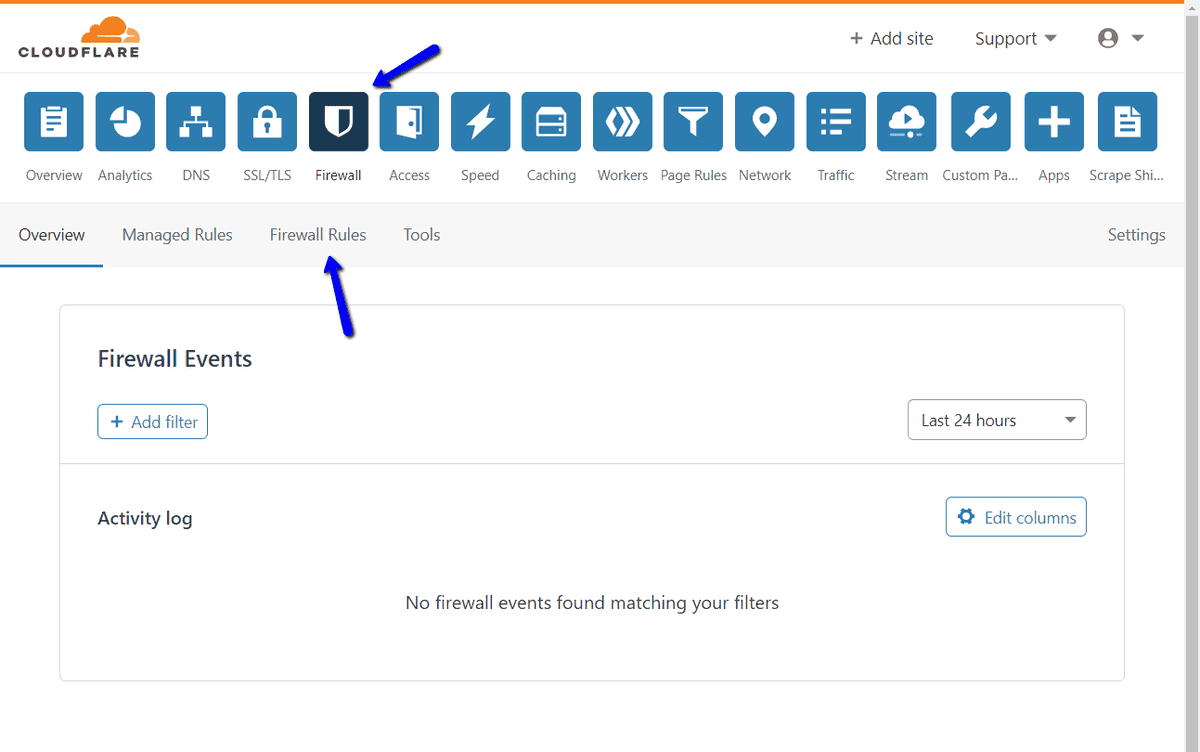
On the next page click Create a Firewall rule button.
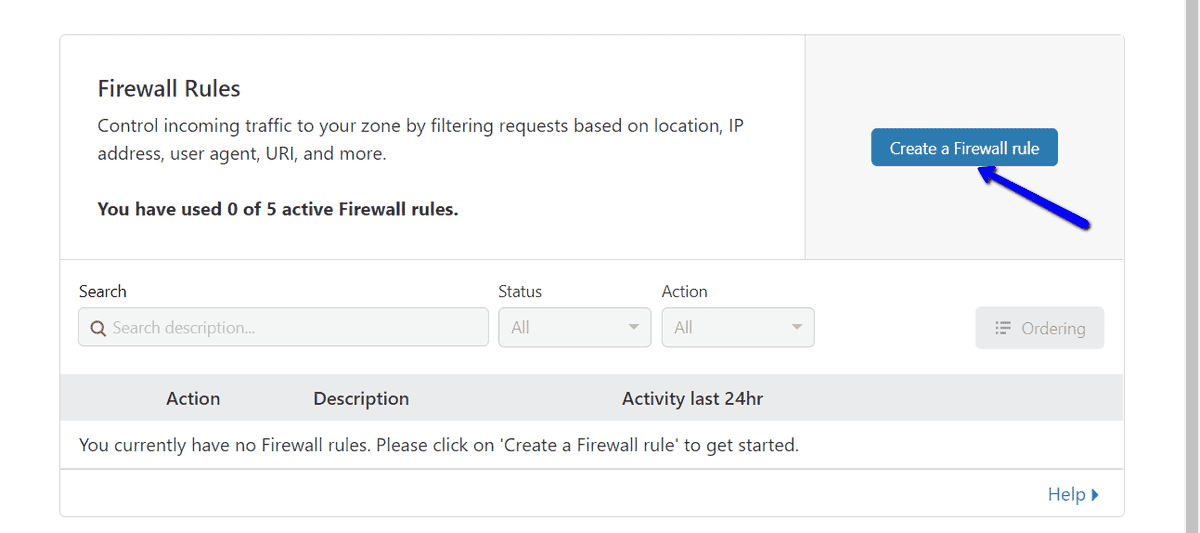
Give your firewall rule a name – you now have 2 options for unblocking Sitebulb.
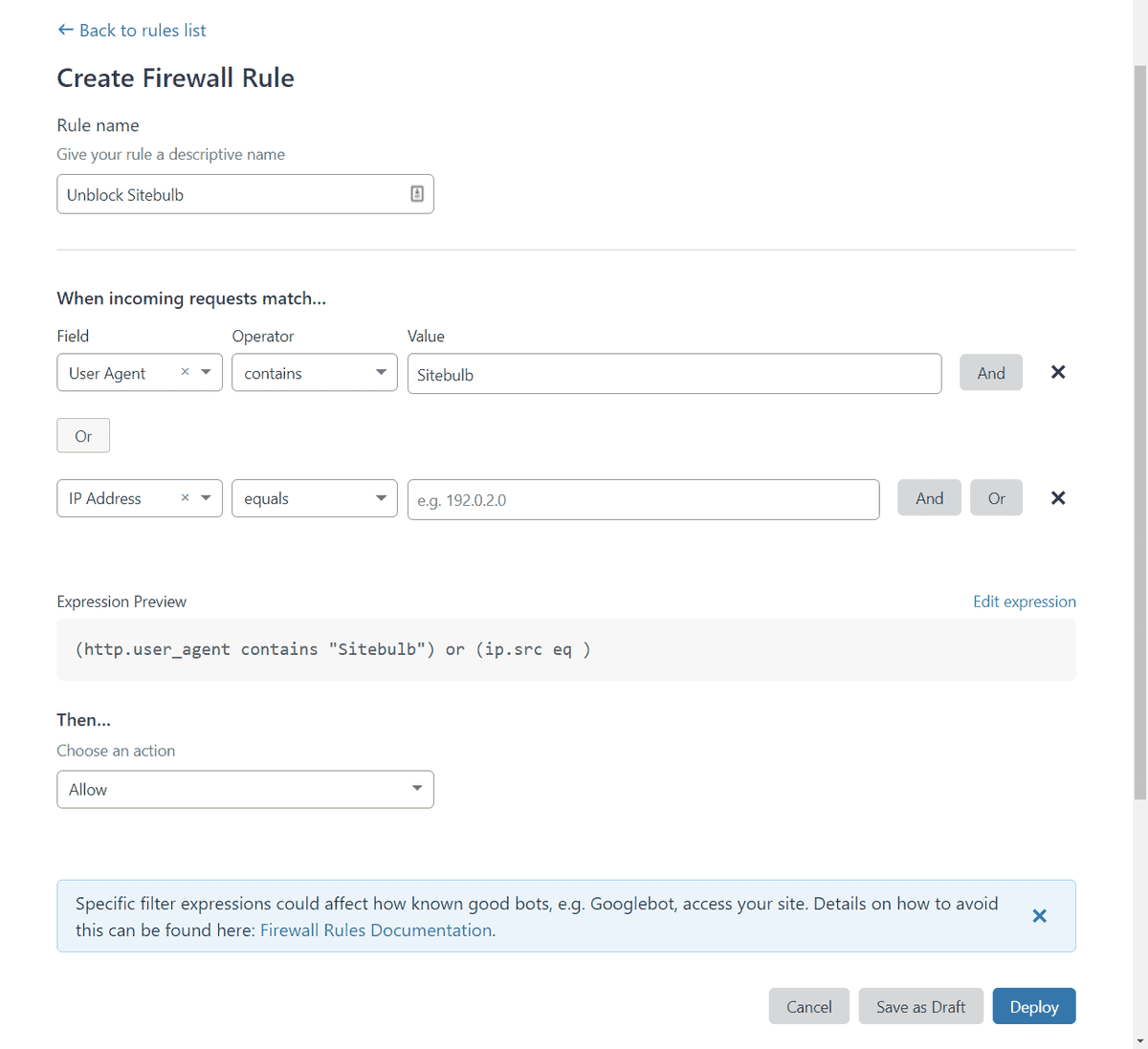
If you have a static IP address, we advise you to select IP address and enter in your own external IP.
If you want to crawl with Sitebulb from different locations/IP addresses or might not have a static IP address you can add Sitebulb to your allowed User Agent strings.
Then select Allow from the dropdown and click Deploy.